By Gary Elinoff, contributing writer
Arduino is an amazingly flexible microcontroller platform complete with hardware and software, designed so that even beginners can get started building eye-popping projects quickly and easily. The software is easy to use, completely open-source, and there is a huge library of tried-and-true modules just waiting for users to download and incorporate. More advanced users can access the hardware registers bit by bit via “C” language if they choose to. The hardware is also open-source, so really advanced users can legally build their own versions, customized to their own specialized purposes. There is an exceptionally large, collegial user base for support, and Arduino documentation is excellent.
So, how can you get started with Arduino? Here are three great do-it-yourself projects you can try yourself:
Make a DIY fingerprint-scanning garage door opener
Tired of fumbling around for the keys to your electrical garage door opener late at night after a hard day’s work? Then build this fingerprint-activated scanner with Arduino — no key required!

Fingerprint-scanning garage door opener. Source: instructables.com.
This project, including the parts list, is described in detail by Instructables. As illustrated below, the heart of the project are the Arduino-compatible Attiny85, which controls the garage door, and the Atmega328, which interfaces with the fingerprint-scanning module.
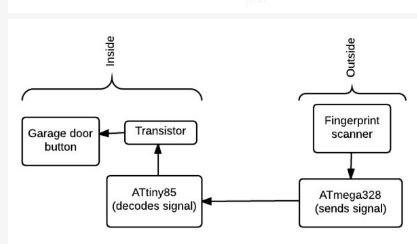
Block diagram for the fingerprint-scanning garage door opener. Source: instructables.com.
As you’ll find for most Arduino projects, most of the work involves soldering the PC boards and programming the microcontrollers.
Motion-detecting squirt gun
Take revenge on your misbehaving cat, courtesy of Arduino. Build this automated water gun to turn the tables on the felonious feline. Best yet, she’ll have no idea that it was you who was behind the watery deterrent, so you will be immune from counterattack!
The idea here is to detect motion where it shouldn’t be — to wit, your cat on the countertop, an area ostensibly off-limits to kitty. When your cat’s presence is noted by the motion detector, through the magic of Arduino, a squirt gun is activated, squirting water on the misbehaving feline.
It’s all described at Lifehacker, including how to improvise a motion detector and a water squirt gun from inexpensive grocery store items. You will also need a PIR motion sensor and, of course, an Arduino. The former fits nicely, both mechanically and electrically, into the latter. You’ll also find instructions as to how to configure a simple circuit to amplify the signal from the Arduino to the level needed to control the squirt gun.
Lifehacker goes on to illustrate the simple, intuitive software needed by Arduino to do its job.
MIDI controller
If you’d like to try your hand at electronic music, don’t buy a MIDI; build one yourself with Arduino.
A MIDI (musical instrument digital interface) Controller is a computer-based device that is used to control a MIDI-configured musical instrument. How to build one, with Arduino serving as the microcontroller, is described at MakeUseOf.
There is the usual simple hardware wire-up, and complete instructions, along with a parts list, are provided. The device will look as below, with the Arduino to the left, the perfboard to the right, and the five-pin DIN cable on the top right.
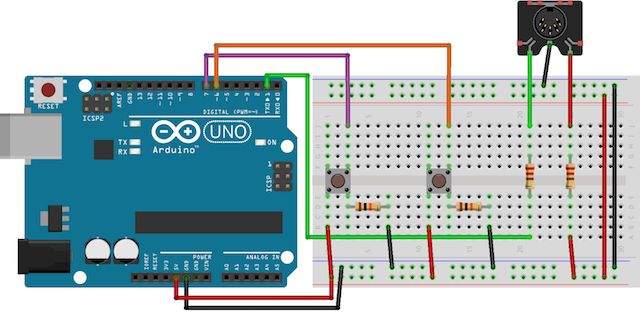
Hardware setup for Arduino-powered MIDI. Source: makeuseof.com.
This device makes use of Arduino’s MIDI Library v4.2. It is, of course, open-source and available on github. Additional software that you’ll need for testing and operations is included.
There are many Arduino microcontrollers available, and the trick is to choose one that is just powerful enough to do the job you have planned. Arduinos are generally far less expensive than the ever-popular Raspberry Pi, and, like the Pi, they have many adherents and, most importantly, lots of support.
Advertisement
Learn more about Electronic Products Magazine





