Consider these 5 free but loaded offerings in a recent update to the best PCB design software platforms.
If you Google “design software for printed circuit boards”, you’ll get close to 2 million hits
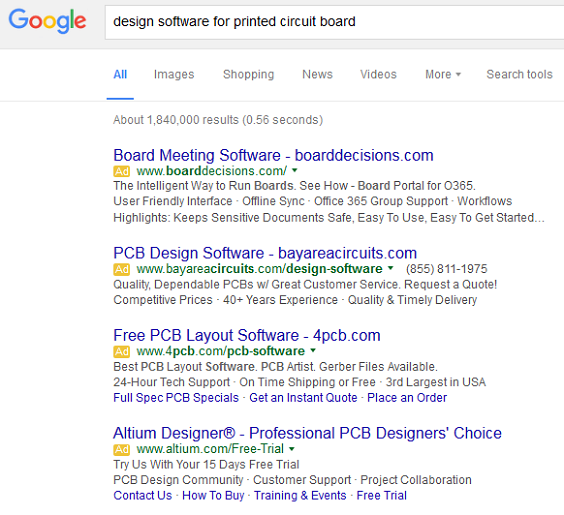 This can be a bit overwhelming for a design engineer, no matter if he / she is in the early stages of a career, or already established within a company.
This can be a bit overwhelming for a design engineer, no matter if he / she is in the early stages of a career, or already established within a company.
So, how does one go about making sense of all these options? The best bet is to start out with free programs — to figure out what best suits an engineer’s needs first, as opposed to blindly investing in a platform that claims to be the best.
There are several things to consider when investigating PCB design software. Among some of the more important criteria:
Intuitiveness — The program should have an easy-to-navigate user interface, and be simple to learn. A design engineer should not need to spend hours reading through a manual on how to use the program, nor should time be spent looking for the components library, design tools, et al.
Useful features — A lot of programs offer every design feature under the sun, but is this really useful? To be honest, not really. Determine the project’s needs up front and find a program that best services it. A feature-heavy program can lag a bit with too many apps to load each time it’s launched.
Well-established — Limit risks associated with unknown / new design software programs, and go with a platform that’s been around and vetted by industry veterans. New platforms are launched and closed down every day – no project is worth the risk associated with an unknown.
Robust library — Large components libraries are extremely important to PCB designers because creating a ton of new components can lead to errors that won’t be captured by the program’s verification tools. The bigger the library, the less chance of error; this, in turn, leads to the program being more reliable for the design engineer.
Now, before we get into the five best and free PCB design programs, it is worth noting that this type of platform is a bit limited when compared to its paid-for brethren. It basically allows the engineer to test the service out before moving on to the paid-for versions, with the latter allowing for the more complicated design work necessary for product finalization.
So, with that disclaimer out of the way, the following are widely considered the best free PCB design software platforms, listed in alphabetical order:
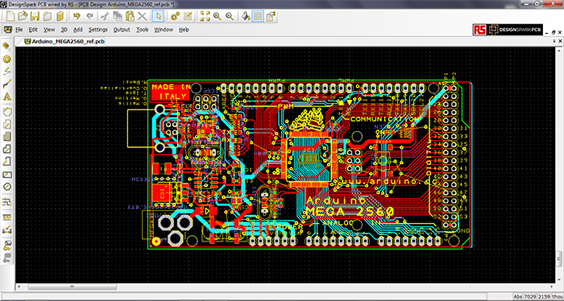
DesignSpark PCB is one of the world’s most popular and easily accessible electronics design software platforms. And for good reason — the program is easy-to-use and learn. It’s constantly updated to improve its intuitiveness in order to better assist the designer in bringing his / her concept to production. Easily capture schematics, design PCB boards, improve layouts, and more, all with this one program.
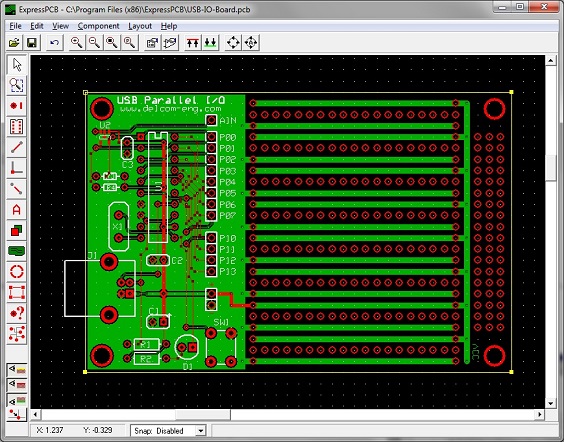
If you’re just starting out designing printed circuit boards, then ExpressPCB is a good platform to use. It’s a very simple design platform, both in terms of learning how the in’s and out’s of the system, as well as actually using it on a daily basis. Some features are a bit dated, and the library isn’t that big, so it’s not the best of the best, but it is good enough to use for personal projects, and those just getting started in the field.
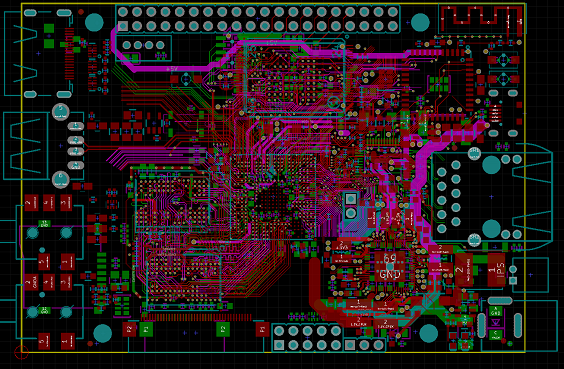
The two main features that are great about Kicad is that it can be used for any size board (yes, there are programs that limit this), and can be used to create designs with any number of layers. But, with this being a free program, there are some pitfalls—chief among them, the user interface (a bit dated) and the library (a bit limited). Regardless, at the end of the day, Kicad does get the job done, rather reliably, and for that it deserves this place on the list.

For the slightly more professional-minded design engineer, PCBWeb Designer is about as solid a free program as they come. It’s easy to install, use, and learn. The components library is fairly robust, and the user interface intuitive. Also worth noting – the program includes an integrated Digi-Key parts catalog with bill of materials manager, to make purchasing the necessary components seamless.

If you’re looking for a simple program to design schematics, you can do no wrong by going with TinyCAD. It doesn’t come with the features of a paid-for program, but there is genius behind its simplicity—it’s a very responsive program that is also extremely intuitive. The library isn’t that large, but creating new components is pretty straightforward. Also, if you’re looking to print / share your designs, you can publish them by copying and pasting them into a Microsoft Word document, and then saving it as a Word File, .PNG, or .PDF.
Advertisement
Learn more about Electronic Products Magazine





