For quite some time, iWork has been considered the inferior option to Microsoft Office. Word, Excel, and PowerPoint compile the standard office suite that everyone is expected to use.
Long-time Office users may not be willing to transition away from what they’re so comfortable working with. However, it may be time to give iWork a chance, and here’s why:
1. It’s free
While this might not matter if you use Office for free through your workplace or university, for freelancers, hobbyists, or anyone who uses these apps regularly, this may be a huge deal.
A new copy of Microsoft Office Home and Student 2016 costs $100, which may be significant if you don’t necessarily need it. A 12-month subscription to Office 365 runs at $100 per year, which can also add up. And Office 365 doesn’t offer a number of other apps, including Outlook, Publisher, and Access.
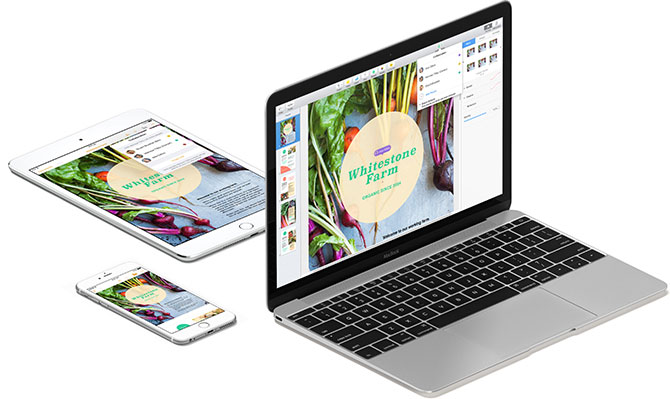
iWork, on the other hand, comes equipped on every Mac purchased after October 2014 for free. If you have an older Mac and you need to download the suite from the App Store, you will pay $20 per app for a total of $60, which is still cheaper than Office.
2. Cleaner interface
Word, Excel, and PowerPoint are useful tools, and their interfaces are jam-packed with options and menus. For those who are power users, the interface may be a positive thing, as you have quick access to all of the settings you could want.
However, several users don’t need all the options that are available. Managing references, text elements, and mathematical equations are not common concerns among the average Office Suite user.
iWork gets rid of the clutter in favor of a cleaner interface, thus eliminating distractions and providing a more productive environment. On the top of the Pages window, you’ll find Insert, Table, Chart, Shape, Media, and Comment buttons, which is most of what you’ll need for word processing.
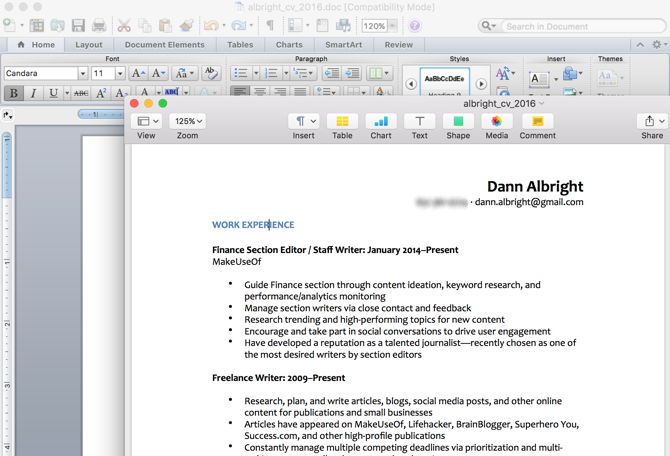
Additionally, there are other options available through the menus, so you’re not giving up every customizable option, just the unnecessary ones.
3. iCloud and mobile integration
While there are numerous cloud storage options available, iCloud has the advantage of being integrated into every Apple product. The ability to quickly and easily save office documents to iCloud is a neat feature that can save you time if you rely on it.
By keeping your documents from Pages, Numbers, and Keynote saved in iCloud, you can work on any of them if you’re connected to the internet. You can also work on them from your iPhone or non-Apple devices via iCloud.com.
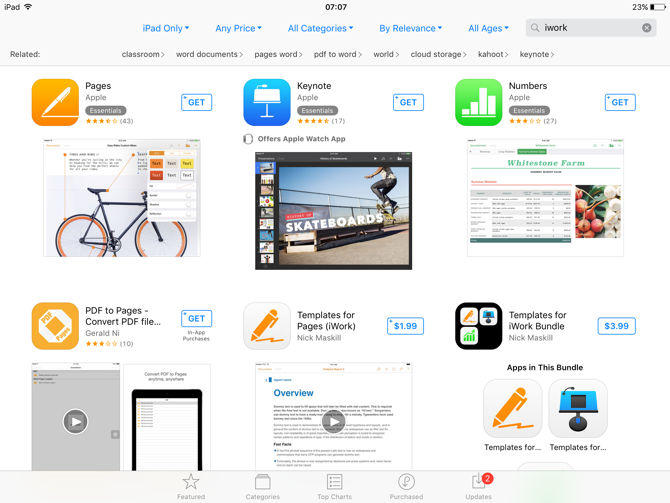
Being able to access mobile versions of these apps is beneficial. You can use Microsoft Office for free on your iPad, but on a Mac, it requires an Office 365 subscription. The mobile versions of iWork apps are free and well-optimized for mobile work, so long as you have a recent device.
4. Sharing and collaboration
When you upgrade to macOS Sierra, iWork can support real-time collaboration between colleagues via iCloud. This allows you to easily work on a document with a number of other people, similarly to what you can do with Google Drive apps.
iWork also has some noteworthy features built in. The Share menu lets you share iCloud links or send the document via Messages or Apple’s built-in Notes app.
5. Microsoft Office compatibility
When you use anything else besides Microsoft Office, the issue of compatibility comes into play. iWork apps can now open, edit, and save files in standard Office formats. While the default remains the iWork file extension (PAGES, KEY, NUMBERS), users can save files in DOC, DOCX, XLS, XLSX, PPT, and PPTX, as well as others like PDF, CSV, and HTML.
Will you make the switch?
Source: MakeUseOf
Advertisement
Learn more about Electronic Products Magazine





