If you have WiFi set up in your home then chances are you’ve run into one or two – or fifteen – scenarios where your system is stalling, lagging, or simply not working.

To be in the middle of a movie, music playlist, or download, only to have your Internet connection start sputtering can be headache inducing, to say the least. Fortunately, there are a few tried and true tricks that not only help ensure constant connectivity, but an always-strong connection. Check out these five popular ideas:
1. Don’t tuck your router away

Most people hide their routers because they’re unsightly. The most popular spot is the closet, though some prefer to tuck it away inside a cabinet. Don’t’ do this. Walls and doors absorb the outgoing signal the router is producing, leaving you with less than stellar service. A central location in the home is ideal, and putting the device on a table or bookshelf will allow it to send WiFi signals out to all your devices without interference.
2. Avoid appliances
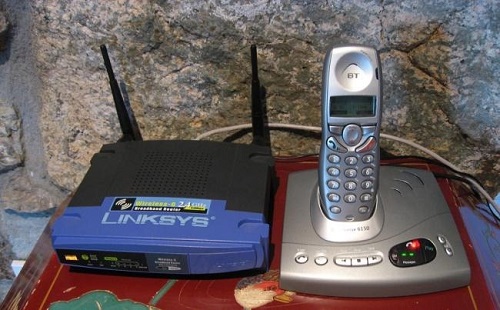
Things like microwaves, cordless telephones, baby monitors, and even your neighbor’s router (especially if you’re in an apartment), can all produce varying levels of interference to your connection, especially if they’re using the same 2.4GHz or 5GHz frequency that your router is using to communicate.
Avoid these areas in your home and also set it to a different wireless channel and frequency. You can accomplish this with tools like AirGrab WiFi Radar for Mac, or Acrylic WiFi for Windows, which allow you to find the right wireless channel with the least amount of interference.
3. Reset your router regularly

Rebooting your router (and modem) on a regular basis allows the system to install any necessary updates / patches to improve service. It is, after all, a small computer, and giving it a chance to take a breather, if you will, especially if you leave it on all day, will allow it to do things like fix Internet connection problems, improve connections, and resolve / reset any wireless issues it might be experiencing.
If you have an outlet timer, you can hook it up to your router and schedule it to reset once a day at an off-peak time like, say, the middle of the night, so you never have to worry about remembering to do this super simple chore.
4. Stagger heavy bandwidth usage
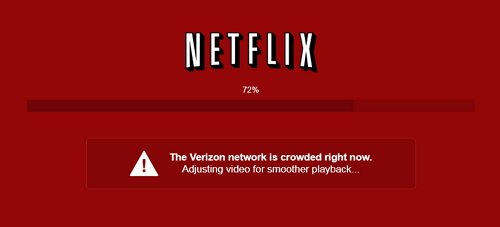
If you’re trying to stream music while one of your kids is watching Netflix and the other is playing an online game then, chances are, the entire network is going to slow down. Try and stagger heave usage like this to make sure everyone is enjoying a smooth connection.
5. Set up additional access points throughout your home

Your best bet in going this route is to get a secondary router — they’re simply more reliable than any plug-in range extender you can get on the market. Setting one up is fairly simple — all you need to do is configure the secondary router as a repeater, and connect one of its LAN ports to the primary router's LAN port with an Ethernet cable.
Per the former task, reconfiguring the router is easy and can be accomplished by spending just a few minutes with it on your computer. Worth pointing out though, as it’s sometimes overlooked: when you’ve completed the reconfiguration, make sure to assign the same SSID and security on the secondary router as the primary one, and that you turn the DHCP off too.
Via Mental Floss
Advertisement
Learn more about Electronic Products Magazine





