
Image via Daneoleary.com
Complete concentration is the holy grail of 21st -century office life, an elusive treasure stacked against nearly impossible odds. Some overcompensate by clumsily attempting to multi-task, while others hone their workflow to maximize productivity in an era when the very tools we use are deliberately constructed to snatch our attention. From the constant email notifications to phone pings, we’ve inadvertently fostered a culture of instant responsiveness that trades convenience for concentration.
Bearing such burdens, it’s no surprise that brute-forcing our way to the end of the day on sheer willpower alone is exhausting. Research has proven time and time again that multitasking is atrocious and dramatically impairs cognitive judgment. Such an approach is inefficient, outdated, and part of the old way of doing things. The proper way to maintain mental acuity and focus is to leverage technology and make it serve us, rather than to place us at its beck and call.
Henceforth, we will banish the motion of traditional multitasking, and improve our concentrating using these 6 tips.
Tip 1: Disable notifications
Silence your phone. Its constant buzzing is a massive disruption that doubles your rate of error and abruptly halts your mental train of thought or flow. Remember, the human mind is fine-tuned to react sudden stimuli—it’s how our ancestor survived in the wild—so don’t aggravate the situation by keeping a vibrating phone within arm’s reach.
Worse can be said about Outlook desktop email notifications, as they’re often accepted as “part of the job,” but can be as distracting as social media pings. Instead of hampering your concentration with each pop-up, consider disabling them but retaining the envelope icon in the notification area, that way you’ll still know when a new email arrives because Outlook’s icon will change.
To disable desktop notifications, click Tools -> Options -> Preference, then Email Options -> Advanced, and uncheck the box for “Display a New Mail Alert.” Supercharge this tip by creating a rule that excludes important emails.
Tip 2: Use notes to free up your memory
Don’t wastefully precious mental acuteness remembering dates and other little details. Instead, use Evernote to write notes, lists, and reminders, then sync them across your devices. This way, you can create a shared workspace between your work computer, home computer, and smartphone, ensuring that important resources and documents are within reach. Evernote is your one-stop productivity shop. The free version permits all the above, while the premium enables you to clip and store content from anywhere on the web, turn notes into presentations, scan and digitize business cards, annotate attached PDFs, and much more.
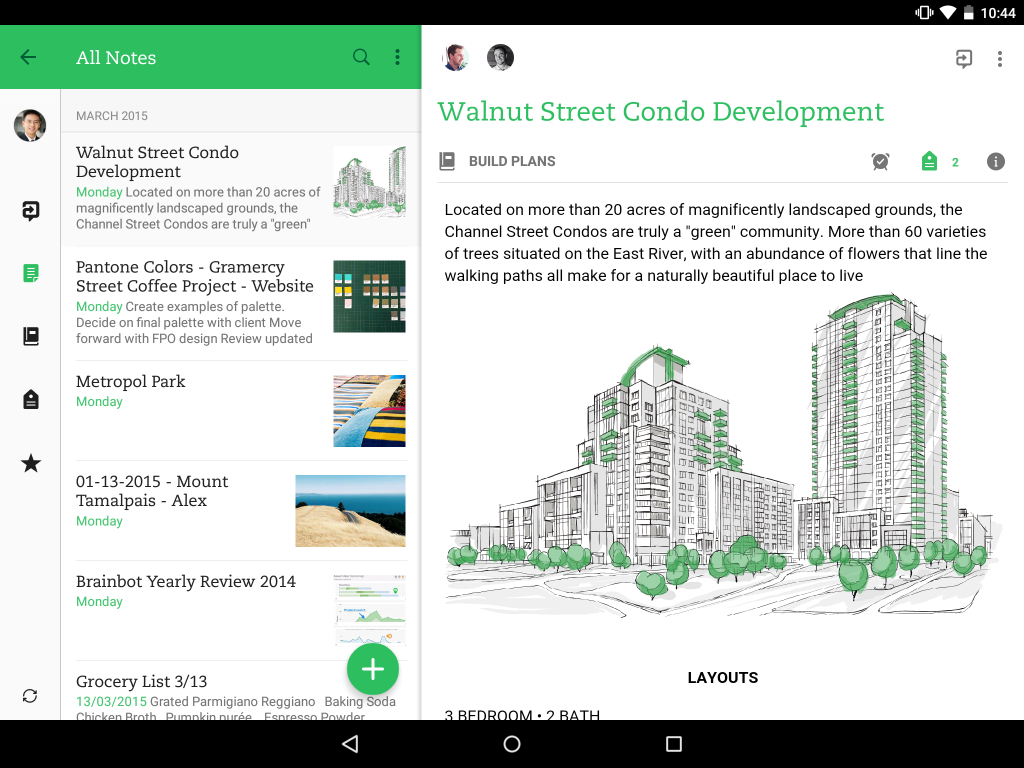
Tip 3: Schedule large blocks of time
With notes in place and some semblance of how the day will unfold, it’s time to carve out chunks time strictly devoted to dealing with high priority tasks. To help you stay focused and manage your baser-instincts, consider installing the SelfControl for Mac, an open-source application that blocks a predetermined selection of websites for an allotted period. Simply add the sites to the blacklist, select a time frame, and click start. Once the timer begins, access to all blacklisted content will remain disabled regardless of whether you restart the computer or delete the application.
Because SelfControl is a Mac exclusive, Windows users must contend with an alternative program like Freedom . Through its simplified and minimalist design, Freedom grants you the ability to customize a similar type of blacklist as Selfcontrol, and extends coverage across multiple devices—computer, laptop, tablet, and smartphone.
Tip 4: Schedule specific amounts of time for “wasteful activities”
Instead of scheduling time for productive activities, StayFocused performs the opposite—scheduling time for things like social media engagement, watching Netflix, browsing Reddit, etc. The idea is the StayFocused enables you to enforce time allowance for things that you may otherwise consider “distracting,” like back in your schooling days.
Tip 5: Brainstorm efficiently
Use the “mind-mapping” SimpleMind to perform brainstorm and collect ideas in a structured manner. Available for Windows, Mac, Android, and the iOS.

Tip 6: Create micro-projects
Deconstruct large projects into manageable, micro-projects. Rather than waste time suffering from over-analysis-paralysis because you’re overwhelmed, consider setting mini-objectives to simplify complex projects in quantifiable tasks. As you complete tasks you’ll gain a broader understanding and confidence to tackle a more difficult challenge.
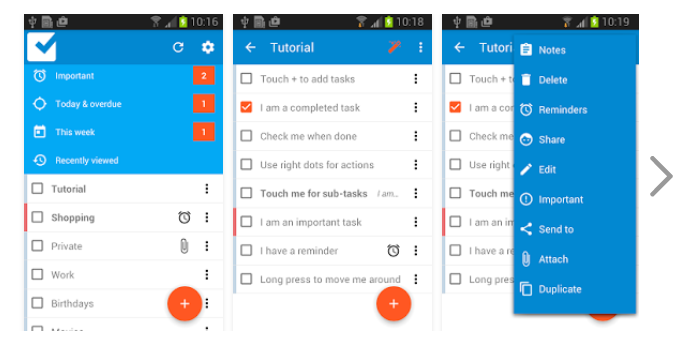
The same concept may be applied for daily life goals or errands. Use the CheckMark Goals app for iOS or the Checklist Android app to make a list of reoccurring daily coals, or schedule specific objectives for specific days.
Do you have any productivity tips to share with your fellow readers? Discuss in the comments section below!
Advertisement
Learn more about Electronic Products Magazine





