Since sharing waveforms and other scope data is a necessity for many teams, it’s important to choose the best access method
BY ROBERT LASHLEE
Agilent Technologies
Colorado Springs, CO
http://www.aglient.com
As geographically dispersed collaborations are becoming more prevalent in both industry and academia, the ability to remotely access an oscilloscope and its data is often vital. To collaborate, every team member must have fast access to others’ data.
Further, all team members must ensure that they are viewing the same data. For instance, suppose two team members each use oscilloscopes made by different manufacturers. Because of the scopes’ different specifications, each member may see different features of the same signal — one may catch a glitch while the other does not.
Therefore, a key necessity in making these collaborations productive is the efficient transfer of the same data between all members. In the past, this was difficult to accomplish with an oscilloscope. However, new methods of remotely accessing an oscilloscope are mitigating this problem.
Two main methods are used to remotely access an oscilloscope and its data: direct remote control of the scope, or offline viewing and analysis. Both methods are worth considering.
Remote scope control
One way to remotely access a scope is to physically control it from a PC. In this case, the scope is connected to a PC over a network and it is controlled by a GUI loaded on the PC that provides a virtual scope front panel (see Fig. 1 ). This method is popular with groups that want to keep a central hub of instruments and have everyone access them from their own work spaces.
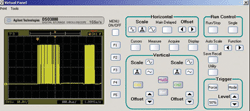
Fig. 1. The Virtual Panel of a 3000 Series oscilloscope gives users the look and control of the scope remotely at their PC or laptop.
This method has several advantages, the major one being that it doesn’t limit the user: the GUI offers many of the same controls as the scope itself, so there are a minimum number of limitations set on the amount of control the user has regarding the viewing and analysis of a waveform.
Another advantage is being able to control the oscilloscope from places other than its physical location. For example, the user could run a calibration on the oscilloscope from home so it would be ready to take measurements when he or she arrived at work. Also, if all team members are connected to the same network, this method ensures that all view the same waveform as they can each control the same oscilloscope.
Of course, there are a few disadvantages too. A major one is that every team member must be connected to the same network, and obtaining access to someone else’s network can often be a long, drawn-out process — sometimes it’s not even possible due to security restrictions.
Another drawback is that two members cannot use the same scope simultaneously. In other words, just because there’s no one physically sitting in front of the oscilloscope doesn’t mean it’s free to be used by someone else. This method does nothing to increase the efficient use of the oscilloscope’s time, other than reducing the travel time if the oscilloscopes are located far away from your work area.
Offline analysis
While remote control is very useful, there is a more effective method for geographically dispersed collaborations. This alternative way to remotely access an oscilloscope’s data is to save the waveform data in a file format that can be transferred from the scope to a PC, where special software displays the captured waveform. This method is referred to as “offline analysis” because it doesn’t require the user or other group members to have access to the same network. In fact, once the waveform is saved, it does not even require anyone to have access to an oscilloscope; it eliminates the need for every team member to have access to the same oscilloscope or device under test (DUT).
Often, oscilloscopes made by different manufacturers yield different results based upon their capabilities. This can mean that team members may not be viewing the exact same waveform on their oscilloscopes, as some instruments are better at capturing subtle details than others. By saving the waveform data and loading it on a PC, every team member is viewing the same signal. This method also creates a more time-efficient team, in that every member can be sent a signal to investigate while the oscilloscope is free to start new acquisitions.
This capability is featured in Agilent’s InfiniiVision Series oscilloscopes, which are able to export a waveform as a modular binary file (.alb file). Users can save the waveform data to a thumb drive using a licensed Agilent B4610A Data Import Tool and then move it to their PC or laptop. The file can then be opened by an application loaded on the PC. Additionally, only one license needs to be purchased for the entire team. Once the .alb file has been imported to a PC, it can be shared with any number of other users as long as they download the free application to their own PCs.
A drawback to this approach is that the user may not have access to the scope’s full functionality. Also, the user can only view single shot acquisitions, whereas remotely controlling the oscilloscope enables the user to continuously view numerous acquisitions. Despite these drawbacks, the capabilities of these offline programs are quite strong and in most cases satisfy a team’s needs.
Some examples of viewing capabilities featured in the offline viewer include being able to zoom in and out on areas of interest, scroll rapidly through a measurement, traverse a trace quickly using beginning, trigger, and end icons, and locate the next occurrence of a given event in a trace by simply drawing a box around the event of interest.
Additionally, the offline viewer displays summarized and detailed packet information simultaneously within two panes. The upper pane displays decoded packets and fields while the lower pane contains tabs for viewing selected packet details, header, payload, and lane information. The window is also automatically customized to the protocol family being decoded.
Some examples of analysis capabilities built into the Agilent offline viewer include being able to view timing relationships between multiple buses and signals (analog and digital signals, see Fig. 2 ), accurately place markers to make critical timing and voltage measurements (see Fig. 3 ), search for specific bus/signal patterns in deep traces, and filter uninteresting states such as idle states from deep, complex acquisition traces.
Additionally, the user can store, recall, and share favorite search or filter conditions. This facilitates better collaborations as the user can send these saved conditions to a colleague who can then use the same search and filter conditions on his or her viewer.

Fig. 2. This screen capture from the Agilent Offline Viewing and Analysis Tool shows simultaneously viewed, time-correlated analog and digital waveforms.

Fig. 3. In this Offline Viewing and Analysis Tool screen capture, markers are set to accurately measure the time between the rising and falling edges on a signal of interest.
Overall, the offline approach offers a seamless transfer of data that can eliminate miscommunications and lead to more efficient collaborations.
■For more on oscilloscopes, visit http://www2.electronicproducts.com/Test-Measurement.aspx.
Advertisement
Learn more about Agilent Technologies





