Optical mouse technology: Here to stay, still evolving
Touch in tablets, netbooks, and other portable electronics won’t sound the death knell for mice, which offer unique capability
BY DENNIS MOY
Marketing DirectorNavigation Interface Division
Avago Technologies
www.avagotech.com
It would be difficult to go through the day without seeing evidence that the touch interface has become the most popular way of interacting with smartphones. Indeed, Apple’s introduction of the iPhone in 2007 has been credited with solidifying the use of touchscreens on mobile phones and other portable consumer electronics. So commonplace and natural is touch, that it has found its way as a human-machine interface into PC peripherals such as the mouse, keyboard, and track pad.
Some may think the latest touchscreen devices to hit the market tablets, slates, netbook convertibles, and to a lesser extent, notebooks will signal the end of the ubiquitous computer mouse, but this is not likely. For all the benefit that an intuitive touchscreen provides with certain applications, tasks requiring more intensive user input such as typing or editing are typically accomplished faster and more accurately using a physical keyboard and mouse.
Tablets are ideal for browsing the internet, watching videos, and reading, but the lack of a mechanical keyboard makes them more suited as content consumption devices. As with mobile phones, the virtual keyboard and associated user interface is not as easy to use when generating any significant amount of content. This is evident by the fact that docking stations are sold with tablets that connect to traditional mice and keyboards.
Computer touchscreens, albeit of the resistive type, have been in existence for decades and have coexisted with the mouse and other peripherals. Even as touch technology migrates to multitouch capacitive, the mouse and keyboard will remain the most efficient means of input and therefore will continue to be around for many years to come.
It started on the surface
Of course, mouse technology has not stood still in recent years, nor is it likely to slow development. The first commercially viable LED-based optical mouse changed the computing world, as it displaced the mechanical ball mouse along with the mouse pads they required to aid in smooth operation. The nonmechanical optical mouse could track more accurately and at a much higher resolution.
As innovative as the LED optical navigation engine was, users soon realized it could not track well on very smooth surfaces. To solve that problem, the next-generation optical navigation engine was invented by replacing the LED with a vertical-cavity surface-emitting laser, or VCSEL (see Fig. 1 ). The coherent nature of the collimated laser light, along with the specular optics, allowed this sensor to track on more surfaces compared to the LED-based mouse sensor.
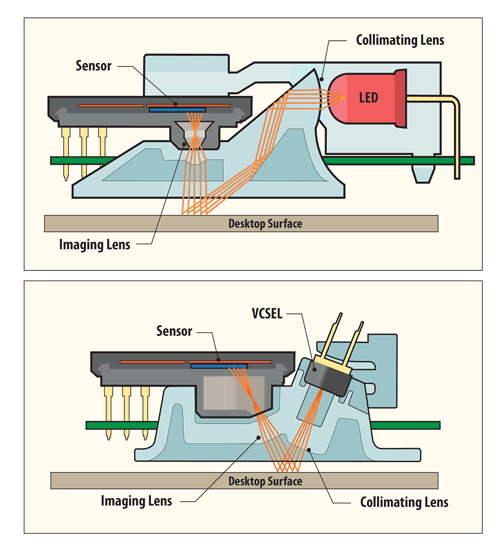
Fig. 1: The early LED-based optical navigation system used in mice (top) did not rack well on very smooth surfaces, resulting in development of the laser-based navigation engine (bottom) which tracks on more surfaces.
The PC mouse has become so commonplace that, when it doesn’t work on all surfaces, the user is surprised. This is particularly evident when attempting to use either an LED or standard laser mouse on glass. The ability to track on glass has long been heralded as the pinnacle of optical navigation technology. It took many years of development, but the first track-on-glass engine was released to the market in 2009.
The desktop goes mobile
Optical navigation technology has evolved to keep up with the way consumers use their computers. Today, with mobile computing platforms far exceeding shipments of desktop PCs, users find themselves computing in remote locations where glass, granite and other reflective tabletop surfaces are present.
While it was once thought that such trends would lead to a significant drop in mouse usage, unit volumes have actually enjoyed growth. Many users still prefer to carry a mouse to use, rather than using the built-in laptop track pad, because of improved responsiveness, accuracy, and immunity to false touches.
With mobility comes the need for long battery life. In the last two years, most of the major mouse manufacturers promote battery life as a selling feature because longer battery life appeals to the environmentally conscious consumer. To support the green effort, the optical navigation system must be capable of consuming less current and operate at lower supply voltages.
One source of power reduction is the choice of LED illumination. Red LEDs have historically been used because the sensor’s pixel array was most sensitive at the 630-nm wavelength. However, the red LED is not very efficient, and contributed to shorter battery life for the mouse.
IR LEDs (870 nm) with lower forward-bias voltage enable usage with lower supply voltages, and in turn, reduce the power consumption of the overall optical navigation solution. Both the IR LED and the mouse sensor can use the same 1.8-V power supply. This leads to greatly extended operating life; for example, the Avago ADNS-2080 and 3000 navigation sensors offer over one year of operation from a single AA battery.
Component integration
As technologies mature, the tendency is to vertically integrate more of the solution into a single IC to help reduce the overall size, complexity, and power consumption. The earliest mouse sensor solutions consisted of a separate navigation sensor, illumination source (LED or laser), and lens. For corded mice, a separate USB MCU was also required to communicate to the host PC. And, for cordless mice, a separate MCU and radio was required. Over time, the packaged LED or laser was integrated into the sensor package, the USB MCU was integrated into the navigation sensor, and radio manufacturers combined the discrete MCU and radio.
For wireless mice, the choice between radio protocols depends on the desired performance, value, and cost of the mouse. The use of 27-MHz radios is largely being replaced by 2.4-GHz proprietary technology, as the cost of the higher-frequency standard has come down to the point where performance of 2.4-GHz technology outweighs its price premium.
Both 27-MHz and 2.4-GHz radios require dongles to complete the wireless communication link to the host computer. Bluetooth is another 2.4-GHz option that is dongleless; as a standard protocol, a mouse equipped with a Bluetooth radio can communicate with all laptops with built-in Bluetooth without the need for a separate dongle. Bluetooth radios used to be the most expensive wireless solution, but its price has fallen to a point where it competes with 2.4-GHz proprietary technology. A laser sensor with integrated Bluetooth can greatly reduce problems with interoperability and pairing. Integrated solutions can also help simplify dealing with the sensor/radio interface, and reduce power consumption.
Table 1 summarizes the relative performance and merits for each of the radio protocols.
Going forward
The changing user environment that has driven innovation over the past decade will continue to do so. In fact, as Google TV and other digital living room technologies become more popular, 3D motion control devices, already available today, may become more mainstream.
Choices between LED- or laser-based sensors, wired or wireless protocols, and discrete or vertically integrated solutions will continue to result in various combinations of performance and cost. But with all of these options at their disposal, mouse manufacturers can offer a broad spectrum of computer mice, differentiated so that they can appeal to every market segment. ■
Table 1. Relative comparison of the wireless protocols most commonly used in cordless mice
Advertisement
Learn more about Avago Technologies





