Don’t Let Your BOM become a BOMB
BY MURRAY SLOVICK
Every DIYer sometimes find themself asking: Should I hire a professional?
Developing and cleaning a BOM yourself is no different, beyond considering the hours required to complete it (especially if Microsoft Excel or other software is used that was not created specifically to manage a BOM).
So it makes little sense—particularly if you are trying to respond to an RFQ on time, to not use the BOM cleansing and finalizing support tools provided by an authorized electronics distributor. Here are a variety of reasons why:
The one cent mistake that can cost thousands
BOM software tools will validate the accuracy and currency of supplier names and part numbers, finding and correcting misspelled manufacturer names on the cleansed spreadsheet. You may have one row on your spreadsheet that references “TI” and another row that reads “Texas Instruments”. The BOM tool will recognize that and map both into a consistent, proper format. Scrubbing old and incorrect data for parts also minimizes sourcing delays caused by inaccurate or invalid part data.
Environmental compliance
Using a distributor’s BOM tool can help head off any compliance issues that may arise. It severely lessens the possibility that a new RoHs-imposed regulation or a prohibited chemical listed in REACH might find its way onto a BOM, thus eliminating fines or lost sales due the oversight.
Part obsolescence
Using a distributor’s BOM analysis tool helps designers avoid specifying discontinued parts or parts on the supplier’s “Not Recommended for New Designs” list, which means a part has been superseded by another. When a BOM tool catches obsolete semiconductors early, you stand a better chance of finding an alternative quickly and/or developing a secondary source. Similarly, the BOM tool provides you with the time needed to find an approved substitute for parts that come in and out of stock frequently.
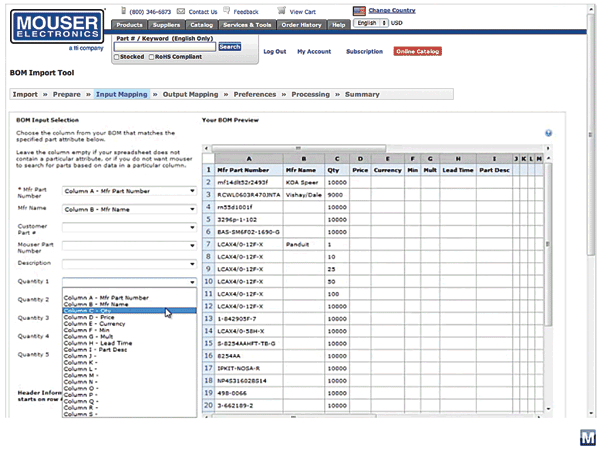
Early access to new technology
BOM tools reference a huge parts database, helping you find the right solutions to fit your design. A distributor’s relationship with suppliers gives them access to supplier technology roadmaps and ensures that you get the newest parts that meet your needs.
Mouser’s new Bill of Materials (BOM) Management Tool (for more in-depth details of Mouser’s new BOM see the article at http://bit.ly/Iu7MIB) enables users to import a new BOM or view BOMs saved in their account. It lets you set preferences for how you want your BOM to be processed (such as currency, formatting, RoHS options, and more). The tool will remember your preferences, naming conventions and column mapping for future BOMs as well as the product selections you have made previously.
It can analyze partial part numbers and descriptions using a relevancy engine so that the best options can be offered rather than simply showing that “no results have been found.”
Upon completion of processing your BOM, you are presented with an import summary, which quickly lets you know the number of lines that were imported, unresolved, quoted and unmatched. If the tool found more than one match, you then review the possible matches and select the one you want (a process known as part resolution). Once in the part resolution phase, you will see the data you provided at the top of the screen and all the possible matches below it. Simply examine the results displayed, select the part you want, and then click the ‘Add Selected Part to BOM’ button.
The new Mouser BOM Tool is available to anyone with a My Mouser Account. ■
Advertisement
Learn more about Mouser Electronics





