Design houses, bridges, and geometrical figures with your finger
Mobile app allows you to draw floor plans, elevations, and more
BY NICOLE DIGIOSE
Looking for a quick and simple way to design a floor plan? All it takes are a few swipes of a finger with FingerCAD, the app that allows builders and designers to draw and save floor plans, elevations, mechanical components, and geometrical figures on their iOS devices.
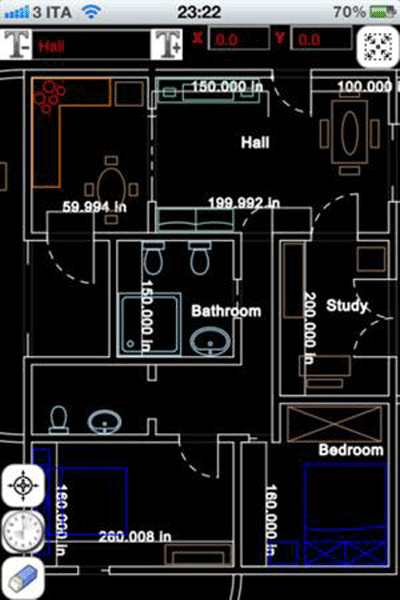
How FingerCAD works
FingerCAD is the first CAD (computer-assisted-design) application made for technical drawing with fingers assisted by computer. With this inclusive app, you can draw houses, bridges, planimetry of apartments, mechanical components, and geometrical figures. Basically, you can draw with your finger everything that can be designed with a common PC CAD. FingerCAD presents engineers, architects, surveyors, and designers with unlimited possibilities.
After designing, your work is saved using standard formats, such as DXF, PDF, or OBJ, and your files can be sent via e-mail, or you can print them. FingerCAD autosaves, so losing a design you forgot to save is nothing to worry about. The app also automatically loads design files from a previous session, should your iOS device ever need to be rebooted.
Aside from the common CAD tools, features include designing walls with adjustable thickness, snapping to control points, selection and deletion of objects, undo and redo options, designing multilayer and multifloors, being able to move or copy objects to another layer or different floor, an adjustable grid, a selectable unit of measurement, previews, labeling, scaling and rotating, and free text.
Worth point out is that you won’t run out of space while using FingerCAD. If you reach the border of the screen while designing, the app automatically shifts the work area so you can extend your lines. There’s no need to zoom out.
Other important details
With FingerCAD, DXF files can be converted to OBJ, PDF, JPG or PNG. To get a more realistic view of your work, simply load your CAD design into 3D modeling software, such as Finger3D, Blender, or Maya.
FingerCAD is available to download at the iTunes store . It’s compatible with the iPhone, iPod Touch, and iPad, and it requires iOS 4.2 or later.
For more information on this app, visit the iTunes store.
COST: $5.99
In a bit of a rut and in need of a Ceramic Capacitor Life Calculator life calculator? Electronic Products has you covered. By using our Ceramic Capacitor Life Calculator, you can quickly find your answers and continue on your way. Refer to the ceramic capacitor equation listed above the calculator to fill in the boxes for each calculation: load life rating, maximum rated voltage, operating voltage, maximum temperature rating of capacitor, and the ambient temperature. Hit the ‘Calculate’ button to get the number of hours equal to the projected life at operating conditions.
Check out Electronic Products ’ Calculators and Tools section for just about every kind of calculator an engineer could need. ■
Advertisement
Learn more about Electronic Products Magazine





