A common solution for increasing the longevity of PC hardware is to create and maintain an optimized airflow inside the case to reduce the overall temperature of internal components, such as the CPU and the GPU, and prevent overheating. This also allows you to safely overclock the CPU to higher speeds, thereby reducing the need to upgrade to a faster CPU for a longer period of time. There are a few options for cooling, but I prefer using air from fans, as they don't pose the same threat of utterly destroying my computer the way liquid cooling does.
Case layout
The layout of your PC case is very important as it dictates the number of fans that can be installed, the positioning of the fans, and the management of cables inside the case. The case needs enable two to three fans to mount behind the front panel in order to intake air. To exhaust the warm air we need two fans mounted underneath the top panel and one fan inside the back panel. Additionally, another intake fan can be installed inside the left side panel.

This is how air circulates through a computer case. Image courtesy of extremetech.
Air flow: positive or negative pressure
As a first step, it is crucial to decide which type of pressure system we want to achieve, as this determines the type of fans to purchase, as well as their position inside the case. Both pressure systems have their pros and cons.
Positive pressure is achieved when there's greater CFM (cubic feet per minute) of air from the intake fans than from the exhaust fans. The pressure produces less dust inside the case as the air will be forced out from every opening regardless of size, due to its excess. However, this method provides less cooling over a longer period of time since hot air pockets remain trapped inside small nooks.
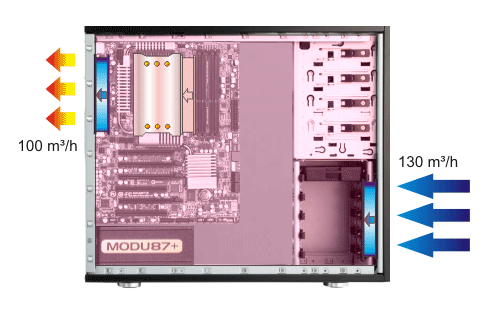
Image courtesy of Tom’s Hardware.
Negative pressure works in reverse: the CFM of exhaust air surpasses that of intake air, thereby creating a partial vacuum inside the case that removes hot air pockets. This type of pressure amplifies natural convection and provides better cooling at the cost of the additional maintenance required to clean the dust. Furthermore, the air flow works in tandem with the direct exhaust from video cards since they release warm air inside the case as well.
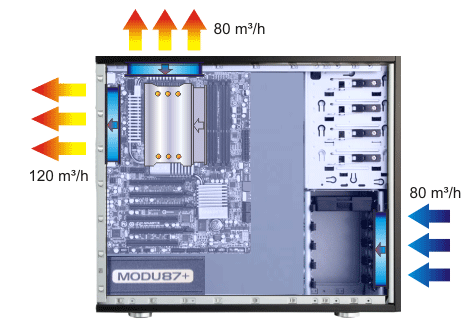
Image courtesy of Tom’s Hardware.
Fan selection
The airflow system's efficiency depends less on the number of fans used than on the CFM rating of the fan itself. Strive to select a fan with an approximate 45–60-CFM rating. For positive pressure, place fans with higher CFM ratings in the front and side panels of the case. For negative pressure, place fans with higher CFM ratings in the top and back panels.
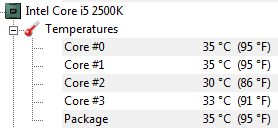
These are my CPU's temperatures under light load using positive pressure. A CPU with stock cooling will be 15 to 20 degrees hotter.
The size of the fans depends on your individual case's specifications. Generally speaking, 80- and 120-mm-sized fans are the most commonly used. Larger fans tend to be noisier, but this is not always the circumstance;-use consumer reviews to inform you. However many fans you decide to purchase, verify that your power supply unit has enough voltage to support them all.
Cable management
Having loose dangling cables inside the computer case not only disrupts the air circulation we’ve just set up, but appears hideous and amateurish. The best way to deal with the cables is to stick them behind the motherboard inside the cable management compartment. If your case doesn’t already offer this, then it’s time for an upgrade.
Modern cases have spacing between the panel where the motherboard is mounted and the right-side outer panel. The space is used for the cable storage; it will eliminate ever having to trail a massive IDE cable across the entire open space of the case. Using a power supply with modular cables gives you direct control over how many power cables you want to use in order to eliminate extras.
No confined spaces
Do not store the PC tower in a desk cubby or any confined location that restricts. The built-up heat has nowhere to escape and will defeat the entire purpose of air cooling. A hard surface such as a noncarpeted area is ideal and will allow air to escape more naturally.
Use an aftermarket heat sink for overclocks
Excellent airflow through the case is not sufficient on its own to support an overclocked CPU. After-market heat sinks with build in fans are powerful enough to properly do the job.
 .
.
I use the Noctua NH-D14 CPU Cooler in my set up.
Using all the methods above ensures your hardware doesn't degrade due to overheating as it is virtually eliminated. CPU temperatures in the 70° to 80°C range are alarming, but your CPU should never reach such temperatures given the precautions we’ve taken.
Interested in Do-it-yourself projects? Visit TechXchange to share your cooling tips and tricks.
Advertisement
Learn more about Digi-Key





