With so many options on the market, selecting a development board to get you started may be confusing. Nevertheless, fundamental development board expertise comes from practice and the best boards to practice with are those whose large online communities permit immediate peer-to-peer assistance: boards such as the Arduino, Raspberry Pi, and BeagleBone Black.
Arduino – simple and clean.
Arduino boards come in an array of sizes; the Arduino Nano is the size of a quarter and the Arduino Uno is approximately the size of a credit card. Arduino is widely considered the best point of entry for the newbies due to its massive user community, simplicity of external hardware interfacing, tons of tutorials and sample projects, and low cost.
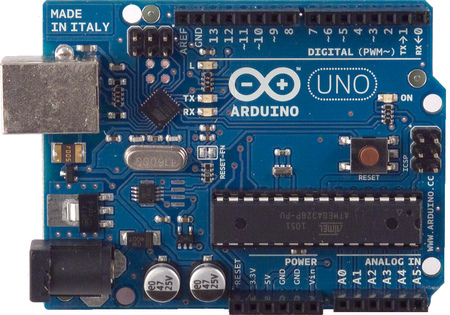
The platform is very easy to learn and excels at smaller scale projects. It is programmable using the low level C++ programming language, features a 16MHz clock speed, and 2KB of ram. The programming environment is beginner-accessible yet flexible enough to warrant advanced usage. However, the board can only run one program at a time due to its limited computing power.
For that reason, Arduinos are ideal for any project requiring the utmost minimum of power consumption and size: building an LED light show, an alarm to notify you when the freezer door has been left open, or other limited purpose conception. Furthermore, the board is completely open source allowing free integrate into any design without having to pay royalty fees.
Raspberry Pi – the interactive graphical approach
This little bad boy is practically an ultra-low cost mini-PC; priced at only $35, Raspberry Pi features a ARM1176JZF-S 700MHz CPU, 256MB of RAM, a GPU, an SD card slot capable of running Linux off of flash memory, and best of all: HDMI output. This means Raspberry Pi may connect directly to a monitor, making it ideal for applications involving graphical user interfaces.

Raspberry Pi is practically a mini-computer roughly the size of a credit card. Image courtesy of Nexus news.
Amongst other peripherals, Raspberry Pi also includes two USB slots. Connect the board to monitor, insert a mouse and keyboard, and now you’ve a low software development environment, web browser, or kiosk station.
A built-in Ethernet interface allows Wi-Fi connectivity through a Wi-Fi USB module. Couple this with Linux’s networking capabilities to create a low cost server platform, able to host a company virtual private network. Raspberry Pi's community is very well established making it an excellent choice for anyone new to computing and electronics.
BeagleBone Black – somewhere in-between
BeagleBone Black falls in a category somewhere between the Raspberry Pi and Arduino, giving us the best of both worlds. The board captures the flexible interfacing of Arduino boards as well the fast computational power of a Raspberry Pi.
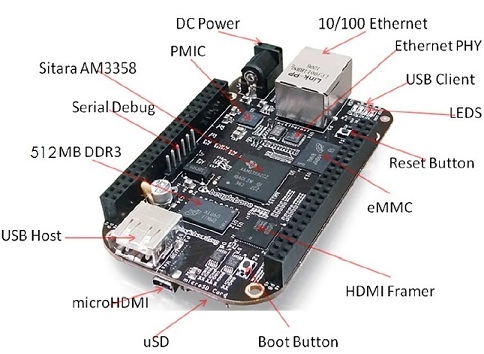
Moreover, BeagleBone's ARM3358 Cortex A8 CPU is actually tad faster than Raspberry Pi's 700 MHz processor, clocking in at 1GHz. BeagleBone Black incorporates 512mb of DDR3 RAM, 2GB of build in onboard memory able to run Linux out of the box, and a micro SD expansion slot for extra storage space. BeagleBone Black does not contain an HDMI slot like the Raspberry Pi; instead it uses a micro HDMI. Both boards have wired Ethernet so connecting them to the internet is a breeze.
Bone’s built-peripherals far exceed those of the Pi. These include SPI, I2C, SPI, CAN, Timers, LCD, MMC, and Analog vs. PI's 8 GPIO, 1-USART, 1-SPI, 1-I2C. With that said, the BeagleBone Black is better suited for intermediate/advanced usage. Raspberry Pi's larger community and easily available tutorials make it a stronger contender for novice ambitious enough to develop multi-scoped projects.
UDOO – A beast in the making
UDOO is a new and powerful proto-typing board that harnesses the combined power of four Raspberry Pis and an Arduino DUE. The resulting Frankenstein is truly a beast to behold, able to run both the Linux and Android Ice Cream Sandwich OS and available with either a dual or Quad core 1GHz Freescale i.MX 6 ARM Cortex-A9 CPU.
Full specs include 1 GB of DDR3 RAM, Arduino Due-compatible digital and analog I/O, full HDMI video output with touch display support, Ethernet connection and a Wi-Fi module, two mini USB and two standard USB ports, Analog Audio and Mic, SATA, camera connection, a micro SD socket, and a power supply. UDOO was designed to be an extremely flexible multi-platform solution that makes it extremely easy to explore the growing relevancy of the Internet of Things. UDOO’s specs enable to tackle nearly any project provided the board is within your budget.
What’s your favorite development board? Visit TechXchange to discussion your opinion.
Advertisement
Learn more about Digi-Key





