If high cost has been your biggest determinant to entering the fragrant world of melted plastic that is 3D printing, then prepare to cast aside all doubt and worry because for 200 bucks you can now purchase a reasonable quality printer! Affordable and functional, the QU-BD One Up printer is dominating Kickstarter’s Tech section, having raised 2,493% of its goal with still little under two weeks to go.

QU-BD’s was left with a vast supply of high quality mechanical components after the successful launch of their previous RPM and Revolution model printers. Rather than reselling these parts, the company chose to incorporate them into an affordable desktop model printer designed for novices and hobbyists alike; One Up uses the same Nema 17 motors, ACME rods, and LM8LUU precision linear bearings. The differentiating factor lies in the printer’s frame, printing bed, and electronics.
Print Quality
One Up can achieve up to a hefty 60-micro layer resolution at a maximum print speed of 100 mm/s. This is to be considered very reasonable print quality for such an affordable device. To put this in perspective, the esteemed MakerBot Replicator 2 creates 100-micro layer resolution prints but costs significantly more with its $2,199 price tag. Also worth mentioning is that the Replicator 2’s print speed matches that of the One Up.
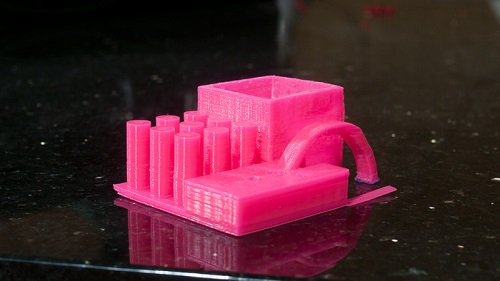
Seen above is a torture test printed at 60mms and .1mm Layer Height in Fandango PLA
No heating bed.
One Up’s not a bad investment for getting your feet wet with 3D printing, but getting your feet wet is all you’ll be doing here. To minimize end cost, QU-BD chose to abstain from the inclusion of a heating bed in the One Up, thus limiting your initial filament option to just PLA. PLA filament does not warp the way ABS does if not immediately exposed to heating following print completion. Alternatively, One Up is open source, permitting anyone to later add a heating bed at their own expense.
Print Size
One Up produces 100x100x125 millimeter sized prints with the use of an Anubis extruder designed specifically for 1.75 millimeter PLA filaments. Before the molten filament is extruded, it is fed into a machined brass barrel where a machined aluminum heater core melts the raw filament. After the PLA’s temperature reaches the specific point ordain by the temperature thermistor, it is extruded through an Anubis extruder’s 40 millimeter orifice.
If One Up’s print size is too small for your taste, QU-BD’s Kickstarter campaign also offers the Two Up model, capable of printing at a volume of 175x175x12 millimeters. Other than costing $279, Two Up is identical to the One Up in every single way other than using X and Y axis smooth rods that are 75 millimeters longer.
One Up/Two Up vs. other printers
Another contributing factor to One Up and Two Up’s low cost is the Melamine coated MDF frame from which they are built. The material is rigid, stable and inexpensive, but is essentially plastic coated fiberboard. By contrast, the Replicator 2’s frame is made from stainless steel.
One Up and Two Up use an Arduino based Printrboard clone from GEEETech.com for their MCU. The produces enough 10-15 amps, which is just enough for powering the Anubis extruder, but will burn the trace wire from the power supply to the FET as soon as you add your heating bed. This is not a bad thing in of itself if you plan to exclusively stick with PLA as the hot plate is unnecessary. According to users on printrbottalk, soldering a jumper wire between the power supply and the FETs is a simple way to fix this issue.
One Up and Two Up’s full specifications:
• Minimum Layer Height: 50 Microns (Lower is Better)
• Frame Material: Black Melamine MDF
• Max Travel: Approximately 100x100x125mm (One Up) / 175x175x125mm (Two Up)
• Maximum Travel Speed: 150mm/s
• Maximum Print Speed: 100mm/s
• Bed Material: Acrylic
• Heated Bed: No, electronics support it so it can be added later
• Linear Motion Type: X/Y Belts and Linear Bearings | Z Precision ACME Screws / Linear Bearings
• X-Motor: NEMA 17 Motors w/ Up To 16x Microstepping
• Y-Motor: NEMA 17 Motors w/ Up To 16x Microstepping
• Z-Motor: NEMA 17 Motors w/ Up To 16x Microstepping
• Electronics: Printrboard Style Electronics
• Firmware: Marlin
• Extruder: anUBIS w/ PTFE Liner for Reliable Printing
• Filament: 1.75mm PLA Only (for now)
Visit One Up's Kickstarter campaign page for more information
Advertisement
Learn more about Electronic Products Magazine





