The new app, Knock, makes computer access faster and more effective. It works well for people who use both iPhones and Macs, allowing users to unlock their computer without entering any passcodes. Instead, you simply tap on the iPhone’s screen to unlock your computer.
William Henderson and Jon Schlossberg originated the app when they discovered their shared aversion to repetitively unlocking their computers. It is interesting that Henderson previously created Square Wallet, which featured payment through an app by saying your name. The two creators want their customers to feel an increased sense of device-security with their app.

Image via iTunes
Knock works with a variety of Macbooks, including the 2011 MacBook Air, Mac mini, the 2012 or more recent iMac, and the MacPro. Purchasable from the iTunes store for $3.99, the Knock iPhone app is then downloaded on your computer, then you can click the link to download the computer program on your Mac.
Bluetooth Low Energy is an energy efficient technology that both Macs and iPhones use. This type of energy is used by Knock to prevent battery drainage on the iPhone while using the app. With Bluetooth LE, as long as you’ve downloaded the program on your Mac, you don’t actually need the app on your phone. If your computer and iPhone are switched on and Bluetooth is definitely working, then Knock will work within a range of 20 feet between the two devices. Your iPhone doesn’t even have to be unlocked for this procedure. You can knock on the lock screen of your iPhone to make the computer unlocking process even quicker.
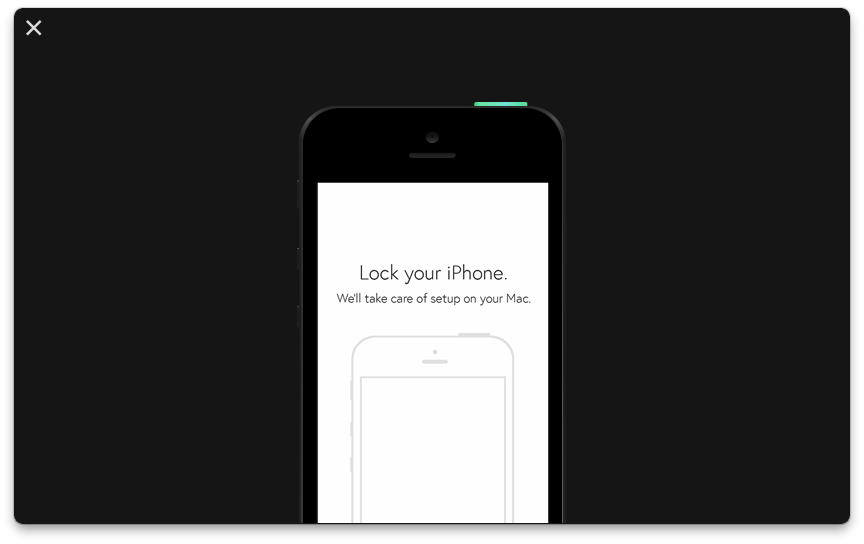
Image via Knock
A secure network is established between the Knock app on your phone and the program downloaded on your computer. So when you knock on your phone’s screen, a signal to unlock your Mac is transmitted immediately and you can access your computer.
The Knock program on the Mac blends into your computer’s background and is barely noticeable on the login screen. To know that Knock is working, a green circle appears on your login screen around your avatar. To unlock, you just tap your iPhone and voila, access to your Mac awaits!
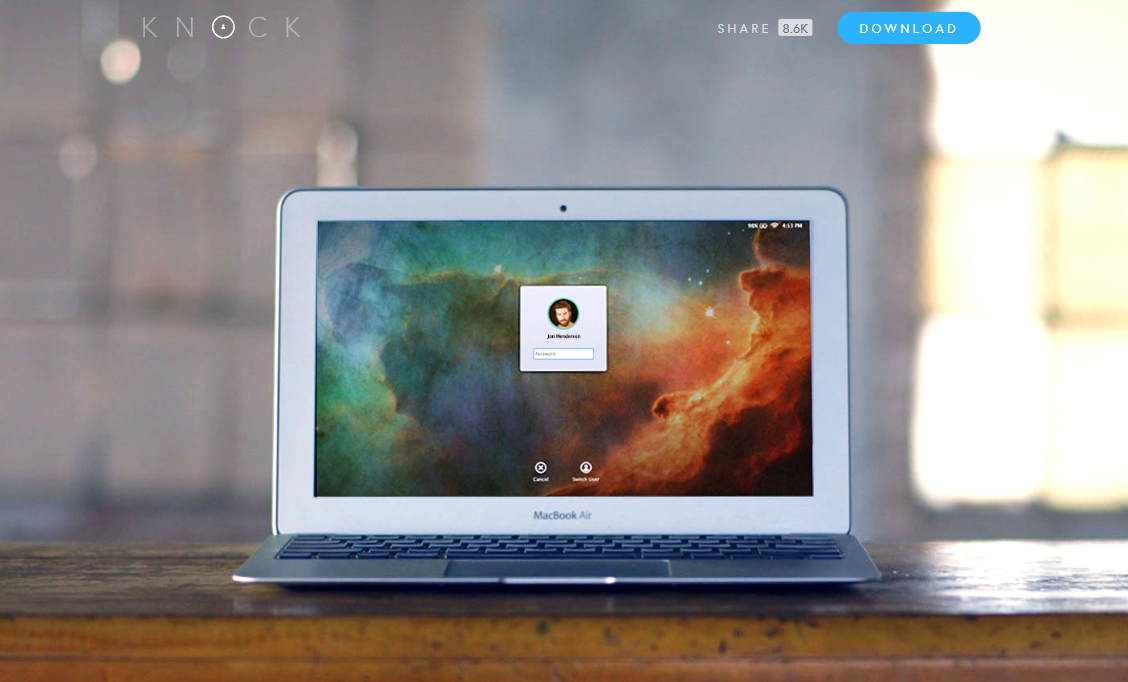
Image via Knock
Even if your phone discharges, you can still unlock your computer by manually typing in your password.
A glitch in the system is that if you restart your computer, Knock will not work until you’ve logged back in and enabled the program/app. Knock, that runs in the background of your Mac, needs to keep going for the Bluetooth Low Energy to continue working. To the same degree, Knock won’t work if you switch users, since it has to be installed for that user’s account before it can run.
In the unfortunate case that both your Mac and iPhone are stolen with Knock enabled, the thief probably won’t be able to login and access your information. You can also remotely clear the memory of both devices with the Find my iPhone/Find my Mac options.
Story via Mashable
Advertisement
Learn more about Electronic Products Magazine





