The delayed watchOS 2 finally launched Monday (Sept. 21, 2015) after Apple worked to fix the unforeseen glitches it was experiencing.
As its first major software update, the Apple Watch now includes new watch faces, third-party app complications, new capabilities in Mail, Friends and Digital Touch, and support for third-party apps running natively.

To download the new OS, simply go to General > Software, and then update.
Here is a look at some of the cool new things you can now do with your wearable:
Use apps that Apple did not make
With watchOS 2, you can now download third-party apps that run on the Apple Watch hardware, rather than on a paired iPhone. The current list of available apps include: a GoPro app, a full Facebook Messenger app, and a few fitness apps like Strava. In the upcoming weeks, we can expect a bunch more to be introduced to the smartwatch.
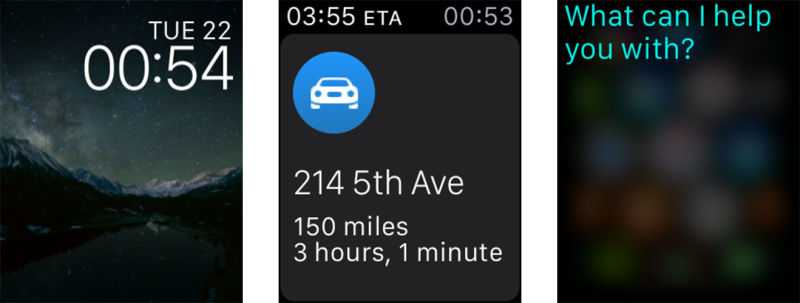
Ask Siri for Transit directions
The launch of iOS 9 includes a public transportation option in Maps, meaning Siri can tell you which train to take in certain cities. At the moment, the Transit feature in Maps includes directions for New York City, San Francisco, Baltimore, Chicago, Philadelphia, Washington DC, Mexico City, Toronto, London, and Berlin.
Use Nightstand Mode
If you leave your watch plugged in on its side, it will act as an alarm clock, lighting up when you touch the screen and making the digital crown button work as a snooze for the alarm.
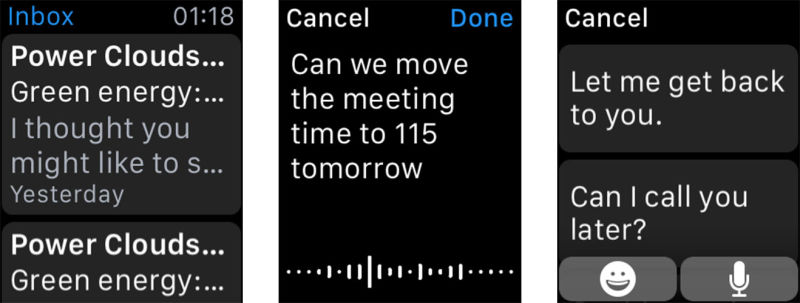
Dictate replies to emails
If you do not want to use your iPhone to reply to an email, you can answer with an emoji or dictated response right on the Apple Watch.
Ask Siri to open Glances
Before opening an app, Glances are the short preview you see. Siri’s new trick with the update is to open any Glance, even if it is not active, which can come in handy if you want to check the score of a game. Just ask Siri to open the ESPN glance even if it’s not on your list.
Time Travel
If you begin turning the digital crown from the watch face, you’ll start “travelling” forward in time. Widgets that display information other than time will advance on the watch face, including temperature updates for what it will be in a few hours and calendar appointments in the future.

Control FaceTime
With the watch’s first OS, there were no controls for FaceTime. Now you can accept voice calls, as you would a regular phone call. Since the watch lacks a camera, you have the option to accept video calls, but will have to manage them on your iPhone.
Listen to Beats Radio
The music app has been updated, with a new icon, and the option to listen to Beats 1 Radio.
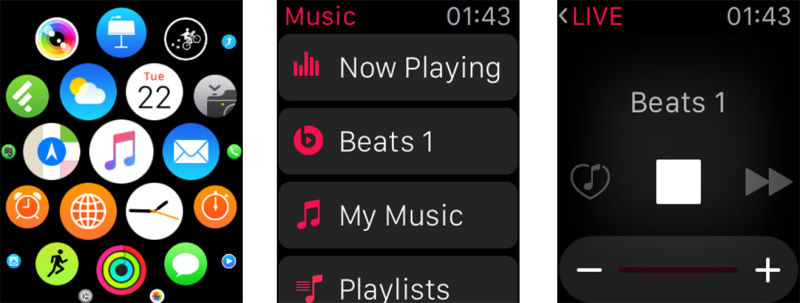
Set the Screen Timeout for longer
Prior to the update, the watch screen timed out after 10 seconds. With the watchOS 2, a 70-second option is available by going to Settings > General > Wake Screen.
Source: Gizmodo
Advertisement
Learn more about Electronic Products Magazine





