By now you’re aware that Google keeps track of your search and location history, but you may be surprised how detailed that information is. Not only can you view your past search history, but you can also take an in-depth look at just about every place you’ve visited. If this doesn't sit right with you, know that these settings are enabled by default, but can easily be changed.

Though the thought of Google recording your browsing history — whether it’s on YouTube, Maps, or its search engine — can be concerning, these settings can come in handy. For example, they help Google offer better recommendations (including targeted ads), and if you use Google Now, they can make recommendations more personalized. But if you could care less about that and want your privacy, here’s what you can do.
Go to your privacy dashboard, which is located in the “My account” page, then select “Activity Controls,” which is located in the “Personal Info and Privacy” menu. This is where you can view a list of cards that allows you to control how Google saves your search and activity history.
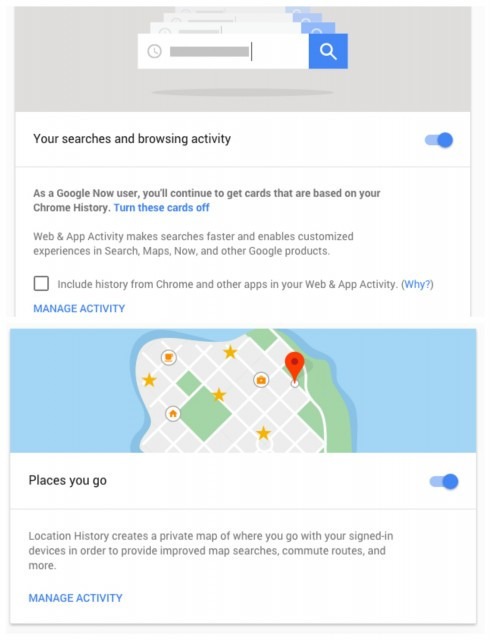
If you’d like, there’s an option to “pause” history related to search and browsing activity, including Maps, YouTube, and voice search, as well as “information from your devices.” This setting uses data from your calendar and related apps to improve personalization in other Google services.
Be mindful that if you use multiple Google accounts, you’ll have to repeat these steps for each one. While you’re in your account dashboard, it would be wise to review your privacy and security settings, too.
To delete previous activity that’s already been stored, you can find instructions for search and browsing here, and for maps and location here.
Advertisement
Learn more about Electronic Products Magazine





