Because the ease and frequency of computer hacking has increased, having a durable security system installed has become paramount. Governments are known to monitor Internet usage, and even Internet service providers (ISPs) occasionally join in on observations. Anonymous hackers are always a threat as well, thereby prompting a person’s decision to install a Virtual Privacy Network (VPN) on their device. Protecting against hackers and prying entities, a VPN’s main appeal is its hiding of Internet traffic inside an encrypted tunnel. Other VPN abilities include accessing websites normally blocked from your region (such as other countries’ Netflix catalogs) and hiding or changing your IP address.
Below you’ll find our round-up of five of 2016’s best free VPNs. Bear in mind, VPN usage may slightly decrease your Internet bandwidth, but the peace of mind of being protected more than makes up for a little inconvenience when watching YouTube videos.
1) CyberGhost 5
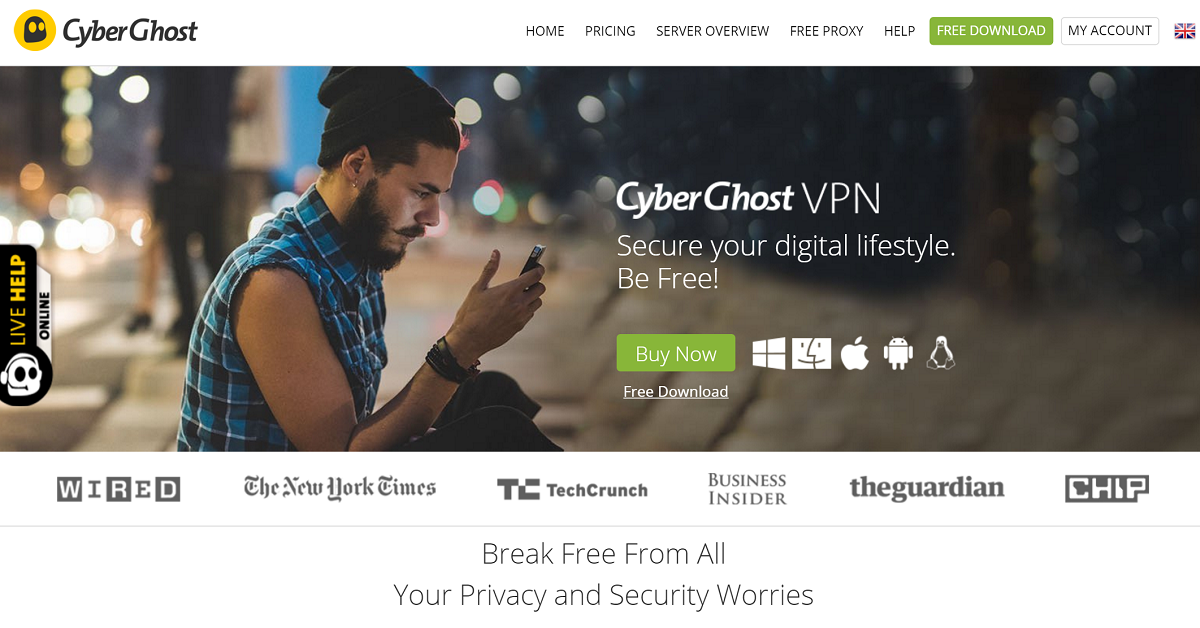
CyberGhost takes anonymity seriously; so much so, that it publishes a transparency report to back up claims that it doesn’t track your activity. The VPN allows you to use its interface to restrict the amount of info you pass on to visited sites and stop tracking cookies. It’ll automatically protect your device when you connect to a new Wi-Fi or Internet connection, making it extremely safe to use on a public Wi-Fi network. Both the free and premium plans offer unlimited bandwidth and traffic. While CyberGhost’s privacy is top notch, the free version actually runs a limited number of servers, offering no location options for Asia or Canada, among others. The interface can only be used three hours per session, presenting a minor delay and a few ads before a connection goes through.
2) TunnelBear
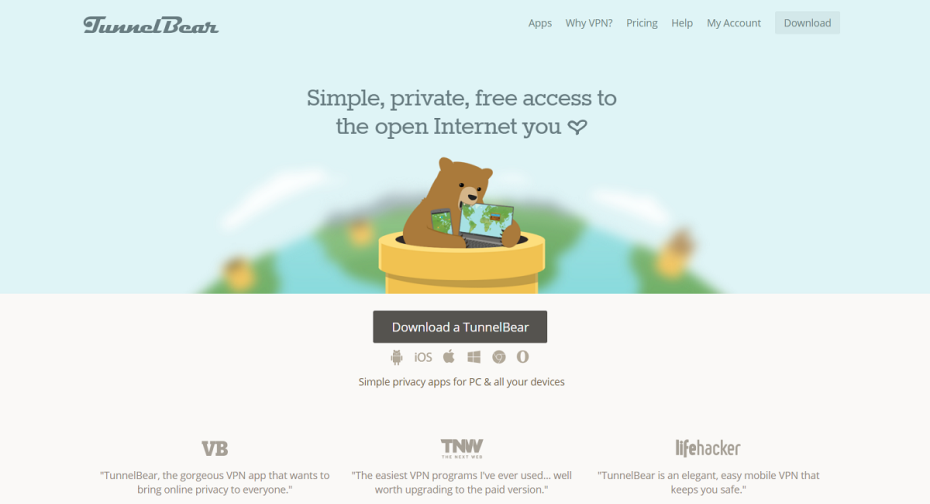
TunnelBear is likely the easiest platform for someone not very tech-savvy, providing a straightforward interface for Windows, MacOS, and mobile devices, and broader server availability (however, the free system doesn’t provide for Australia). Although it promises high-end encryption and no traffic logging, TunnelBear’s free edition only has 500MB of data transfer per month, which, while possibly not enough space for video, offers more than enough space for raw email. If secure accommodation is your sole goal, TunnelBear delivers. The server software offers increased tiers data caps as rewards for promoting it on social media, but it’s never enough to make a substantial difference on anything but secure email. The system’s compatibility and easy-to-use structure are ideal for quick web browsing sessions in public spaces like coffee shops. All of TunnelBear’s plans allow the user to connect five computers, tablets, or phones to its network.
3) TotalVPN
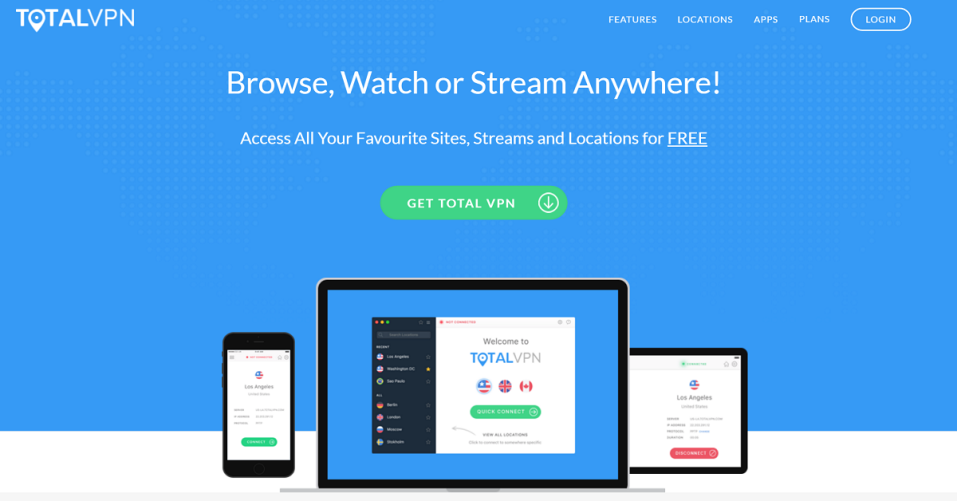
Consistently receiving strong reviews throughout the industry, TotalVPN offers protection the instant you reach its site after signing up. The free edition offers 2GB of data transfer, but occasionally throttles user bandwidth, encouraging users to switch over to premium edition for unrestricted speed. Another key difference between the two versions is the number of server locations accessible to a user; the free edition only has access to three locations whereas the premium grants access to 30. Nonetheless, three server locations is better than zero serve locations when you consider the benefits of using a VPN versus not. Other limitations of the free edition include only one active device connection, while the premium allows three. If you want to try out a premium edition of a VPN, TotalVPN might be the one for you – at $4.99 a month, it’s one of the cheapest premium plans available.
4) VPNBook
For those wanting easy access to their work server from home, VPNBook is an ideal choice. With no bandwidth caps or service limitations, VPNBook encrypts web traffic through the use of point-to-point tunneling (PPTP), which securely enables a data transfer from a remote computer to a private server through a VPN connection. PPTP also allows the network to work on mobile devices and up-to-date operating systems. VPNBook offers three servers in North America and three in Europe, and the installation process doesn’t involve any software, only requiring information to be entered into a device’s machine setting. However, ISPs can easily block PPTP, so VPNBook links with the free OpenVPN to avoid its shutdown on your devices – although it’s not necessary, an OpenVPN download is recommended for optimal use of the network. The system is also well suited for users who think that they won’t need to use a VPN system too frequently, as VPNBook is very basic.
5) VPNGate
Run by the University of Tsukuba in Japan, VPNGate targets those whose government severely guards their Internet. The system is operated by volunteer relay computers worldwide and is open source. Helping citizens who live alongside unfair censorship restrictions, the system often updates and works to ensure that it doesn’t get blocked. Since a university runs it, illegal computer activities are banned, and the server also maintains a log, as they must work with authorities if incriminating evidence arises. Its volunteer machine status usually leads to a slow connection, but protects users on a Wi-Fi connection by using strong encryption and disguising the IP address. While those in the U.S. might not have much use for it, the idea behind VPNGate promotes global security and anonymity for all.
There’s a VPN system for any type of Internet user, from the casual browser to the diehard techie. Protect yourself from snooping and find a VPN system that works for you.
Source: BestVPN, TechRadar, TotalVPN, CyberGhost, TunnelBear, VPNGate, PCMag , TechNet
Advertisement
Learn more about Electronic Products Magazine





