With new, exciting smartphones coming onto the market every 9−12 months, the eagerness to upgrade is sometimes offset by a sense of abandoning your older but otherwise still functional device. If that applies to you, don’t fret, as there are tons of other uses for your older phone. While selling a used phone is always an option, the older the phone is, the less money value it incurs; instead, why not repurpose the phone for something useful?
Below, we’ve collected some of the best methods of how to transform your phone into a device with a brand new purpose.
1) Home security IP webcam
If you like to keep an eye on things when you’re not home, why not set up your own security webcam? Install the highly recommended IP Webcam from the Google Play store to turn your Android phone into a network camera. Apps like Manything can be triggered to start recording an area when you’re away. With IP Webcam, you can view your security footage on any platform with a VLC player or web browser. Most security systems can even send a text alert if movement is detected, allowing you to look over your house while away. Similarly, baby monitor apps, which often connect through Wi-Fi, can stream video of your baby to other devices. For iOS devices, download the award-winning Cloud Baby Monitor for a selection of soothing white noises, battery status monitoring, and control of a night light.
2) Remote control
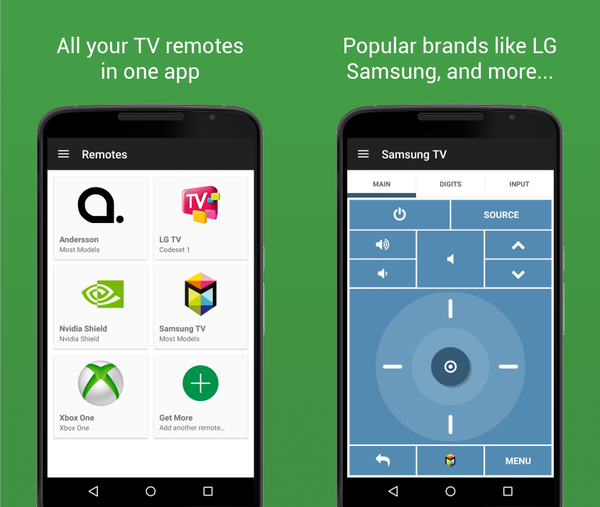
Need a universal access point for all of your home media? Find a remote control app to transform an old smartphone into a controller for your iTunes library or PC. For example, the Retune app is compatible with Android devices and gives you the ability to change songs, TV shows, or movie on iTunes from anywhere in the home. Unified Remote, also available on iOS, can transform smartphones into Wi-Fi or Bluetooth universal remotes for PC, Mac, or Linux, offering voice commands and support for over 90 programs in its full version. Several media apps, such as Spotify, Netflix, and YouTube, also have built-in remote functions for other platforms like smart TVs and desktops that appear when you’re logged into the same account or Wi-Fi network.
3) Go-to game console
Gift your old phone to a child in your life and load up the device with kid-friendly, educational games; just remember to deactivate the service subscription. While mobile phone games occupy storage space and accelerate battery depletion, repurposing a phone solely for games creates a separate, portable console so you don’t need to run these functions off your primary device. You can do something similar by using the phone as a portable music player, storing all of your music without too much concern for memory.
4) Digital photo album
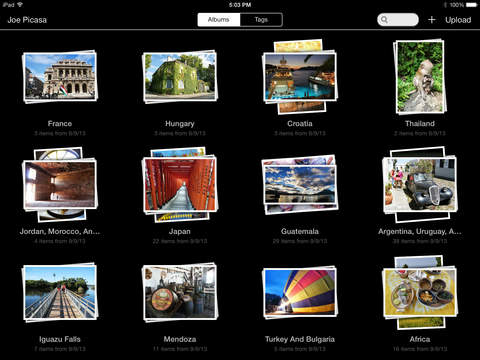
Make your home photo frames interactive by using a phone to display a constant rotation of photos. You can download apps like Dayframe (Android only) and Web Albums HD to set up a rotating photo display. Prop up your device on a stand and create slideshows with the pictures on the phone. Dayframe connects to all of your social media accounts to include any of your posted photos, while Web Albums HD has seamless Facebook integration for creating photo diverse slideshows. The latter also allows you to create custom photo collages, and Dayframe has a Prime mode for $3 that offers custom image playlists that can turn on and off at specific times throughout the day.
5) Offline GPS
If you’re a frequent traveler, quick access to directions in a new city is a must, but data-free navigation isn’t always the most reliable. For stress- and data-free navigation, download an offline map app to use with your phone-turned-GPS. MAPS.ME offers over 40 million downloads worldwide, working with no Internet connection and incurring no roaming charges if used abroad. Other apps, such as OSMand, may limit your access to a certain number of maps or features depending if you have the free or paid version. Using an old phone as a GPS could be a much more dependable option than Google Maps, which doesn’t have as much offline capability as these apps do.
6) E-reader

Thinking about getting a Kindle, but don’t want to spend the money? Try out this hack and download some apps for mobile reading, such as the Amazon Kindle’s app equivalent and the OverDrive Media Console, frequently used by library systems that allow you to download any available book from participating libraries for two weeks. Switch the device to airplane mode for no distractions whatsoever, and keep your old phone for reading on the go.
7) Donate your phone
In some cases, your old smartphone could just be beyond saving. If you know you won’t get much from selling it, look into some organizations that find worthy causes for old phones. While there’s always the noble option of donating the phone to soldiers overseas, if you’re looking for a tech-related organization, Rainforest Connection might be for you. The group “transforms recycled cell phones into autonomous, solar-powered listening devices that can monitor and pinpoint chainsaw activity at great distance.” The listening devices help responsible parties disrupt those intending to chop down trees in time to stop further damage to endangered rainforests in Indonesia, the Amazon, and Asia.
Of course, there is no rule that you have to upgrade your phone whenever a new model comes out. As long as your device is doing what it’s supposed to, it is still a reliable machine.
Source: Rainforest Connection, ComputerWorld, AndroidPit, USA Today, Lifehacker Australia, MAPS.ME, OSMand, Web Albums HD, Dayframe, Cloud Baby Monitor, Manything, IP Webcam, Retune, Unified Remote
Advertisement
Learn more about Electronic Products Magazine





