
Whether by carrier fault or signal-blocking materials within your home, poor mobile phone signal strength is frustrating, and may be downright infuriating after a strip of dropped calls. Whatever the cause, the good news is that there are relatively simple measures you can take to boost signal strength.
Wi-Fi calling
The easiest and most effective solution to implement is Wi-Fi calling. Common in phones sold after 2013, Wi-Fi calling is a feature that enables the transmission of calls and text messages over Wi-Fi networks with nothing more than a standard home router and a stable internet connection. The feature is inherent in all iPhones following the 5c and is supported by the majority of contemporary Android phones.
Once enabled, the phone seamlessly transitions between the cellular and Wi-Fi network, depending on the signal strength, so that when your phone is connected to Wi-Fi and detects a poor cellular signal, it will automatically transition to the Wi-Fi network, sending calls and texts through Voice over Internet Protocol (VOIP). Stepping outside of the Wi-Fi network’s range will have a reverse effect, handing back service to the cellular provider without any interruption. It’s all very convenient, especially because contemporary Wi-Fi calling no longer depends on third party apps; however, the function’s usability is contingent on whether or not your cellular carrier supports it. In the United States, AT&T, Verizon, Sprint, T-Mobile, MetroPCs, and Vodafone do.
To enable Wi-Fi calling on an iPhone, selecting Settings > Phone > then check off Wi-Fi Calling. Androids often house it within Settings > Wireless and Networks > More > Wi-Fi Calling. But bear in mind that because the Android OS is open source, it can be customized by the phone manufacturer, so the setting might not reside within the default directory.
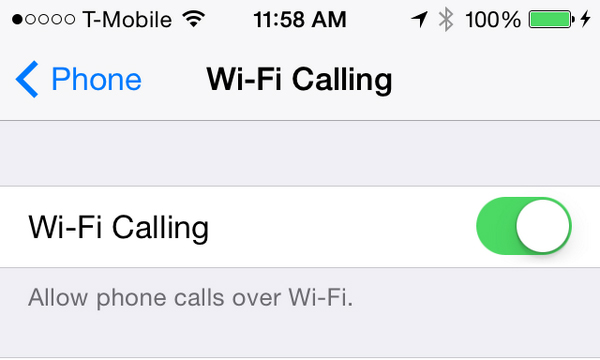
Cellular signal boosters
If Wi-Fi calling isn’t available, an alternative solution may be to amplify the existing signal using a cellular signal boosting relay obtained from your cellular carrier. Cellular signal boosters are provided by cellular carriers at a cost of anywhere between $50 and no charge at all. Contact your carrier and see what services are available; T-mobile, for example, offers the service for a $25 deposit. Once procured, place the booster near the strongest signal location, and it will capture, then boost the signal throughout the rest of the house, significantly strengthening coverage.
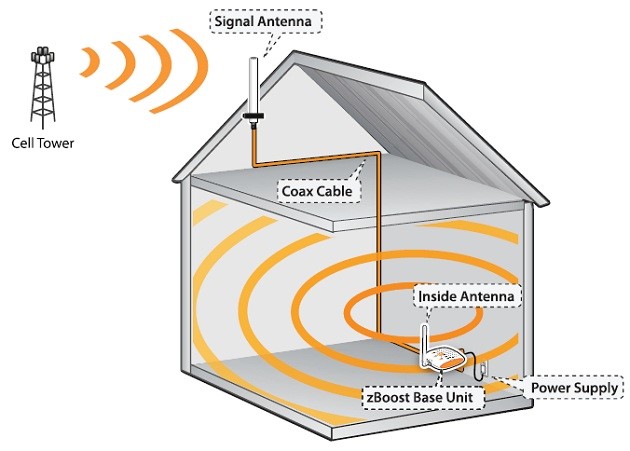
Femtocells/Microcells
Femtocells—or microcells, as they’re sometimes called— are small, low-powered cellular base stations that extend coverage to a designated location. But instead of amplifying a resonating signal like that cellular signal booster, the femtocell connects to the cellular network via a broadband Internet connection; it’s practically a mini-cellular signal tower that connects to the larger, overall network using your Internet Connection. Femtocells are ideal when you don’t even have a single bar of service in your home. The main drawback to using a femtocell is that it requires a fast Internet connection, relying on a high download speed to properly function without utterly devastating your ability to use the Internet. Compare your broadband connection speed to the carrier’s minimum speed requirement.

Bottom line
If your mobile phone and cellular carrier allow it, Wi-Fi calling is the way to go. Independent of external specialized devices, Wi-Fi calling permits you to swap seamlessly between VOIP and cellular coverage whenever the signal drops, maintaining communications no matter the circumstance.
Source: How-to Geek
Advertisement
Learn more about Electronic Products Magazine





