While plenty of people are excited about the release of the iPhone 7 and 7 Plus, more of us begrudgingly glance down at our older iPhones, contemplating their worth. Sure, they work — but they’re no iPhone 7. Luckily, Apple has our backs, releasing an update that promises to change our devices significantly.
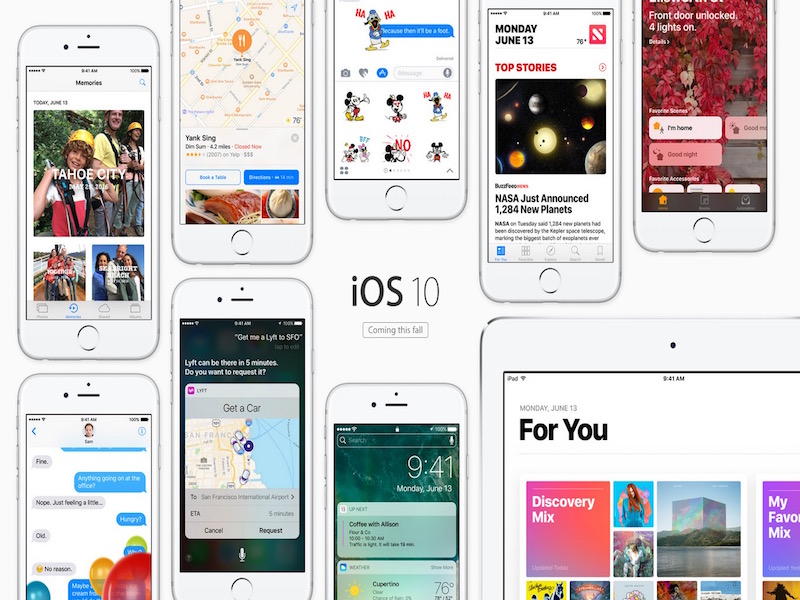
How significant? you ask? Let’s just say they’re rather noteworthy, ranging from useful to awesome to simply convenient. Let’s take a look at this partial list of updates that runs the gamut:
Keep some things private
It can be useful to let people know when you’ve sent or received messages, but there may be certain people who don’t need to know when you’re on your phone and not. With iOS 10, you can be a little more selective. By pressing the “i” button at the top of your conversation, you’ll now be able to toggle Send Read Receipts on or off, assuming your conversations are iMessages.
Keep track of your car
There’s nothing worse than losing your car in a large, unfamiliar parking lot. Now, you’ll be able to find your transportation with a little help from Apple Maps. Once you’ve stopped your car, Apple will drop a pin. When you’re headed back from your vehicle, simply bring it up and find your way back. If you’re so inclined, you can also add a photo.
Cut out the junk mail
It’s easy to find your email inbox filled up with junk, but often difficult to remember to unsubscribe. The Mail app has now been updated to include an Unsubscribe link from email coming from mailing list. You’ll be able to tap a blue link, which will bring up a confirmation page. Mail will send a message asking that you be unsubscribed from said junk mail.
Optimize your road trips
While having directions to a place is beneficial, you’re often in need of necessities while en route. Now, Apple Maps will point out food, gas stations, etc. during your journey. You can also get live traffic information and automatic updated routes should you choose to stop.
Read your messages
If you’ve ever struggled to hear your voicemails, this update may be for you. Now, each will be automatically transcribed (unless they can’t be, and then you’ll receive a message). Though this service is still in Beta, it is a much-needed transcription tool.
Say it with pictures
They say a picture is worth a thousand words, and Apple agrees. When you type out a message, iOS 10 can identify words that can be replaced with emojis. Simply tap on the highlighted word and insert the picture Apple has identified, making your messages shorter and infinitely sweeter.
Advertisement
Learn more about Electronic Products Magazine





