Sometimes you’re looking to find something of the past, whether it be a website you forgot to favorite or some information that slipped away. It can be frustrating when you search your browser’s history and realize that you recently cleared the entire cache.
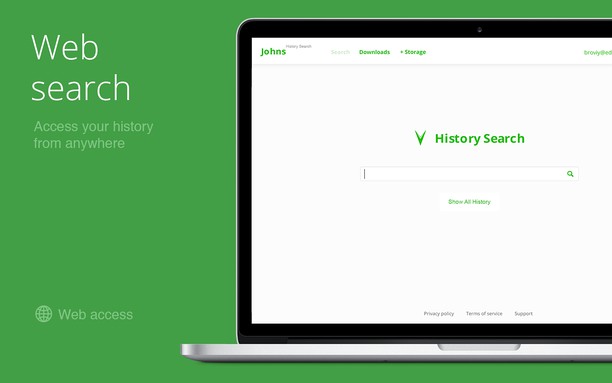
But now that won’t be an issue with a new extension called History Search that lets you search through your browsing histories on Chrome, Firefox, and Opera. Safari is soon being added to the list as well.
History Search stores all your browsing data on a secure cloud account. It lets you do a full-content search of the pages you browse, and unlike Google’s Search History, you can do a text search of the entire webpage or site. The tool can store up to 3,000 complete webpages from your browsing history, as well as content from your favorite 50 websites. Even if you don’t wish to register a central cloud account, you can remain unregistered with the ability to search across 500 webpages.
Here’s how to set it up:
- Install the extension for your particular browser.
- Sign up for free from the extension or continue unregistered.
- To perform a full-content text search, type in any word, phrase, or sentence that you recall.
- You can also use Google to locate those pages again. History Search activates in Google results and lets you search both history and Google at the same time.
- Sort by List or Domain to see results in an organized manner.
Additionally, there is a Premium version of the cloud service that keeps more than 15,000 webpages and 1,000 favorite websites. It comes with more features, too, like the ability to sync 10 browsers to the cloud.
History Search can prove beneficial to researchers who perform robust searches and need to switch back and forth between webpages. The free version may also prove useful to users who loathe deleting browsing sessions or fear losing something important.
Source: MakeUseOf
Advertisement
Learn more about Electronic Products Magazine





