Presuming, as most English readers, you read from left to right (both Arabic and Hebrew, and non-Semitic languages such as Persian, are written from right to left and publications are presented in what we would view as back to front) on the opposite page you will be introduced to the Arduino Open Source ecosystem of hardware, software, and development resources.
Here I’d like to go a bit further into some of the hardware available for Arduino-based projects.
An Arduino board consists of an 8-bit Atmel AVR microcontroller with complementary components to facilitate programming and incorporation into other circuits. Arduino programs are written in C/C++, which makes many common input/output operations much easier. Arduino projects can be stand-alone or they can communicate with software running on a computer. Most Arduino boards provide easy access to the MCU’s analog and digital I/O signals through pin connectors at the edge of the board.
Arduino’s Nano Microcontroller Board, for example, is based on the ATmega328. The board can be powered via the Mini-B USB connection, a 6-20V unregulated external power supply or a 5V regulated external power supply. The power source is automatically selected to the highest voltage source.
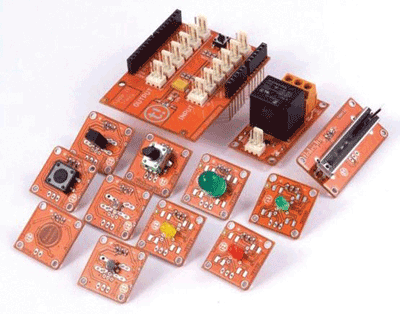
Arduino TinkerKit
The Arduino Uno is another microcontroller board based on the ATmega328. It has 14 digital input/output pins (of which 6 can be used as PWM outputs), 6 analog inputs, a 16 MHz crystal oscillator, a USB connection, a power jack, and a reset button. Simply connect it to a computer with a USB cable or power it with an AC-to-DC adapter or battery to get started. Engineers will find the PWM outputs a handy feature for lots of applications, e.g., lighting dimmers and motor controllers.
Arduino’s Leonardo AVR Development Board is based on the Atmel ATmega32u4. It offers 20 digital I/Os (of which 7 can be used as PWM outputs and 12 as analog inputs), as well as the 16MHz crystal oscillator, micro USB connection, power jack and reset button. The Leonardo differs from all preceding boards in that the ATmega32u4 has built-in USB communication, eliminating the need for a secondary processor. This allows the Leonardo to appear to a connected computer in the same manner as a mouse or keyboard,
Nearly all Arduino boards can be easily expanded using mezzanine-style add-on cards known as 'shields' that can be plugged on top of an Arduino PCB, extending its capabilities. In this way shields connect to the MCU’s bus and I/O signals. The shield’s stackable mix-and-match connection system makes it easy to add commercially pre-assembled boards which can contain additional electronics and I/O connections.
Shields, for instance, allow you to add ZigBee, Bluetooth, and 801.11 wireless capability to an Arduino design. Arduino's XBee family of embedded RF modules allows an Arduino board to communicate wirelessly using Zigbee. The module can communicate up to 100 feet indoors or 300 feet outdoors (with line-of-sight). It can be used as a serial/USB replacement or you can put it into a command mode and configure it for a variety of broadcast and mesh networking options. There are also several shields that contain a complete GSM-based cellular transceiver that run on Arduino Uno and Mega boards using the voltage provided by a computer’s USB port.
The Arduino TinkerKit Development Kits simplify electronic prototyping throughout a wide variety of sensors and actuators soldered on orange-colored boards that can be hooked up through the Sensor Shield and three-pin cables. TinkerKit Development Kits include the Base Kit, Starter Kit, Pro Kit, Scuola Kit, and Scuola Lab. The Base Kit consists of the Sensor Shield V.2, 7 different Sensors and 5 Actuators, cables and more. TinkerKit was originally conceived for school teaching and museum exhibitions, and thus it allows for the setup of interactive environments or prototype interfaces on the run without using a soldering iron or a breadboard.
Further information on all of the Arduino boards, shields and kits mentioned here (and more) can be found on the Arduino new products page of the Mouser website. ■
Arduino TinkerKit BY MURRAY SLOVICK
Advertisement
Learn more about Mouser Electronics





