Best Smartphone Apps for Electrical Engineers
Fun and useful, these are some of the best iPhone and Droid apps for today’s Electrical Engineers!
Smartphone apps for electrical engineers are a tricky topic to cover because they can range anywhere from completely pointless battery drainers to how-did-I-ever-get-my-degree-without-this-thing?
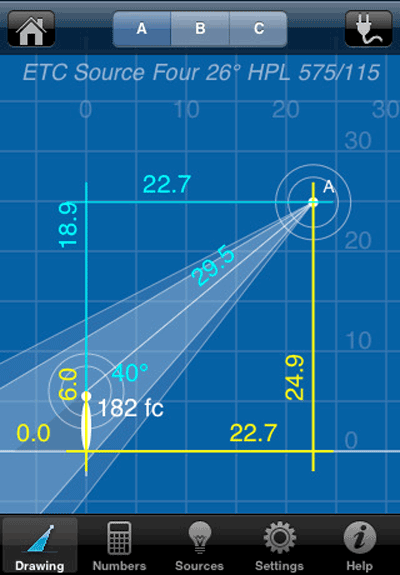
BeamCalc app from the iTunes store. (Credit: itunes.apple.com)
To provide you with only the best of the very best, we’ve perused iTunes and the Droid Market app stores and came up with some of the most useful Electrical Engineering-based smartphone apps that are worth the space on your memory card. (EDITOR’S NOTE: there’s a link at the bottom of this article which will take you to a follow-up on this story with even more EE apps.)
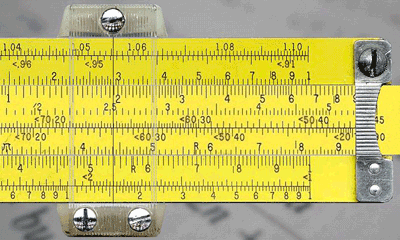
Slide Rule app from the Droid market. (Credit: market.android.com)
Best fundamental apps
e-ENGineer (iPhone)
The e-ENGineer works nearly all calculations that are needed by electrical engineers. Formulas like delta transform, volt drop, and resistance provide fast answers whether you’re out in the field or at the desk in your office.
Cost: $1.99
ElectroDroid (Droid)
One of the more popular Droid apps for electrical engineers, the ElectroDroid is a powerful collection of electronic tools and reference. It includes a resistor color code decoder (3-6 bands), Ohm’s law calculator, voltage divider, and several more applications.
Cost: FREE
Keeps you connected to the world of Electrical Engineering
Element14 Everywhere (both smartphones)
The Element14 Everywhere app allows you to connect with engineers from around the globe. You can view recent news, check out popular forum discussions, and read through the site’s Twitter feed, too. Take the experience of a huge community of electrical and electronic engineers with you everywhere you go.
Cost: FREE
http://www.element14.com/community/docs/DOC-18744
In case you’re ever without a calculator . . .
Engineer’s Calculator (iPhone)
The Engineer’s Calculator is a handy app for any electrical or electronic engineer to have on their smartphone. It features some of the most common formulas and conveniently displays numbers and calculations in proper engineer’s format.
Cost: $1.99
http://itunes.apple.com/us/app/engineers-calculator/id312080761?mt=8
RealCalc Scientific Calculator (Droid)
The RealCalc Scientific Calculator is one of the Droid market’s most popular scientific calculators. And for good reason, too. It includes useful applications like unit conversions, customizable constants, trig functions, fixed-point display modes, and much more.
Cost: $3.49
You can carry around a resistor calculator too
Resistor Calculator (iPhone)
The Resistor Calculator is a great multifunctional app for your iPhone. Multiple screens, including an Ohm’s Law screen, Circuit screen, and Color screen, allow you to perform multiple resistor-related calculations.
http://itunes.apple.com/us/app/resistor-calculator/id379826957?mt=8
Cost: FREE
Resistor ID Pro Toolbox (Droid)
The Resistor ID Pro Toolbox app is a simple and useful resistor code calculator for anyone working on the component level. Features include reverse lookup, Ohm’s Law, LED Resistor Series/Parallel, and reactance calculator. (If you don’t need all the extra screens, you can download the “Lite” version of this app for free.)
Cost: $1.39
If you’re ever feeling nostalgic about the old days
Slide Rule (both)
The Slide Rule app is an ode to the good ol’ days, before engineers had their fancy calculators, when they instead had to rely on the slide rule for their number crunching. With this particular slide rule, you can multiply, divide, determine square and cube roots, perform logarithmic functions, and even do some trigonometry, too.
iPhone: http://itunes.apple.com/us/app/slide-rule/id288454455?mt=8
Cost: $0.99
Cost: FREE
Improve the efficiency of your conversions
Engineering Unit Conversions (iPhone)
Designed by engineers, for engineers, the Equivalence app makes tedious, day-to-day conversions between unit sys¬tems quick and easy. It’s a great choice for both novice and advanced users alike. As of their last update, there are 77 unique categories with more than 700 units to choose from.
http://itunes.apple.com/us/app/engineering-unit-conversion/id406207100?mt=8
Cost: $0.99
Engineering Unit Converter (Droid)
The Engineering Unit Converter is a comprehensive engineering unit converter with simple user interface. Currently there are 49 categories with more than 500 units in this one app alone.
Cost: FREE
Have some spare time? Spend it developing circuits
Circuit Lab
The Circuit Lab app is an electronic circuit analysis tool that is based on the modified node analysis method. User can graphically draw the circuit and then have it analyzed. There are three kinds of analysis that can be conducted with this app: DC: linear and non-linear circuits with continuous voltage and current sources; AC: linear circuits in steady state, sinusoidal voltage and current sources; and Transient: linear and non-linear circuits, with sinusoidal and pulse voltage sources.
http://itunes.apple.com/us/app/circuit-lab/id353357168?mt=8
Cost: $2.99
DroidTesla
The DroidTesla app is the only electronic circuit simulator (for now, at least) for Android. It solves basic resistive circuits using Kirchoff’s Current Law (KCL). The simulator systematically forms a matrix in accordance with KCL and then proceeds to solve for the unknown quantities using various algebraic techniques such as Gaussian elimination and sparse matrix techniques.
https://market.android.com/details?id=org.vlada.droidtesla&hl=en
Cost: FREE
Measure light
BeamCalc (iPhone)
Use BeamCalc to calculate the geometry and photometrics of light beams. You can place and direct up to three light sources to evaluate and compare lighting characteristics, whether it’s elevation angle, beam and field pool width, illuminations, shadow length, etc. The app allows you to works with multiple units, including feet, inches, centimeters . . . all the way up to miles!
http://itunes.apple.com/us/app/beamcalc/id287943253?mt=8&ign-mpt=uo%3D6
Cost: $14.99
Beam Calculator (Droid)
The Beam Calculator allows you to calculate beam angles, diameters, throw distance, horizontal distance, vertical distance, oval width/height, and more. It performs unit conversions and provides specifications of various light fixtures, too.
Cost: $0.99
You can also measure vibration
iSeismometer (iPhone)
the iSeismometer converts your smartphone to a full-scale seismometer. Simply leave it on your desk, then try tapping somewhere at a distance. You won’t believe how sensitive your phone actually is!
http://itunes.apple.com/us/app/iseismometer/id304190739?mt=8
Cost: FREE
Vibration Meter (Droid)
Uses the Vibration Meter to measure the phone’s vibration and shows a reference as a seism detector. The measured value is the Modified Mercalli Intensity scale(MMI). While most phones are already well calibrated, you can calibrate your device so that the max value is about 10-11.
Cost: FREE
Update:
Check out the follow-up story with even more mobile apps here: http://bit.ly/uEQwyc
Did we miss a few?
Post your favorite electrical engineer smartphone apps to our Facebook wall (facebook.com/ElectronicProductsMagazine), Tweet them to us (@ElectronicProd ), or just shoot editor Jeffrey Bausch an email (jbausch@hearst.com ). If we get enough suggestions, we’ll run a follow-up article on more apps to choose from, and give you full credit for your recommendation within the article, too! ■
Advertisement
Learn more about Electronic Products Magazine





