By T.K. Hareendran, contributing writer
I recently bought a tinyTILE — a minuscule board based on the Intel Curie module and intended for wearable IoT applications. The CE-/FCC-certified board features motion sensors, Bluetooth connectivity, and pattern-matching capabilities for optimized analysis of sensor data. What’s more, the board can be programmed using the Arduino IDE as well as its own Intel Curie Open Developer Kit (CODK).

Although tinyTILE is small (measuring only 35 x 26 x 5 mm), the Curie SoC that it is based on includes a low-power 32-bit Intel Quark microcontroller. This makes a hatful of computational power available. The module’s key specifications and features include:
- Low-power 32-bit Intel Quark microcontroller
- 384-kB flash memory
- 80-kB SRAM
- Low-power integrated DSP sensor hub and pattern-matching engine
- Bluetooth Low Energy (BLE) connectivity
- Six-axis combo sensor (with accelerometer and gyroscope)
- Onboard micro-USB connector
- Power “ON” state indicator
- Regulated 3.3-V/400-mA power supply output
- Master-Reset button
- 3.3-V/20-mA GPIO (standard 40-mil, 0.1-in.-pitch solderable holes)
- Solderable external DC input (V-IN) connection (3.8 V to 15 V)
TinyTILE is essentially a miniaturized adaptation of the Arduino/Genuino 101 board, but there are some mechanical and electrical divergences to be aware of. The most obvious difference (other than the outline) is the lack of the DC barrel jack. You will need to solder in the external power source that you want to use. Another difference is the absence of the ISP (six-pin) header.
It is also important to note that tinyTILE is strictly a 3.3-V I/O board without any protective circuits. So if you connect its IO to signals higher than 3.3 V, you may damage the board.
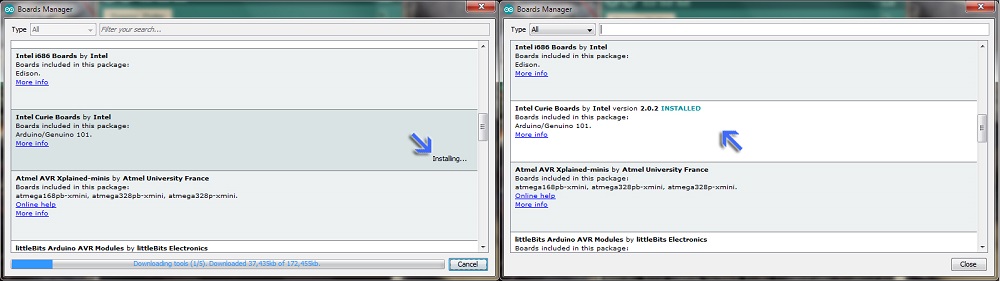
The spry start
By using the USB connection, you can easily power up (and run) your tinyTILE board. I had already installed the Curie package in my Arduino IDE, so getting the tinyTILE up and running was easy for me. If you haven’t installed the requisite package yet, proceed as follows:
1. Open your Arduino IDE.
2. Go to Tools > Boards > Board Manager > Intel Curie Boards.
3. Install “Intel Curie Boards by Intel” package.
4. Plug in the USB cable (type A male to type micro B male) between the PC and the tinyTILE.
5. Select the Board as Arduino/Genuino 101, select COM port, change Programmer to Arduino/Genuino 101 firmware updater, and then select Burn Bootloader.
6. When everything is okay, select an example sketch from the IDE, upload it, and run! There are plenty of examples available in the IDE to show you how to get started with the built-in sensors (for example: File > Examples > CurieIMU > Accelerometer).
Your tinyTILE board has now been set up successfully with a sketch exemplifying the application. For more information, visit www.element14.com/tinyTILE.
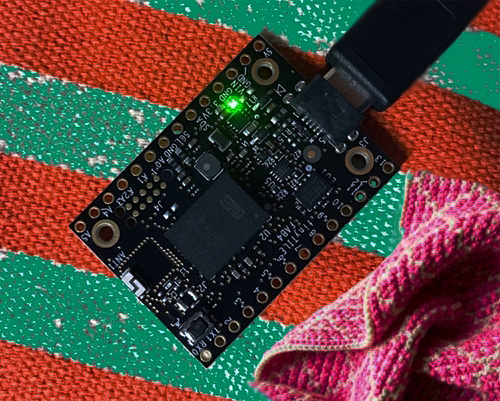
My LED and Bluetooth
I went a little farther than the initial sketch to try out the Bluetooth connectivity. In particular, I operated one LED over the Bluetooth by following the guide. I also installed the corresponding app (nRF Connect for Mobile) onto my Android phone. My LED was connected between pin 13 and ground with a 220-Ω resistor as the current limiter. Thanks to the straightforward tutorial, all I needed to do to control the LED was send commands over Bluetooth from the Android app.
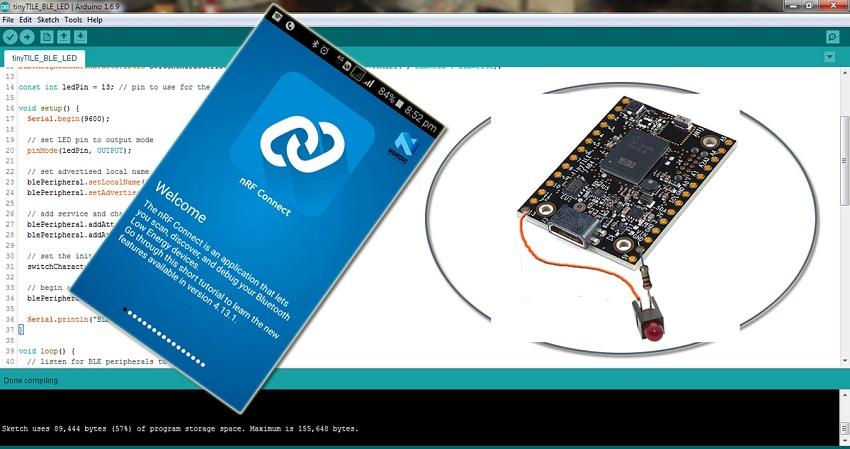
Why BLE modules?
I wanted to do that experiment because wireless radio technology has shown continued growth over the last few years. BLE technology has been an integral part of the Bluetooth Core Specification from Bluetooth 4.0 onward and is an instinctive choice for multi-channel/-node wireless designs optimized for low power usage rather than very fast transfer rates. But BLE is much different than Classic Bluetooth, so experimenting with it seemed a worthwhile activity.
BLE has official support in Android and iOS mobile platforms as well as most desktop platforms, including Windows 8, Linux, and OSX, so if BLE is not a part of your electronic/IoT projects just yet, chances are that it will be soon. Because a pre-certified BLE module can be dropped into a new product design in a couple of days, BLE offers significant cost reduction to the design and development process as well. A good BLE technology reference can be found here.
Conclusion
The tinyTILE combines the ease of use of the Arduino boards with more modish technologies. The board can recognize gestures and features a six-axis accelerometer and gyroscope. Furthermore, the “open-source” (use, share, and/or modify) board is petite enough to fit breadboards easily.
For me, tinyTILE is a decent, low-power-consuming resolution for controlling some projects with my smartphone over Bluetooth connectivity. However, I was somewhat discomfited by the price tag — sadly a lot to spend for the value of the board. Sure, it has many promising features, but most of those features can be imparted to other boards for a smaller cost. Still, if you can easily get your hands on one, it’s worth playing with.
You might not want to build a design for production around it, though, as it may be discontinued. Intel already discontinued three of its IoT developer product lines for IoT research and development (Edison, Joule, and Galileo compute modules, breakout boards, and development boards). Likewise, Intel has now issued product discontinuance/end-of-life notices for the Intel Curie Module and the Arduino 101 board, itself based on the Curie module. That won’t happen right away, however, according to the news in a forum post. We still have until July 17, 2018 to get Intel Curie modules.
Advertisement
Learn more about Electronic Products Magazine








