How to specify a solution that allows superior cable performance and accommodates future requirements
BY MARC CAIOLA
Global Vertical Market Leader — Communications
Pentair Technical Products, Hoffman Brand
www.hoffmanonline.com
Cable management systems (CMS) provide a structured, organized solution for power and communications cable installations within a broad range of enclosure applications—from two- or four-post open-frame racks to wall-mount and free-standing cabinets. These systems address such applications as datacom, telecom, general electronics, test and measurement, audio/video broadcasting, and air and rail transportation.
Proper management of cables is also critical to industrial applications. On shop floors, cable management supports manufacturing automation and networking solutions. In datacom and telecom applications, cable management applications include overhead and/or under-floor cable runways, communications wiring closet, enterprise information technology (IT) data rooms, central office, and data centers.
Cable management considerations
Although the breadth of applications varies greatly, certain factors should always be considered. While cable management may represent a small portion of the initial data center network infrastructure investment, it is typically difficult and costly to replace. Therefore, infrastructure planners should consider industry trends and future, long-term requirements when purchasing cabling infrastructure.
For example, as technology improvements become more readily available and applications expand, cable moves, adds and changes (MACs) occur frequently. If cable management systems are overcrowded and unorganized, even minor alterations turn into time- and labor-consuming projects. Ideal CMS solutions are designed to facilitate easy MACs within the IT environment, allowing fast updates while saving valuable resources.
Cable type requirements vary by application. Common cable types include fiber, CAT 5e, CAT 6, and CAT 6A. In recent years, higher-capacity CAT 6 and CAT 6A cables — which are designed to handle increased data transmission — have grown in popularity so that CAT 5e cables are seldom requested for new cabling installations. Yet, many CMS solutions are still designed for these smaller cables, making it difficult to integrate the latest cable technology.
Along with integration issues, higher-capacity cables can affect cable performance requirements. In general, CMS solutions should reduce stresses, bends, and pressure points, which often lead to poor performance. In particular, weight from larger-diameter high-capacity cables can create these problem points. Therefore, CMS solutions should be designed to not only fit large diameters, but also for the even distribution of cable weight.
Space and organization requirements are application dependent. Many CMS solutions are modular in design and can be pieced together to fit virtually any space. Cables can be strung low, high, and in between, with runs located above cabinets, up and down walls, and under raised floors.
Cable management in a data center consists of solutions for cables external to a cabinet as well as within a cabinet. Cable ingress/egress points are the points where the cabling enters and exits a cabinet. Ingress and egress points can be overhead or below the floor, depending on the solution used. Designers must plan for all current ingress/egress points and allow room for upgrades or future cable installations.
Within a cabinet, sufficient airflow cubic feet per minute (CFM) measurements are needed to keep critical electronic components cool. This is a growing concern as heat-generating components are shrinking in size, allowing for more server equipment inside a single cabinet. Understanding airflow requirements within the cabinet and designing cabling so it does not interfere with airflow is very important.
Finally, appearance is important within a cabinet and, especially, outside and in highly visible areas. By providing superior cable organization, the aesthetics of a room greatly improve. Additional aesthetic considerations include open or closed designs and available finishes.
A breakdown of available CMS solutions
CMS solutions include cable tray, ladder rack, and vertical and horizontal cable managers. A cable tray consists of basketlike trays that are pieced together to provide a support system for cables. They provide an alternative solution to open wiring and are particularly useful when frequent moves, additions, and changes (MACs) are expected, as new cables can be simply placed in the tray rather than pulled through a pipe.
Cable tray designs include solid-bottom and ventilated. While solid-bottom designs deliver superior cable protection against environmental elements, the trays require cutting or fittings for cable entry and exit. A ventilated tray provides superior air circulation around the cables in comparison. Increased air circulation ensures that dust does not accumulate around the cable.
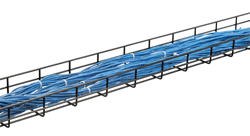
Fig. 1: Cable tray segments are pieced together to provide a basket-like support system for cables that fits specific application requirements.
When selecting a cable tray, make sure that it meets fill requirements based on the type of cable to be used, and whether it will be bundled or separate. Additional factors include the bend radius of cables, connection points, mounting requirements, ease of installation and removal, and accessibility above or below raised floors. Trays are available in a wide range of straight segment sizes and include: splices, connectors, brackets, cable guides and supports, allowing specifiers to piece together a solution that will meet specific needs.
Along with selecting the ideal components — including sizes and accessories—specifiers should consider available ratings and aesthetics. Finish options, for example, may include pre-galvanized for some industrial and interior applications or black powder coating for controlled interior applications, and provide UL classification when spliced as recommended. For custom requirements, stainless-steel, pewter, or electro-zinc-plated materials may be used.
Ladder rack — which, as the name implies, resembles a ladder — is a type of CMS that conveniently routes cables via a modular pathway through unused space on the floor, wall, or ceiling. It provides another method of creating cable runs into the top of cabinets and a variety of straight and curved sections are highly adaptable to accommodate virtually any room layout. Due to the open design, ladder rack keeps cables accessible for easy maintenance. The same considerations that impact the selection of cable tray apply to ladder rack.
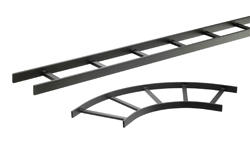
Fig. 2: Ladder racks route cables through unused space on the floor, wall, or ceiling.
While cable tray and ladder rack are external to cabinets, cables within cabinets must also be organized. Vertical and horizontal cable managers are used inside the cabinet or inside the rack. The same trends that affect cable tray and ladder rack design are also applicable to cable managers — namely higher-capacity cables.

Fig. 3: Vertical and horizontal cable managers deliver cable organization within servers.
In the past, a network server would be dedicated to a single task with the sole performance requirement of that application. Recently, the use of storage-area networks (SANs) and server virtualization — driven by high-density network switches — has altered this arrangement and increased network efficiency by supporting shared servers. However, as the number of individual servers has been reduced, switch size and weight have increased, with a greater number of ports and higher cable densities than ever before. In addition, other electronic equipment has followed the same miniaturization trend, resulting in fewer overall data racks. Yet cabling must still be provided around all rack-mounted equipment.
Increased cable density can make initial installations, as well as MACs, challenging and even hinder cable performance. These challenges demand the use of cable managers that promote efficient cable organization and allow easy MACs. Horizontal and vertical cable managers are available in a variety of sizes. Electronic components can be installed in different directions. Lightweight, flexible systems allow easy transitions from horizontal to optimize storage capacity and reduce cable expenses and installation time requirements.
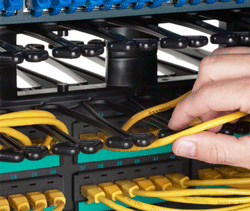
Fig. 4: Cable managers featuring arrowhead fingers funnel cable into bases while providing a secure hold.
A sturdy, yet flexible system that supports CAT 5e, 6 and 6A cables provides the necessary capacity for today’s ever-evolving installations. Cable managers should comply with IEA/EIA standards by establishing the ideal cable bend radius. Additional design factors that meet necessary standards and can accommodate expanding applications include deep “fingers” to hold wider cables, large pass-through holes to facilitate efficient cable routing, and arrowhead fingers that funnel cable into bases and provide a secure hold. Managers should also allow sufficient accessibility to cabling — even when fully populated.
While there are many different factors to selecting cable managers, ladder rack and cable tray, dependable performance, flexibility and the ability to accommodate frequent MACs and future growth are the common threads to the ideal CMS. In the near future, several changes may affect cable management. Industry may see an increase in the performance of copper cables (e.g., thicker cables), allowing them to support higher speed/higher density communication traffic.
There may also be an increase in the use of fiber cables vs. copper. Power-over-Ethernet (PoE), which cohabitates both power and Ethernet traffic over the same cable, may become more prominent, and improved cable shielding solutions could mitigate the risk of alien crosstalk. This trend may require advanced cable management solutions to separate cables.
While many possibilities for the growth of cable management exist, selecting a comprehensive and flexible solution by considering the best practices discussed in this article will allow installation managers to future-proof their applications. ■
Advertisement
Learn more about Pentair Electronics Protection, Schroff





