This post sponsored by Texas Instruments.
User interfaces have come a long way since the need to use mechanical levers, pulleys, and gears. While mechanical designs gave way to electrical and electro-mechanical designs, electro-mechanical designs are giving way to proximity and touch. Modern capacitive touch technologies are proving to be the new lever of choice.
Gestures quickly made several older touch technologies somewhat obsolete. Multi-touch capability with projected capacitance has allowed multi-touch technology to blossom into gestures. Many useful gestures are already integrated into our user-interface consciousness. But not every application needs or wants this capability, especially if there is a cost premium.
In addition, proximity detection may be the desired outcome and overkill interfaces just introduce unnecessary cost, time, and complexities. As a result, many overlapping levels of functionality are ready to use for designs, and it can be difficult to ferret through the competing technologies to see what is best for your particular needs.
Many microcontrollers offer application examples and reference designs that can show how to use their integrated general purpose hardware to provide rudimentary touch functionality. While useful, the discrete functional chips dedicated to a task at hand often do a better job.
For one thing, they are optimized to do only their job. By design, they are not general-purpose architectures, and offer improved performance, sensitivities, better power management, and even the modular ability to place components closest to the sense point to reduce noise and interference.
The same is true with touch and proximity sensors like Texas Instruments’TM FDC1004 four-channel capacitance-to-digital converter. Since capacitance is flexible in measuring real-world effects, this device can be used for remote liquid measurement systems as well as proximity and gesture detections.
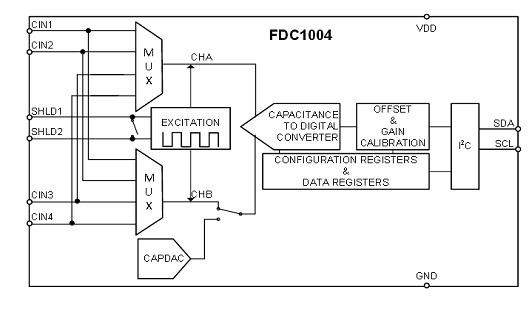
Fig. 1: Integrated into this four-channel sensor interface is a powerful offset and gain calibration stage to allow dynamic compensation for changing ambient levels. This allows the sensor to focus on a more resolute range of detection. (Source: Texas Instruments)
Each ground-referenced channel has a full-scale range of +/- 15 pf and can use external- or internal-programmable capacitive offset levels up to 100 pf. In some designs, the parasitic capacitances of the sensor connections can be larger than the capacitance of the sensor itself. This feature allows each channel to “zoom into” the sense area to provide better resolution.
Another feature is the integrated shield driver that can reduce parasitic capacitance and EMI interference. It is the same signal as the excitation waveform used for each channel’s sensors inputs. The shield is driven to the same voltage potential as the Vin pin. Because of this, there is no current between Cin and shield so that any capacitance between these pins does not affect the measurement.
These features and others can be tested and demonstrated with the Capacitive-Based Human Proximity Detection for System Wake-Up & Interrupt Reference Design from TI. This example shows another useful application for proximity capacitive sensing, and demonstrates how capacitive sensing can be used as a way of waking up a sleeping circuit to save power. The detection allows enough time to fully wake up the processor so no delays or interruptions are visible to a user. It also shows how the copper of a printed circuit board can be used to make areas of sense for proximity and even gestures. A complete Bill of Materials is available for this application as well.
For more information about TI’s Proximity Detection Systems, click here.
For more information about TI’s Building Automation Solutions, click here.
And for more information about TI’s Sensing Solutions, click here.
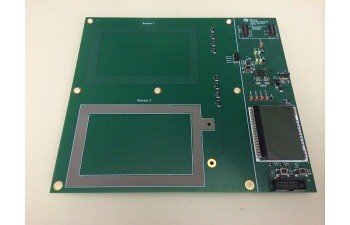
Fig. 2: Here is an example of the reference design implemented to test capacitive sensing of a specified area. Your design may vary depending on your requirements. (Source: Texas Instruments)
FDC1004
For more information about this product, click here.
To request a sample, click here.

To buy now at Mouser, click here.
HDC1000
For more information about this product, click here.
To request a sample, click here.

To buy now at Mouser, click here.
OPT3001
For more information about this product, click here.
To request a sample, click here.

To buy now at Mouser, click here.
UCC28880
For more information about this product, click here.
To request a sample, click here.

To buy now at Mouser, click here.
TPS62740
For more information about this product, click here.
To request a sample, click here.

To buy now at Mouser, click here.
MSP430FR4133
For more information about this product, click here.
To request a sample, click here.

To buy now at Mouser, click here.
CC3200
For more information about this product, click here.
To request a sample, click here.

To buy now at Mouser, click here.
By Jon Gabay, Hearst Business Media
Advertisement
Learn more about Texas Instruments





