In one way or another, a satellite was involved in your life today. Whether you flipped through the hundreds of channels on your TV, checked out what's new on electronicproducts.com, or virtually drove down your street using Google Maps, you did something that would be impossible without an automated spacecraft orbiting the world hundreds of miles above your head. Wondering if there are any satellites passing above you right now, making your modern life possible? To find out, download Satellite Watcher, the satellite tracking app.
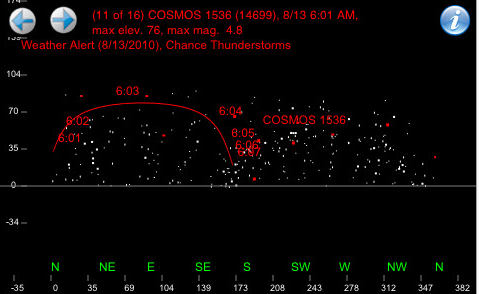
Screenshot of Satellite Watcher seeking out Cosmos 1536.
Satellite Watcher tracks the 150 brightest man-made objects in space, which can be seen with the human eye. As long as the sky is clear, with the help of this app, you can seek out well-known satellites such as the International Space Station and the Hubble Space Telescope, along with hundreds of other satellites from many different countries.
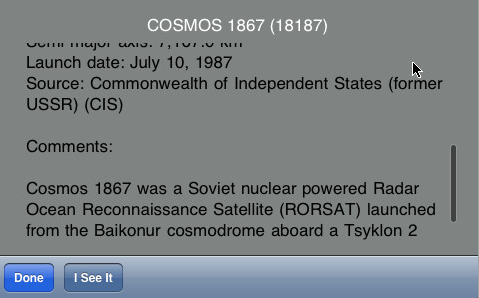
Satellite Watcher will give detailed information on the satellites you spot.
Features
By using the app's Real-Time mode, you can spot satellites that are currently passing overhead. This feature will display the location, magnitude and path for each nearby satellite. If multiple satellites are in the sky at one time, Satellite Watcher will show them all simultaneously. To view detailed information including the country of origin, launch date, brightness, and more, simply tap the satellite's name on your iOS device.
Since there are so many man-made objects circling the Earth, Satellite Watcher keeps track of which satellites you've seen and when you've seen them. You can tell the app when you've spotted the satellites you were searching for, and also enter past sightings. If there's a satellite you'd really like to catch a glimpse of, Satellite Watcher can scan the sky for it, and if it's not detected, you can choose to have the app scan for that satellite for up to 30 days in advance, and it will alert you when it's visible.
Because Satellite Watcher needs clear skies to detect satellites overhead, it displays weather warnings, letting you know if there will be clouds present. For this app to work, you don't even need Internet access, but it's suggested that you go online every few days to download updated satellite data.
App Details
Satellite Watcher is compatible with iPhone, iPod Touch, and iPad, and requires iOS 3.2 or later.
Cost: Free
To see what's soaring overhead, download Satellite Watcher now!
Conversions of power levels between V, dBV, and dBμV aren't always easy to figure out. Luckily Electronic Products has a V, dBV, and dBμV Conversion Calculator. To get your conversions, input the appropriate power value and click on the 'Convert' button to compute the other two values. It's as simple as that.
Need help with something else? ElectronicProducts.com's Free Online Engineering Calculators and Tools offer engineers and students the ability to solve complex equations and formulas in Engineering for Design, Solutions and Technical Applications.
Advertisement
Learn more about Electronic Products Magazine





