Many of us will agree that the Google Chrome is a fantastic browser, far surpasses Windows’ built-in Explorer and even the OS X’s Safari browser. But to take full-advantage of Chrome’s flexibility and extend its function, I recommended that you install some key apps. Browser apps — or plugins — are mini-programs that act as extensions to what Chrome can do. Some reduce Chrome’s RAM consumption to speed your computer, while others find coupons and block movie spoilers or trackers. There’s a whole bevy of things you can install, so I’ve listed some of the top 10.
Well-seasoned veteran or Chrome-newb alike, you’re bound to find something interesting on this list.
1. The great Suspender
As almost anyone whose paid close attention to their task manager knows, Chrome is a notorious memory hog that slows down computers and increases battery consumption. This issue is particularly compounded by the number of tabs you have open. Notice how my work PC’s RAM consumption dropped by approximately 43% simply by closing shutting down Chrome?
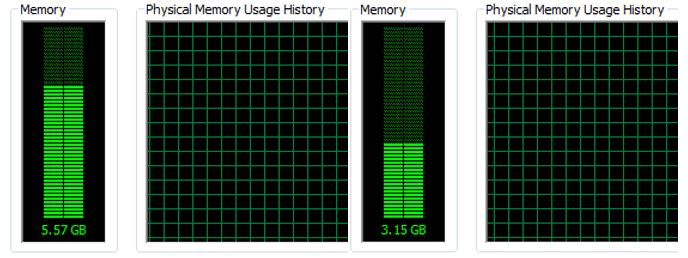
Good news, an app called The Great Suspender pauses unused tabs after a specified amount of time, freeing up RAM.
2. LastPass
LastPass is one of my favorite all time applications, bringing what’s effectively a password manager into your Chrome browser. This way, instead of having to remember 50 different passwords, or let’s face it, five that we repeatedly re-use at great risk to our security, LastPass will generate encrypted passwords for you. All you have to do is remember one master-password.
3. Giphy
Gifs are as much an integral part of Internet expression as emoji, if not more. The Giphy app lets users find and insert Gifs directly into CMS, social media, or any text-box capable of receiving it. It’s all a matter of convenience, eliminating the need to download the gif then manually upload it, or pasting a link from the Giphy website.
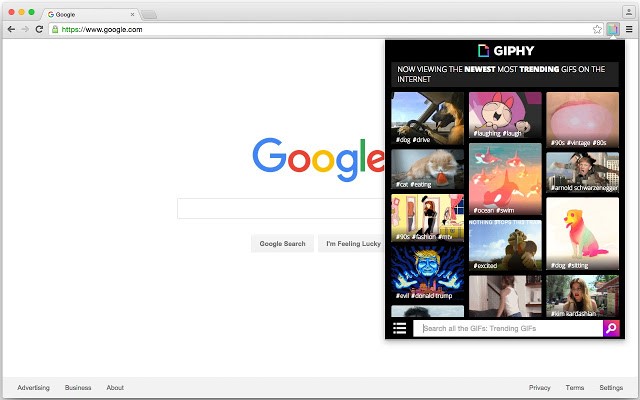
4. Feedly
Simply put, Feedly is a replacement for the now defunct RSS/atom feed aggregator Google Reader, allowing users organize news feed in an easy to digest way, categorizing content by topic or media outlet in a very intuitive and visually pleasing way. A small icon now appears on the bottom of each webpage to easily add the page into a feed.
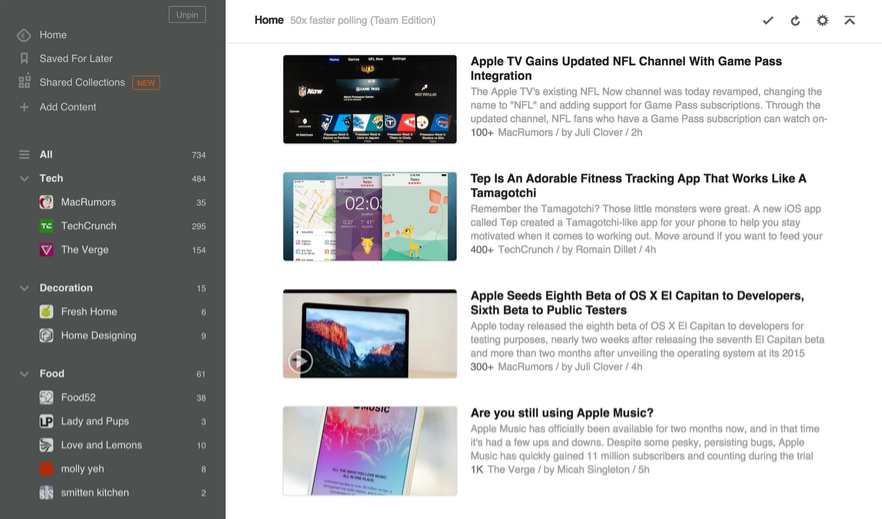
5. Grammarly
Think of Grammarly as spellcheck on steroids, that allegedly “corrects up to 10 times more mistakes than your word processor.” Not only will it check for spelling as is, but it will offer contextual spelling and grammar suggestions. Upgrading to a premium membership unlocks a plagiarism checker. The only setback is that its browser-based, meaning that you’ll have to paste the text from your word processor into the CMS to take advantage of the app, unless you write your content directly into your CMS (which I do not).
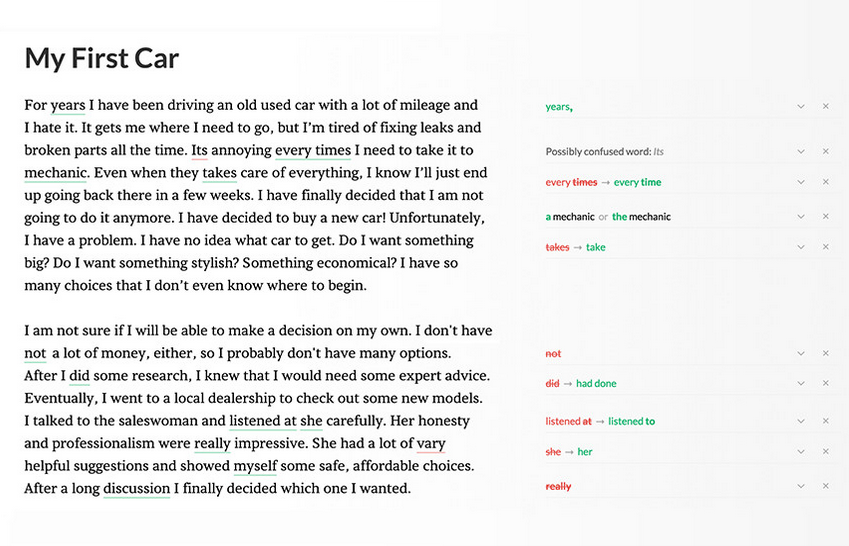
6. HTTPS Everywhere
A classic item that should be a part of everyone’s web security package, HTTSP Everywhere does just that – it forces every HTTP website to load of a more secure HTTSP connection. This is a must have item.
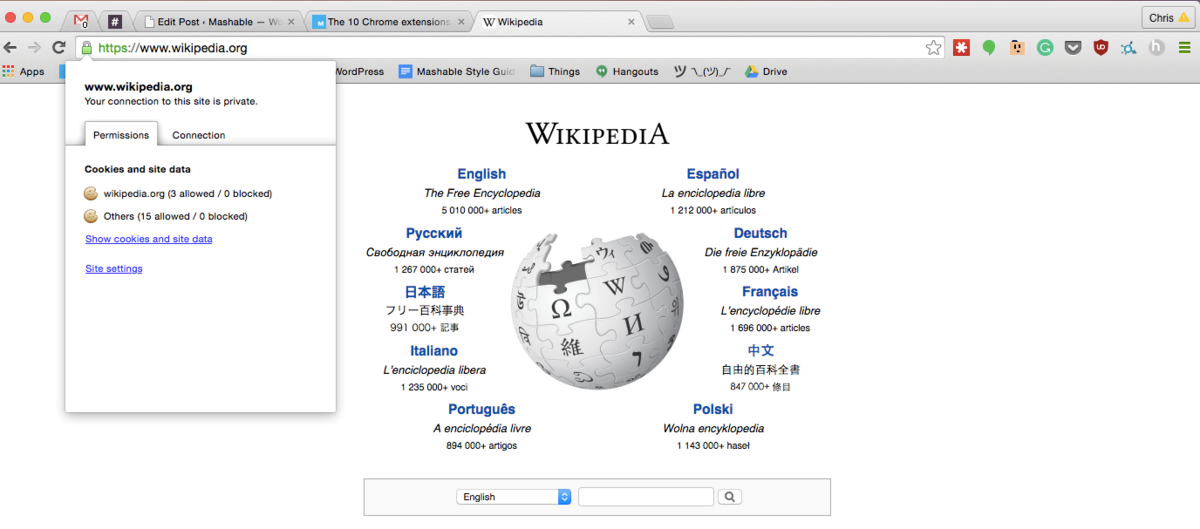
7. Adblock Plus
There are two types of people. Those who despise personalized ads, and those who haven’t yet realized they despise personalized ads. Adblock Plus blocks satisfies both parties, this way you’ll never have to reveal bits of personal info to any passersby who happen to glance over at your screen. More importantly, malware is often injected using web ads and pop-ups, but Adblock prevents this from happening. Say goodbye to those annoying “Gym trainers hate him because…” ads strapped to side of an article you may be reading. Do bear mind, that some of your favorite websites rely on income generated from ad hits, so consider whitelisting them to support your favorite content producers.
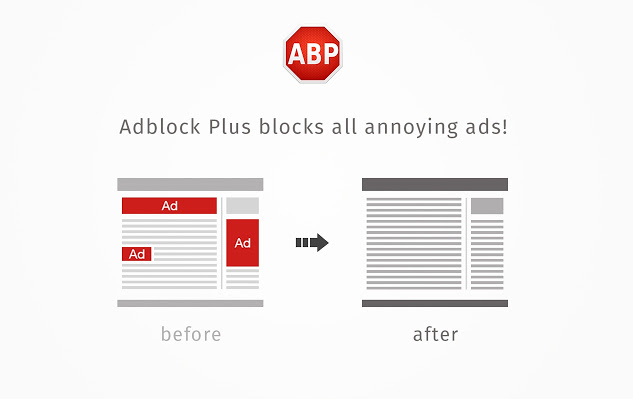
8. Ghostery
Ghostery is a browser extension that adds a deep level of transparency, highlighting which companies are tracking your browsing habits and making money off of the data. It’s immensely useful, but runs the risk of transforming you into the web equivalent of a hypochondriac. Just kidding. Ghostery is one of my favorite apps as it drastically decreases the amount of info one shares with the web by blocking widgets.
9. Pin It Button
The Pin It Button is Pinterest’s official app, that makes collecting images on your Pinterest account a cinch. Once installed, the app adds a “Pin-it” button in the upper-left corner of every image you stumble across, which when clicked, brings up a window with your Pinterest boards. All you have to do is click board and the image is added. Done!
10. Honey
Hone makes online shopping even easier than it already is, upgrading the experience of shopping from convenient, to convenient and smart. The app automatically searches for coupon codes and applies them to your purchase.
Advertisement
Learn more about Electronic Products Magazine





