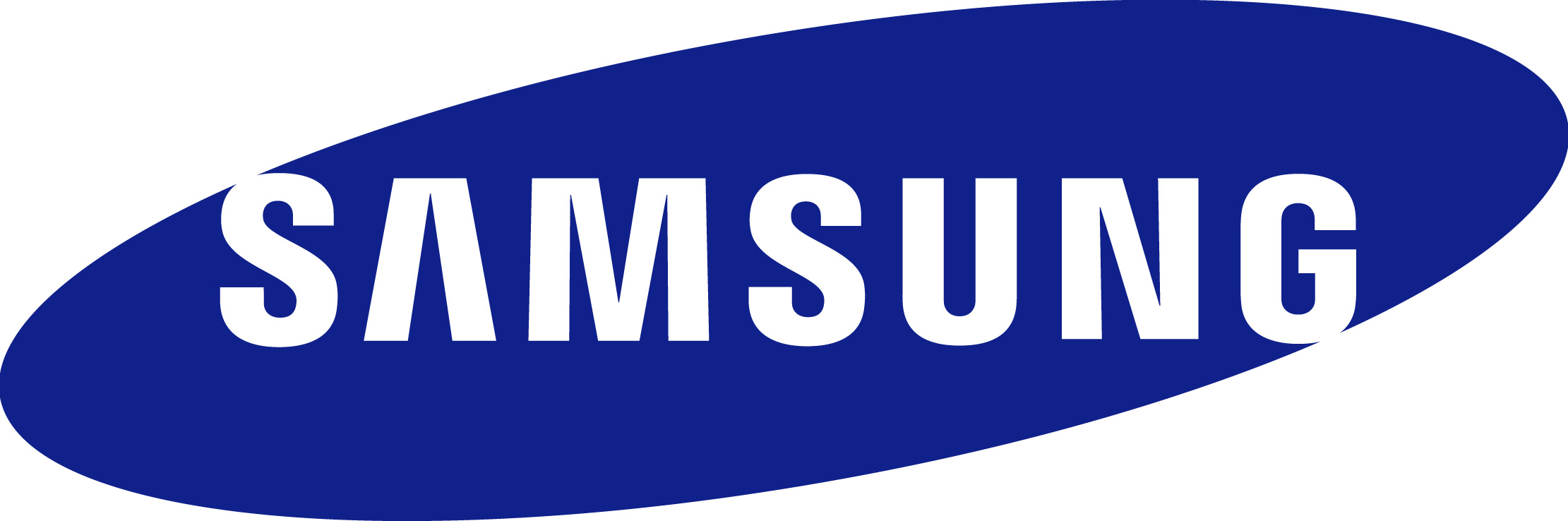
The value chain of the education market is highly segmented, being comprised of a variety of provisions including content, solutions, service, and hardware. More partners are emerging from each segment creating greater competition in the market. This is compounded by numerous types of entities in the education market that further segment and diversify needs. More end-customers are seeking single source solutions that can provide end-to-end answers for their educational requirements, meaning providers entering the market with only a single device or solution are it challenging to have a competitive advantage. As a result, collaboration with partners to meet education’s diverse needs is essential in moving forward successfully in the current market, and can often be the determining factor in achieving sustained growth.
Samsung’s interactive tools encourage participation and collaboration between teachers and students and among classmates. These interactive tools include the following six features:
Screen share : Enables teachers to share their screens with students and write on the screens through synchronizing the material in near-real time.
File share : Give teachers and students the ability to share files on their devices and promotes group activity, enabling students to learn beyond the walls of the classroom.
Multimedia share : Provides teachers access to share multimedia content with students, such as video and audio, with synchronization.
Screen capture : Enables the capturing of images on the screen and then sharing them with the class.
Calendar Event Management : Gives teachers the ability to register an event in the students’ Google Calendars across the board individually.
Session and Discovery Management : Creates a network connection between tablets in a classroom, which can be managed to implement interactive features.
Discover management tools that help teachers control student devices
Included in the Samsung EDU SDK are powerful features that provide ways for teachers to effectively manage student devices. Features include:
Device Key Control: Gives teachers the ability to control the hardware keys on student devices, such as the power key, volume, and up/down keys.
Application Control : Enables teachers to activate applications and content on student devices.
Touch Control : Gives teachers the ability to control the touch displays of student tablets.
Device Lock : Provides teachers with the ability to lock students’ screens or send block messages to student devices to prevent distractions and get attention.
Wallpaper Management : Allows teachers to effectively apply appropriate wallpaper to selected student devices.
Advertisement
Learn more about Samsung Electronics





