If you’re a Game of Thrones fan, either of the TV show or the book series, then chances are you’ve thought of exploring Westeros—just, maybe without running into any murderous contenders for the Iron Throne. Thankfully, other fans share your dream, and have created this interactive “Game of Thrones” map of Westeros—and Essos—on Google Maps, which you can explore at leisure without fear of hearing “Rains of Castamere.”

While other maps of Westeros have been created before, this one is specifically designed to help fans navigate through the story’s dizzying quagmire of plotlines, places, and politics, by using the familiar tools of Google Maps. You can toggle between “Chapters” or “Episodes” on the interactive map, which will accommodate to your choice.
From there, you have a slew of options: if you’re confused about who controls what in which corner of Westeros, which at times seems to change by the hour, simply click the “Show Regions” button, which will let you see which lord or noble house controls an area. Or you could explore a specific character, by clicking on “Show Character Paths” to track the movements of specific people across the fantasy continent. If you want to learn more about an individual location, just click on it, and you’ll be transported instantly to the “Wiki of Ice and Fire.”
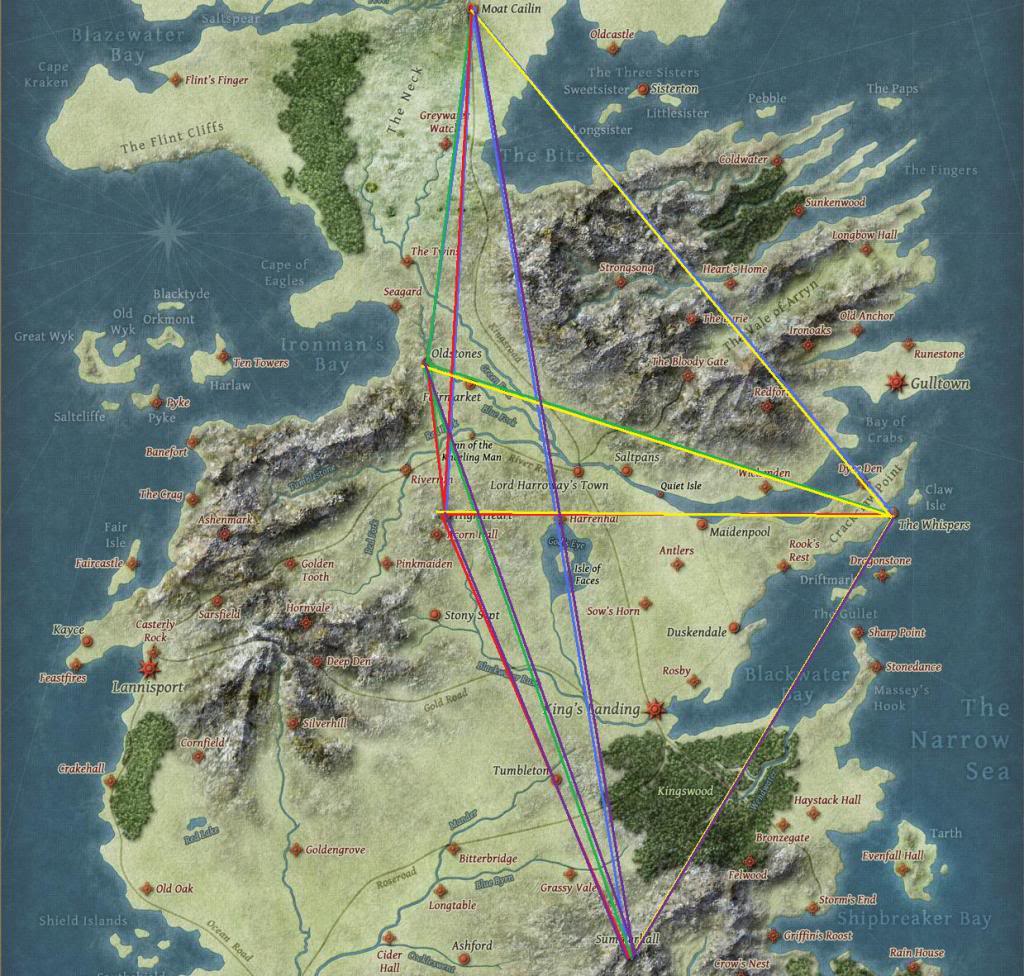
The interactive map even comes with a “spoiler free” option—just open the “Spoilers” pop-up tool and indicate which episode or chapter you’re currently on. The amp will automatically obscure locations, story events, and map elements that would reveal future story information. The creators of this fan-made map really have thought of everything.
If you want to start exploring right now, you can find the map here.
Source Discovery
Advertisement





