By Majeed Ahmad, contributing writer
Today’s short design-to-manufacture windows have reinforced the value of digitally configurable online tools. The online component configurators also eliminate the need for expensive custom solutions, and thus, significantly reduce the cost and risks associated with custom designs.
This article presents a few examples that show how online tools allow engineers to configure designs in a way that precisely matches their application requirements, starting with a couple of power supply-centric design tools.
1. Configurable AC/DC power supplies
Power supply requirements often change during a product design process. Digital tools allow engineers to accommodate unforeseen or new power requirements, providing them with greater design flexibility.
Artesyn Embedded Technologies, a developer of configurable AC/DC power supply designs, offers an online configurator for its MP, iMP, iVS, and MicroMP (uMP) series of power supplies. The ConfigPro online tool enables engineers to generate a selection of configured options. The tool also allows designers to further refine those options, and to optimize cost for the final solution.
It features an intuitive graphical user interface, and facilitates the same control screen to be used for all power modules and operating parameters. The single screen conveys all status information, while providing at-a-glance performance confirmation for the entire power supply design.
The configurable AC/DC power supply service defines a module’s output voltage and current. Moreover, it offers a choice of single-, dual-, and triple-output modules as well as six different power ratings and 25 different output voltages ranging from 2 V to 60 V.
The configurable power supplies are digitally programmable to maximize microcontroller capabilities and to optimize communications between the host controller and the power supply via the I2 C interface. Artesyn, which has joined hands with Arrow to speed the turnaround of its configurable power supply designs, claims to be able to produce small batches of up to 10 units in as little as 48 hours.
2. Power supply’s configurable PCB layout
Another online design and simulation tool focusing on power supply designs, WEBENCH Power Designer from Texas Instruments Inc. (TI), provides engineers with extensive design control, analysis, and troubleshooting capabilities. It allows designers to optimize and simulate a complete power supply design online using powerful algorithms and a SPICE simulator.
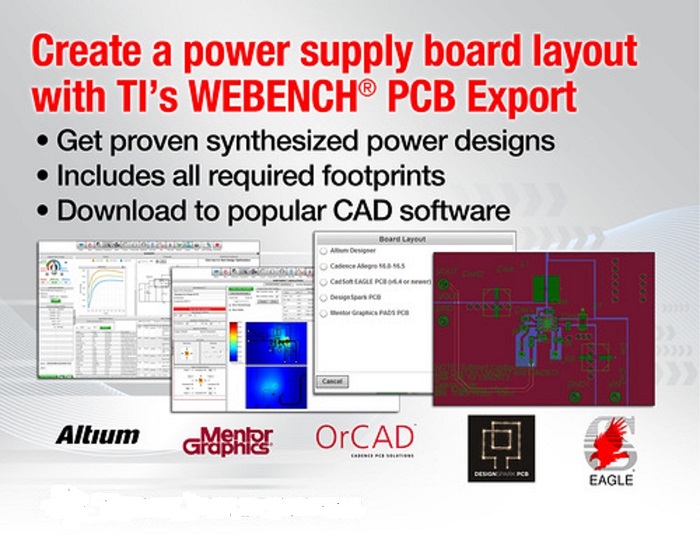
Fig. 1: WEBENCH PCB Export enables the download of schematic and PCB layout files directly into CAD tools. (Image: TI)
TI has added the WEBENCH PCB Export feature to its toolset, so that designers can quickly create a power supply printed-circuit-board (PCB) layout and export it to popular CAD tools such as Cadence Allegro. Other CAD development platforms include Altium Designer, CadSoft EAGLE, Mentor Graphics PADS, and DesignSpark PCB.
So, engineers no longer need to manually enter the design into the CAD platform, which is prone to unwanted noise and thermal problems. They can incorporate component footprints into the WEBENCH design automatically.
Engineers can run electrical and thermal simulations to characterize the design, create a power supply PCB layout, and export it to a CAD platform. This allows them to reduce PCB design time from hours to minutes, incorporate best layout practices to reduce noise and thermal issues, and eliminate the potential for multiple design iterations.
The release of WEBENCH PCB Export has followed the launch of the WEBENCH Schematic Editor that enables engineers to customize power management designs and simulate the circuit created within the WEBENCH environment.
3. Ceramic capacitor selection tool
The SpiCALCI simulation software from AVX Corp. calculates performance characteristics and parameters for AVX’s multilayer ceramic capacitors (MLCCs) to enable engineers to select the components suitable for their specific applications. It’s an engineering tool targeting capacitors for switch mode power supply (SMPS) applications in the military, aerospace, space, automotive, aviation, alternative energy, medical, and oil and gas industries. It also can be used to select MLCCs for power inversion/conversion, and power supply markets.
For a start, the SpiCALCI software allows designers to predict critical operational parameters like self-resonant frequency, equivalent series resistance (ESR), equivalent series inductance (ESL), and phase angle for a given ambient temperature, temperature rise, and operational frequency.
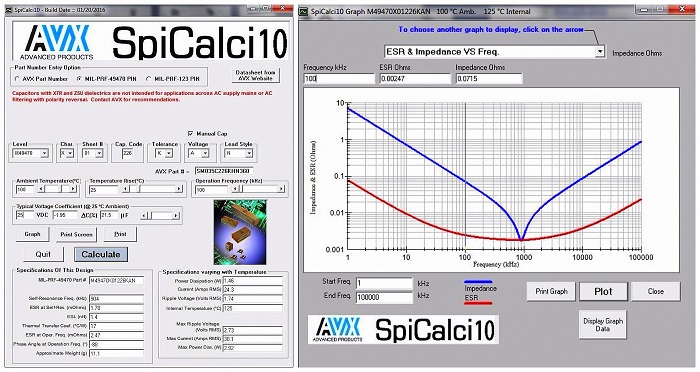
Fig. 2: The SpiCALCI simulation software can serve MLCCs with voltage ratings from 25 V to 5,000 V. (Image: AVX)
The software enables the creation of interactive graphs for further analysis of ESR and capacitance changes with DC bias. It can also furnish parameter comparisons such as impedance vs. frequency, temperature rise vs. current, and phase angle vs. frequency.
Design engineers can adjust the variables numerically via a button slide to model important capacitor characteristics such as ripple current, ripple voltage, and internal temperature. The numerical data can be imported to SPICE simulation software, and graphs may be saved and printed for presentation and sharing purposes.
The SpiCALCI software also facilitates updated links to the latest datasheets and product images on the AVX website to help engineers better visualize the product selections.
4. Customize oscillators and clock generators
The ClockWorks Configurator online tool from Microchip Technology Inc. enables engineers to customize oscillators and clock generators according to specific application requirements. Designers can select the right oscillator in terms of frequency, package size, ppm, and temperature range, and then request free samples of that oscillator through the same tool.
The TimeFlash Field Programming Kit complements the ClockWorks online configuration tool by providing instant frequency generation. It performs this function by fusing the one-time programmable (OTP) memory in a blank MEMS oscillator.
ClockWorks, featuring a graphical user interface, instantly generates datasheets and block diagrams, and can send e-mail notifications to involved parties in order to keep users updated on the status of their queries. Designers can enter a clock configuration and receive a customized timing device and datasheet for compact designs like smart speakers, virtual reality (VR) headsets, and streaming sticks.
5. Cable assembly configuration
QuickBuild RF, Amphenol’s intuitive configuration tool, allows users to select from an ever-growing assortment of RF connectors and cable options, and then order the cable assembly without the long lead times and minimum order quantities.
The online custom RF cable assembly creator, from Amphenol RF and Amphenol Custom Cable, provides users with full control over the design process, and typically ships 100% tested cable assemblies within one week. It allows engineers to first select the cable type and then pick the connector that suits their application.
While they do this, images and specs of every option can be seen at the bottom of the screen. Users can also review additional options such as cable length, sleeving, and clocking. Finally, they can review the order, make revisions if necessary, and download the spec sheet before checkout.
Advertisement
Learn more about Electronic Products MagazineTexas Instruments





