Whether you're using social media, streaming videos, or perusing the internet, there are several ways to burn through your monthly data allowance on your phone. Few of us are fortunate enough to have an unlimited plan, leaving many people rationing their usage toward the end of the month.
Luckily, there are ways to get around this issue, thanks to a few apps that help to reduce how much data you use without having to lessen how much you use your phone. Here are the best data saving apps for Android:
My Data Manager:
An app that allows you to examine every aspect of your phone's data usage, My Data Manager is ideal and goes even a step further than the built-in Android tools. Users can select between a home screen widget or a continual notification, both of which update in real time to show you how much you're using.

The app also gives you the option to set up configurable alarms that will warn you when you're close to your limit and also notify you if your current usage patterns will push you over your allowance. Aside from mobile and Wi-Fi data usage, My Data Manager also tracks roaming data use, which is typically the most limited and expensive option.
NetGuard:
You'll quickly burn through all of your data if you install apps that regularly go online to sync and download information. The issue is that it's not possible to know which apps exactly do this. Since the Android 6.0 Marshmallow update, apps no longer need to request permission to go on the internet, meaning that they can do so without you knowing.
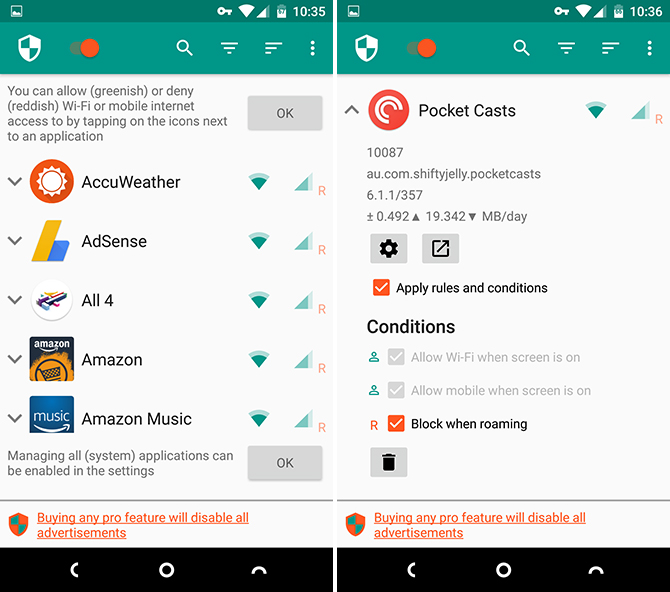
While Android offers methods to monitor these apps, they're not simple to use. Nougat has a basic Data Saver feature that prevents apps from going online (Settings > Data usage > Data saver). Older versions of the operating system require you to do this on each app manually. Go to Settings > Apps, choose the desired one, then select Data usage > Restrict app background data.
However, the above two methods work only to stop background data use and restrict mobile data. A stronger option is to use NetGuard, which is a firewall app that gives you total control over which apps can access the internet and when.
What's more is that NetGuard is simple to use. You grant or revoke access to mobile, Wi-Fi, or roaming data for each app. Then you can manage your settings and decide whether you want to allow access at all times or just when you're using the app. This method helps you to prevent apps like weather ones from automatically syncing in the background.
Facebook Lite:
Most of us use Facebook regularly, especially with the official Facebook app that isn't a light use of your data. The app is continuously connecting in the background and frequently sends you notifications throughout the day.

Fortunately, there are alternative Facebook apps rather than the official one. Facebook Lite is a third-party app designed to accommodate lower-spec phones and extremely limited data plans. However, the app will only work if you're in one of those regions; those interested can try here.
If that doesn't work, try Friendly for Facebook, a free app designed for the mobile version of the social media site. It has all of the features that you'd expect — notifications and Messenger — but is much lighter on your battery and data plan.
Additionally, Twitter has multiple third-party apps that are more data-friendly. However, for Snapchat and Instagram, you'll have to stay with the official apps.
Opera Max:
Opera Max is a VPN app that uses compression to minimize your data usage up to 50%. If one of your apps connects via the internet, it goes to Opera's servers instead and compresses the data. Both mobile and Wi-Fi data are monitored, and it works with almost every app, including YouTube. Opera Max features multiple privacy functions and gives users more anonymity online, eliminating ad trackers and security concerns.
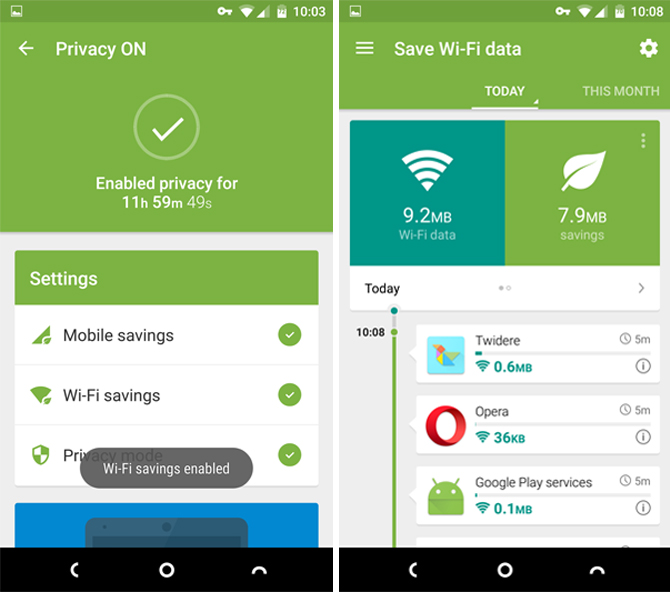
Opera Mini and Opera Browser:
Additionally, the company has Opera Browser, which features a data-saving tool called Opera Turbo that condenses webpages' content, videos, and images. And because it's Chromium-based, it renders pages just as Chrome does with a few added features. These include a “reflow” function that makes sure that text fits within the width of the screen no matter how close you zoom in. Opera Turbo reduces your web content by up to 50%.
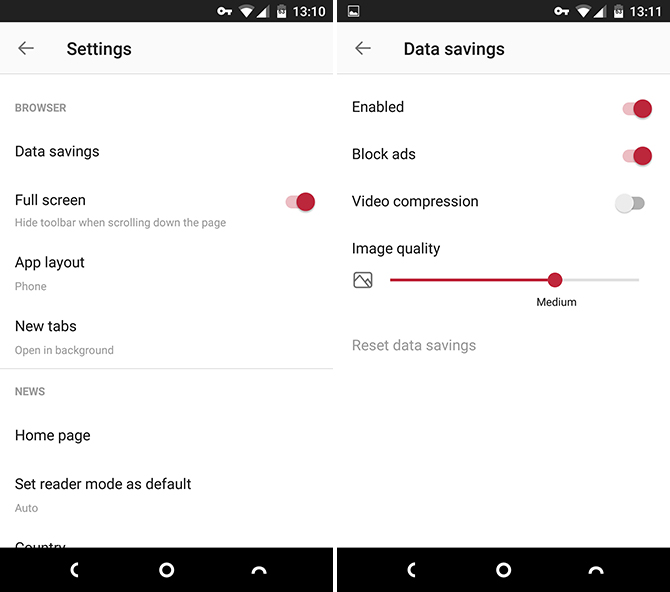
But if you're on a very tight data plan, Opera Mini may be the better option. It condenses webpages to 10% of their original size. The upside to using a browser to compress data is that you only need to use it when it's crucial to save data. You can use your standard browser when on Wi-Fi and only switch to Opera when necessary.
There are also other ways to save your data plan, including turning on the Data-saver feature in Chrome to reduce it within the browser. In Spotify, download music over using a Wi-Fi connection. Google Maps and Amazon Video are also among apps that allow downloading over using a data connection.
Using the above tips and apps should help you to reduce how much data you use monthly.
Via MakeUseOf
Advertisement
Learn more about Electronic Products Magazine





