Forget using your fingers to type: Google announced that a free speech-to-text feature, called Voice Typing, has been added to Google Docs.
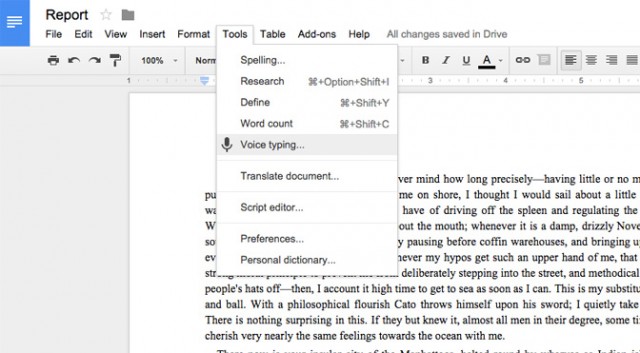
With Apple’s Siri, Microsoft’s Cortana, and Google Now, a free speech-to-text service may not be new in the technology world, but Voice Typing is much more unique. It is similar to Dragon NaturallySpeaking, deemed the world’s best-selling speech recognition software. Voice Typing is compatible with Chrome for desktops, and in the Docs apps on iOS (iPad and iPhone) and Android.
Here is how it works:
iOS: To begin Voice Typing on an iOS device, tap the microphone icon on the left of the spacebar on the bottom of the screen.

Android: Tap the microphone icon on the right side of the screen above the on-screen keyboard to use Voice Typing on your Android phone or tablet.
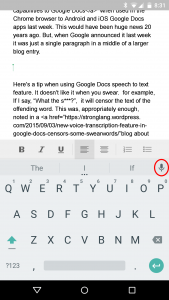
Chrome OS: To use Voice Typing on a Mac or Windows PC, you will need to use Google Docs in a Chrome web browser. Select Tools > Voice Typing, where you will then see a microphone icon appear with the tool tip “Click to Speak” near your document.
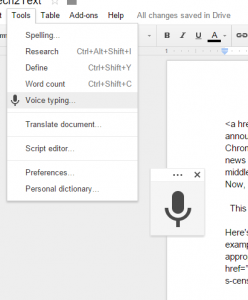
Currently, Google Docs supports 48 different languages, including variants of Chinese, English, Portuguese, and Spanish. You do not need a specific microphone to use the tool, nor is any type of training required.
To add punctuation to your text, Voice Typing does require you to speak out the words “Period,” “Comma,” “Exclamation point,” “Question mark,” “New line,” and “New paragraph.” The feature does not have a way to correct or change text using just your voice, which is why you may want to have a keyboard ready. Voice Typing also does not like when you use swear words, and will censor the text of any it hears.
Like all speech-to-text systems, this works best in a relatively quiet environment. Voice Typing may be most advantageous during interviews, as transcribing them from a recorder can be very time consuming.
Source: ExtremeTech
Advertisement
Learn more about Electronic Products Magazine





