Google unveiled a Backup and Sync app that lets anyone back up their entire computer’s system files. The new feature uses Drive to automatically store files that you’ve saved to your computer’s internal hard drive or memory cards in a similar format.

Rather than having to create new folders to store pictures, documents, and other files, the tool simplifies it for you by recreating your entire desktop folder directly into Drive. This is especially beneficial to anyone looking to back up a bundle of folders.
Backup and Sync replaces the Google Photos Desktop feature and Drive for Mac and Windows computers.
The new feature is slightly limited at a 15-GB cap offered with free Drive accounts. If you find yourself going over, you can opt to pay for more storage or always manage exactly what you’re backing up to Drive.
Here’s how to get the Backup and Sync app:
Download the Backup and Sync tool
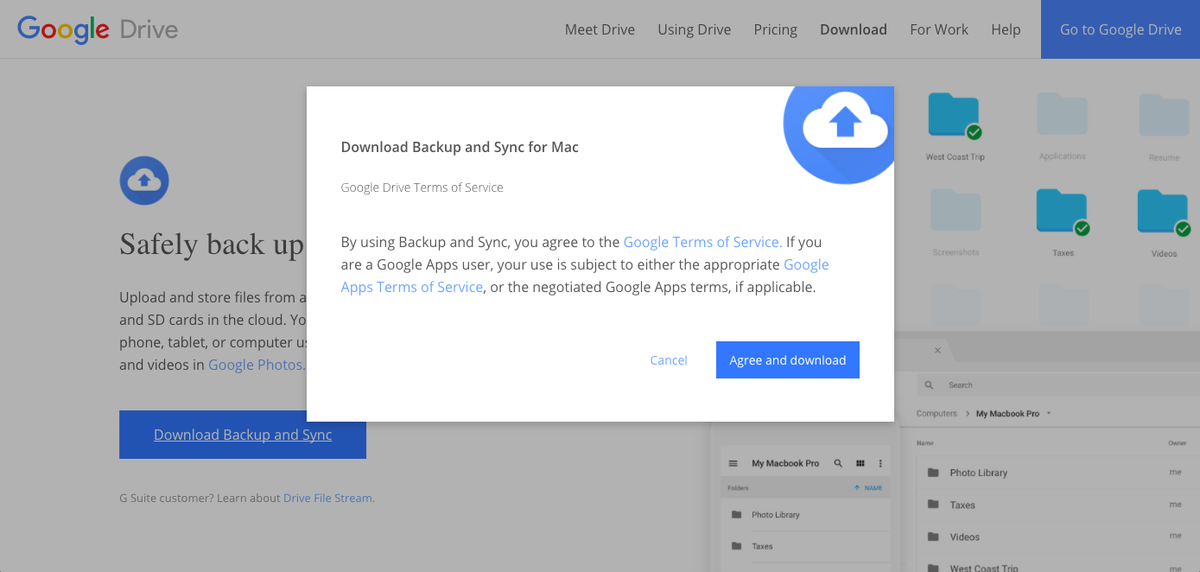
Download the program from either the Drive homepage or from Google Photos.
Log into the Google account you want to use for your file and photo storage
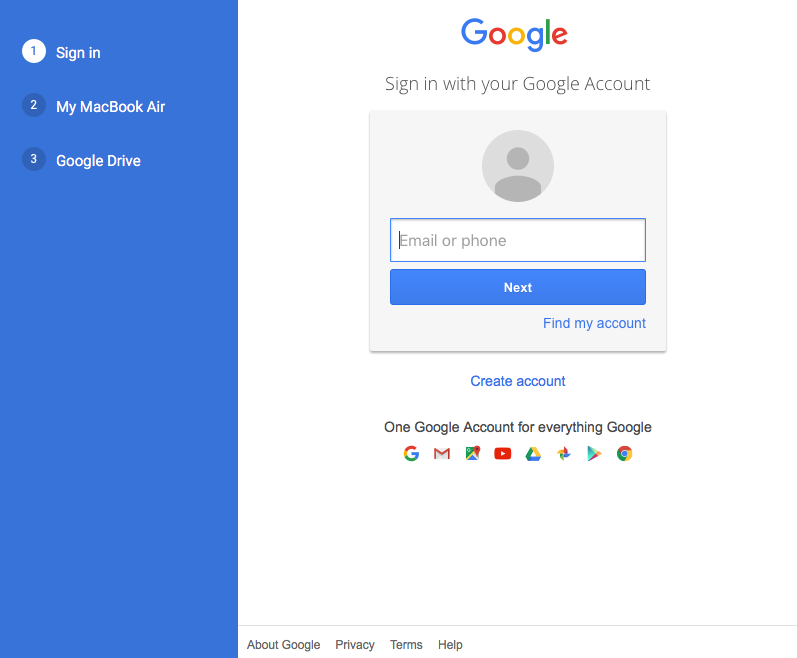
Pick the folders you wish to back up
If you’re using a Mac, the menu will look as follows:
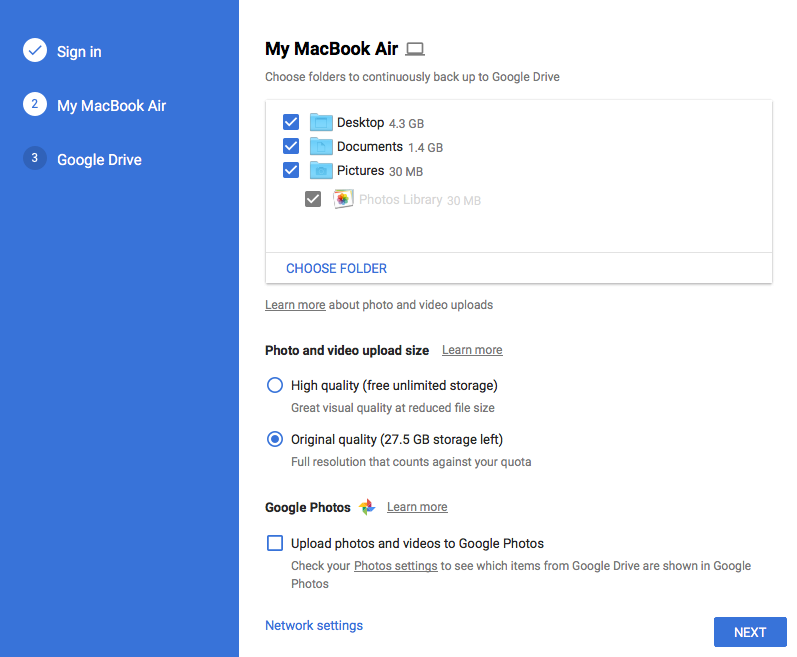
When you save photos, the unlimited storage option from Google Photos transfers over, allowing you to place your entire collection onto Drive.
Select the option “Sync My Drive to this computer”
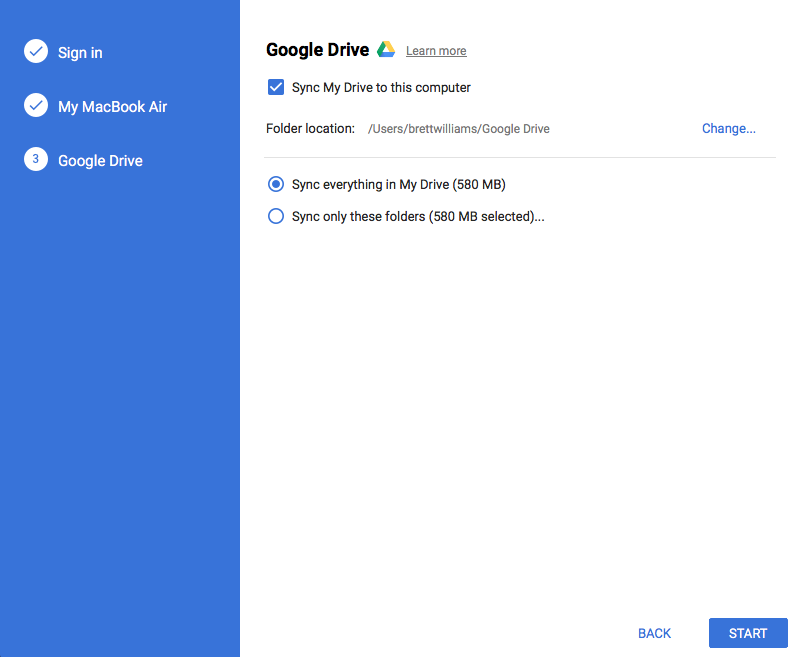
Before you begin the process, be sure that the Drive folder location on your computer is where you want it and that the folders you’re selecting for the sync are correct.
A desktop icon for Drive will automatically back up your files
Go to your Drive account on the browser to find your files. Click the “Computers” tab and you’ll be able to access everything right from there.
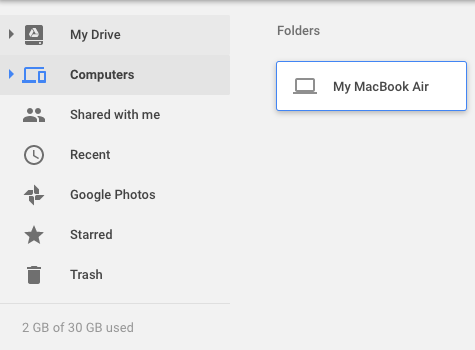
Source: Mashable
Advertisement
Learn more about Electronic Products Magazine





