Chances are you’ve probably used Google in the recent past, and as you’re likely aware, it saves your search history. But did you know the search engine could store a record of everything you’ve said around it for years? There’s been concern about the company quietly recording the conversations users have had around its products, but fortunately there are ways to delete them, as well as preventing this altogether.

Your private conversations may be saved in Google's data center. Image source: Google.
The feature works as a way of letting people search with their voice, and apparently storing those recordings allows Google to improve its language recognition tools along with the results that it gives to its users. But it also comes with an easy way of listening to and deleting all of the information it collects, which is done through a page that brings together the information Google has saved on you.
To access this information, you can visit Google’s history page to view the list of recordings. The company also has a specific audio page, and a separate page for activity on the web, which will show you everywhere Google has a record of you on the Internet. Introduced in June 2015, the portal has been active for the last year, meaning it’s likely full of various things you’ve said, presumably in private.
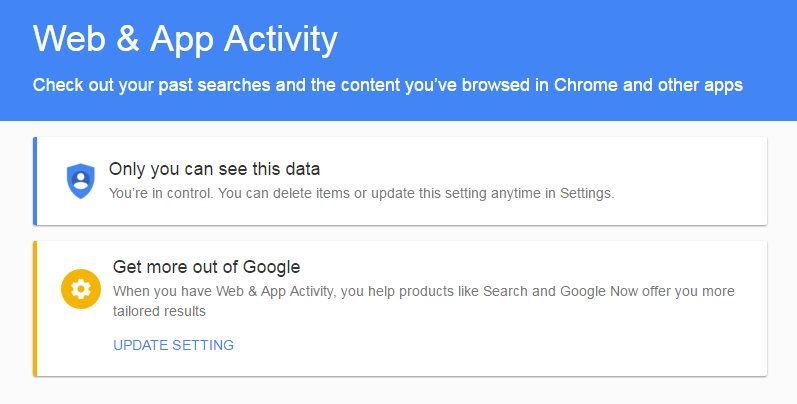
There's an easy way to delete the information Google has stored on you.
Though the recordings can remind you of the various places and situations you’ve been in, more importantly, it’s a reminder of how much information is collected about you, and how much of your privacy is invaded while using your personal device. Of course, if you use an Android phone, which can be activated at any time by saying “OK, Google,” you’ll see much more information stored in your history. But you may also have saved recordings of whatever devices you've interacted with while using Google.
On Google’s page, you can listen to all of your recordings. You can even find information about how the sound was recorded, whether it was through the Google app or elsewhere, as well as any transcription of what was said if Google successfully turned it into text. But perhaps the most useful reason to view the page is to delete everything, which can be done either by selecting specific recordings or deleting everything in one go. To delete specific files, simply click the check box on the left and then move back to the top of the page and select “delete.” To get rid of everything, you can press the “More” button, select “Delete options,” and then “Advanced,” which allows you to remove all of the information at once.
But the real question is: how do you stop Google from recording anything in the first place? Your best bet is to turn off the virtual assistant, and don’t use voice search at all. Unfortunately, that solution gets at the central problem of privacy and data use today, because doing so cuts off one of the most useful features about having an Android phone or using Google search.
Have any suggestions? Leave a comment below.
Advertisement
Learn more about Electronic Products Magazine





