By Gary Elinoff, contributing writer
Google and AIY Projects have released the AIY Voice Kit for use with the well-known and popular Raspberry Pi Model B. When fully assembled, it allows users to control the Raspberry Pi 3 with voice commands, a capability not readily available until now.
After the kit has been assembled and programmed, it can be used to voice-operate basically anything that is controlled electrically, from a garage door opener to your home entertainment system. The setup isn’t expensive, even after you buy what isn’t included, such as an SD card to hold the software image and the Raspberry itself. But there are less expensive ways to affect voice control. The real purpose here is to learn about AI, especially the Google variety, and AIY, appropriately enough, is an acronym for Artificial Intelligence Yourself.
So, while this project is not designed for production, it certainly is a way to introduce engineers to the concept of control via artificial intelligence, and to Google’s standards and methods in particular. To that end, the fully assembled kit is linked by default to Google Assistant SDK.
Note that it’s possible to use Google Assistant with a Raspberry Pi without this kit. The purpose of the kit is only facilitation; providing a solid, tested hardware platform to work with so that nothing will get in the way of exploring the world of Google AI.
The hardware
Here’s what the Kit looks like out of the box:
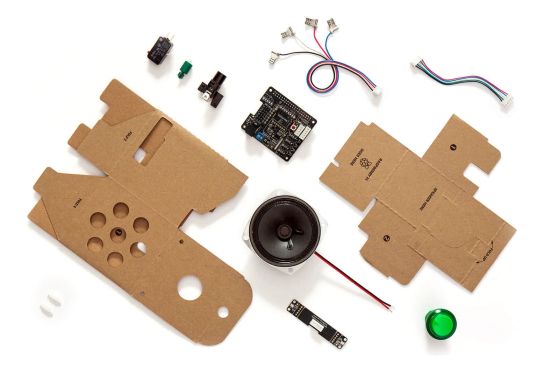
Fig. 1: AIY Voice Kit. Image Source: AIY Projects.
The Kit is also known as the AIY Voice HAT Kit, with HAT standing for Hardware Accessory on Top. The namesake Voice Hat Accessory Board is the heart of the system and interfaces directly with the Raspberry. It’s shown below in Fig. 2 being installed on top of the Raspberry as part of the assembly of the kit.

Fig. 2: The Voice Hat Accessory Board is installed on top of the Raspberry. Image Source: AIY Projects.
The mechanical and electrical assembly is well-documented and should present no problems.
The software
Your first step is to download the Voice Kit SD image from Google and download it to the SD card. Of course, you’ll need an internet-enabled computer to do this. You’ll also need a Google account to access the Google Cloud Platform (GCP). From there, you can create the “project” that ultimately animates the assembled AIY Voice Kit.
It should go without saying that the assembled AIY Voice Kit requires a keyboard, mouse, and monitor. The next step is to install the loaded SD card into the appropriate slot on the Raspberry Pi. You’ll need a good Wi-Fi connection because the device needs to connect to the Google Cloud Platform. Then turn on the power, and you’re ready to rock.
Google provides a lot of online documentation on how to proceed, because, after all, Google’s whole purpose in this endeavor is to create a whole generation of AI activists, and more specifically, Google AI lovers.
Advertisement
Learn more about Electronic Products Magazine





