Connected cars, or WiFi-capable vehicles, or HotSpots on Wheels, are expected to become the norm in the coming years.

While a stable wireless connection would certainly be a welcome convenience to these futuristic modes of transportation, they will likely carry with them a hefty price tag in the early go, until the novelty of the added technology wears off, and the market begins demanding more reasonable prices.
But why wait five years for all of this to happen? Did you know that you can add WiFi to your car in less than five minutes using approximately $75 worth of electronic products? Here’s how:
How to add WiFi to your car
You’ll need three products—a mobile router, a car charger outfitted with a USB port, and a SIM card with 3G / 4G connection.

The router will cost approximately $50, the USB car charger is $15, and the SIM card is $10.
Begin by removing the back of the mobile router—you’ll note a spot for a SIM card. Go ahead and install your card and then close it all back up.
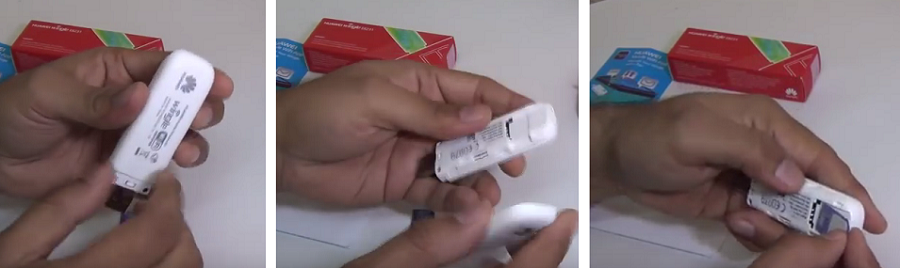
You’ll now need to plug the router in to a PC to configure the card and router with a data connection. Following the step-by-step instructions, this should take about two minutes. This includes synching the card with the router, identifying the data network to which the router will be connected, setting the HotSpot password, etc.
Once you’ve completed configuration, remove the router from the PC and install it into the charger. Next, plug the charger into your vehicle’s cigarette lighter outlet. Start the car and check the lights on the router to confirm it is receiving power. If it is, begin connecting your mobile device(s) to the router—worth noting: most routers can connect up to five mobile devices at a time. Also, they typically come with a downloadable app that allows you to monitor how much data’s been used to create the WiFi signal; this way, you’ll never go over your data cap limit.
That’s it! And what’s nice about adding this feature to your car is that you can use it when you are outdoors, but still near your car—instances such as tailgating or camping. So long as you are within close proximity to the vehicle, you can enjoy a secure connection online.
Furthermore, owning a router like that which is suggested for this project, is super convenient thanks to the fact that it can be used anywhere that data and a power source are available (like, say, if you have a few hours before you board your plane, and you don’t want to pay a fee to hop on the airport’s WiFi). All you need to add is a portable battery pack with a USB plug-in slot. These can cost as little as $10, with some of the more reliable / reputable brands charging slightly more.
Advertisement
Learn more about Electronic Products Magazine





