How to control light bulbs with your smartphone
New product bridges gap between old and new technologies
With enough financial backing, we may all soon be able to control the lights in our house with our smartphones.
Spark Socket, a new product posted to web funding site Kickstarter, is taking the unique position of trying to bridge a very old technology — light bulbs — with a fairly new technology — mobile applications.
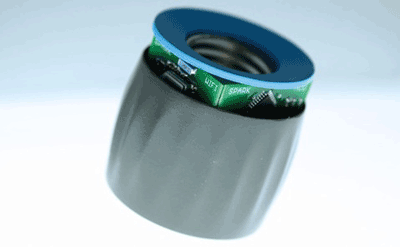
Spark Socket allows owners to control their home’s lighting over the internet.
The device gets screwed into a standard light fixture and requires only a dimmable light bulb (incandescent, CFL, LED). It can be used with bulbs up to 100W when facing up (lamp) or up to 60W when facing down (chandelier), and works with any voltage between 85V and 265V.
Spark Socket connects to the internet via the home’s Wi-Fi connection, with a range of approximately 100-300 feet (comparable to a smartphone). The user simply downloads the Spark Socket’s free mobile app to control the lights from their Android / iOS smartphone, tablet, or home computer.

Spark Socket is compatible with both Android and iOS-based devices.
The Spark Socket has been worked on for over a year now, starting from a very basic concept involving Arduino and an LED, evolving to what it is today — a fully functioning prototype that’s much more than a glorified light switch, but rather a device that can perform a variety of functions, including:
• “Sunrise” alarm clock: the device will slowly fade the lights on over a period of 10 minutes to help the user wake up naturally
• Universal off button: turn off all the lights in the home with one button
• Dim button: Spark Socket allows the user to dim their light bulbs, even when being used in standard lamps
• Auto dim: automatically dims the lights when it’s still light outside to save energy
• Remote lighting: turn lights off / on while away to make it seem like someone’s home
• Notification: lights flash when the user receives a new email or text message
The latter function is particularly worth noting. You see, Spark Socket creator Zach Supalla’s father is deaf. Growing up, he recalls how the lights in his home would flicker to notify his father if there was a phone call or someone at the door. With the proliferation of cell phones in recent years, unless the device is in his pocket or in front of him, he doesn’t know if and when there’s a phone call, text message, or email. Spark Socket offers a simple solution to this problem.
It’s also worth noting that the Spark Socket team has opted to leave the device’s software development platform open to allow others to create apps for the product. So, while these are the things that Spark can do now, it might be able to do much more in the future.
Here’s a video the team put together explaining their project:
To learn more, or to contribute to the Spark Socket campaign, visit the group’s Kickstarter page. ■
Advertisement
Learn more about Electronic Products Magazine






