
It’s 2016 and YouTube has carved a special niche in your online browsing habits. By now, you’ve amassed countless playlists of cooking recipes and DIY handyman fixes, but sometimes you wish you had an offline backup or a way to privately preserve a sliver of Internet history by downloading said video content but are disappointed by the inability to do so. Or maybe you’re a digital hoarder of public domain videos.
Disclaimer: Electronic Products does not condone downloading YouTube videos.
YouTube’s terms of service declares that “You shall not download any Content unless you see a ‘download’ or similar link displayed by YouTube on the Service for that Content.” This makes sense, given that YouTube and its content creators make money from your views. Whatever your reason for downloading videos may be—we won’t judge—but what we will do is teach you the fastest and most efficient ways to do so if your goal is to download public domain videos.
Please abstain from disseminating any other content or using it for financial gain.
Methods of download
The three primary methods of downloading videos are categorized as external software-dependent, browser app-dependent, or browsers-based. We’ll cover each element, but be aware that external software provides the easiest method of downloading the highest quality video.
Software
YTD Video Downloader
YTD allows you to simultaneously download multiple videos in several formats at once (MP4, WMV, Ogg Vorbis, as well as audio-only MP3). In addition, it includes an Android app for downloading content using your smartphone, although this secondary approach involves some additional instructions provided on the YTD site. The software is available for free, or for an annual subscription of $29.99, which provides additional formats and eliminates advertisements.
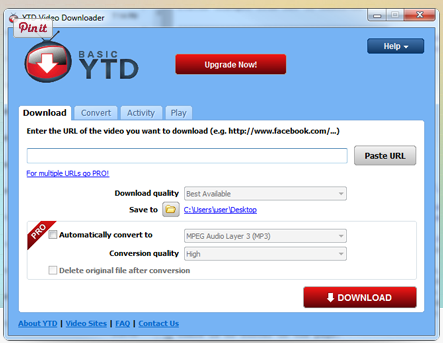
AVC
Short for Any Video Converter , AVC claims to be able to “record video and legally remove DRM protection,” and record video from YouTube plus “100 + sites” in large batch. Other useful features include easy to use video editing to cut or crop clips, as well as the ability to convert DVDs into digital format (which is legal so long as you’re not distributing). It’s also compatible with 4K UHD video, making it worth the one-time $49.95 cost.

Website
YouTube downloader
For those who would refrain from installing 3rd party software, websites like “DownLoad Video” can also do the trick—albeit, at a lower quality and with less conversion features. Simply type “dlv” at the beginning of www.youtube.com, transforming it into dlvyoutube.com to load the video. YouTube Monkey Downloader also works. This requires that you insert the word “monkey” at the end of “youtube,” making it look like “youtubemonkey.com.” There are tens of other sites that perform these same functions, but most are littered with malware redirects, so be careful.
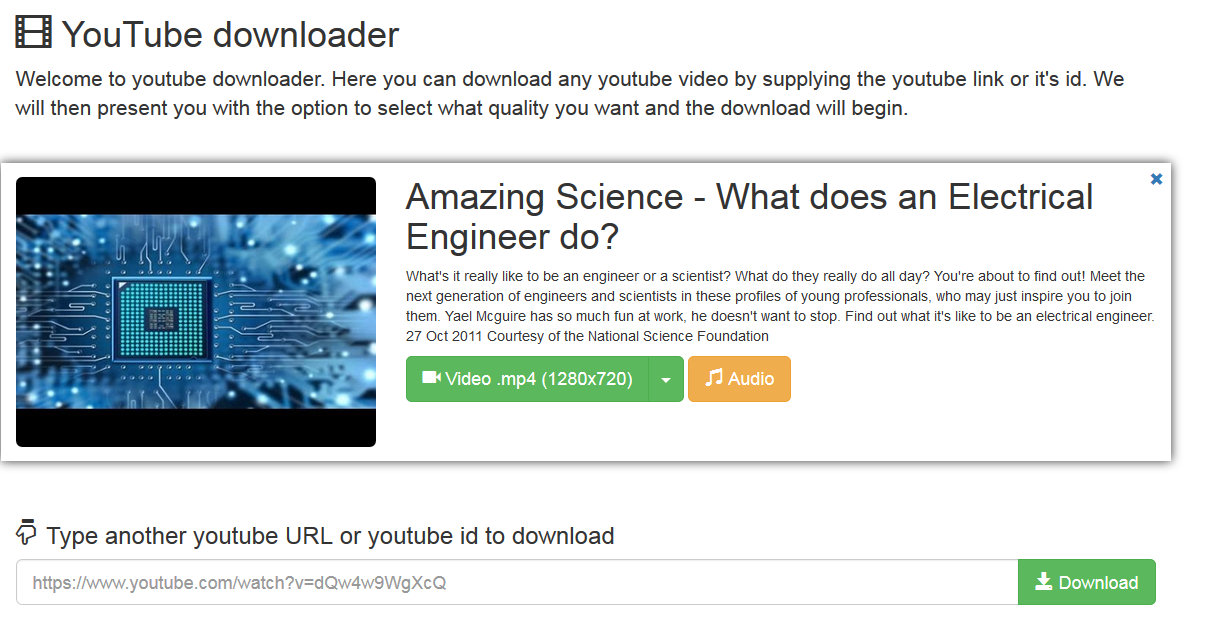
Video above is public domain
ClipConverter.cc
ClipConverter.cc is like a built-in ClipGrab, in that you paste a URL to the video and select the format, quality, and start + end time. The site works with YouTube, Viemo, and others.
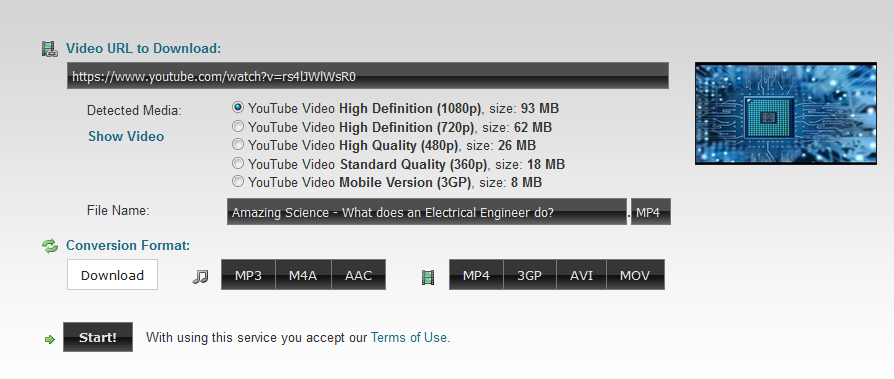
Video above is public domain
Browser Extensions
Prefer some middle ground between robust software and clunky websites? If that’s the case, than browser apps may be your solution of choice. Do note, however, that most are not supported by Chrome for obvious reasons and that the one that are available require special installation outside of the Google Web Store so use Firefox for all intents and purposes. Secondly, browser-based solutions tend to be very limited.
FastestTube
A simple to use browser app, FastestTube places a “download this video” main menu of any YouTube video you load with some limited format choices. The app is freely available for Opera, Safari, Chrome, Firefox, and even Internet Explorer.
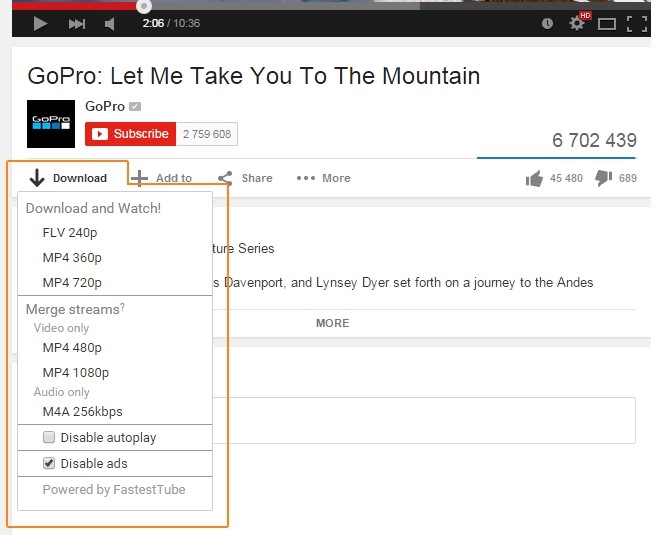
Image courtesy of PCMag
Video DownloadHelper
Video DownloadHelper is an app exclusive to Firefox that can download content from nearly every website into multiple formats. If the hosted content is compatible, the app’s icon will animate to alert you. The default app is free, but a $28.50 premium version permits file conversion between types.
Source: PCMag
Advertisement
Learn more about Electronic Products Magazine





