Whether you want to be anonymous, reclaim privacy, or are just uninterested now, there are ways to delete your entire social media presence. You are not simply limited to the standard methods, such as deleting your profile through Facebook. There are a number of online services and apps that can also help.
Delete accounts through the platform
Almost every social media site lets you deactivate or delete accounts. Whether or not it is easy depends on the site. Here are the formal ways to delete accounts through some of the major social media platforms:
Facebook
Facebook keeps track of everything you’ve ever shared or posted. However, the platform lets you either deactivate or delete your account. Deactivation disables your profile and removes your name from posts and photos, but your data remains stored somewhere.
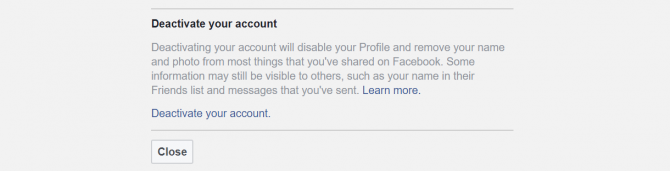
The second method permanently deletes your account, which means that it cannot be restored. In order to do this, you must file a request with Facebook through its help site. The process takes 90 days and removes all of what deactivating your account does but without a backup.
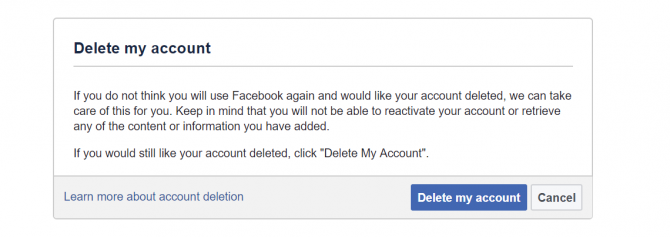
Twitter
Deleting your Twitter account is rather straightforward and can be done right from profile settings. The social platform asks you to provide some information and then confirm your deletion. After that, your data will be stored for 30 days, allowing you to reactivate and restore your account in this time frame. After 30 days, however, your data and account will be permanently deleted.
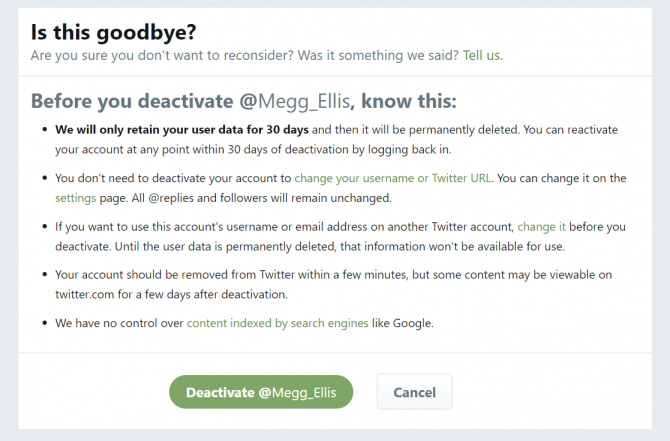
Instagram
Similar to Facebook, Instagram lets you either deactivate or permanently delete your account. You can deactivate it by selecting Edit Profile in your settings. If you wish to delete your account forever, visit the account deletion page. Once you delete your account, you cannot sign up again with the same username or add that username to another account.
Snapchat
Like Twitter, Snapchat removes user’s data after 30 days. It’ll allow you to reactivate your account if you choose to do so during the waiting period. The social platform will direct you to its Delete Account webpage, where you’ll be required to type in your username and password. Do note that files you’ve sent users that have been stored via screenshots will not be deleted. However, your profile will be deleted and your account will not allow users to contact you or send you content.
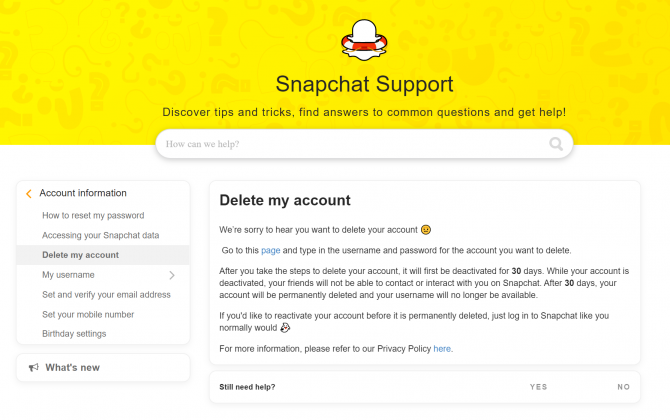
Google+
If you have a Google account, chances are you have some presence of a Google+ profile. While there is a delete option in your account settings, not all of your data will be removed. You will have to go into separate services to delete specific accounts. For example, deleting your Google+ account does not delete the pictures that you’ve shared; you will need to do that in Picasa. Any local reviews that you’ve made will also remain online. Thus, there’s no true way to completely delete your Google+ shadow other than erasing your public profile and having your posts hidden.
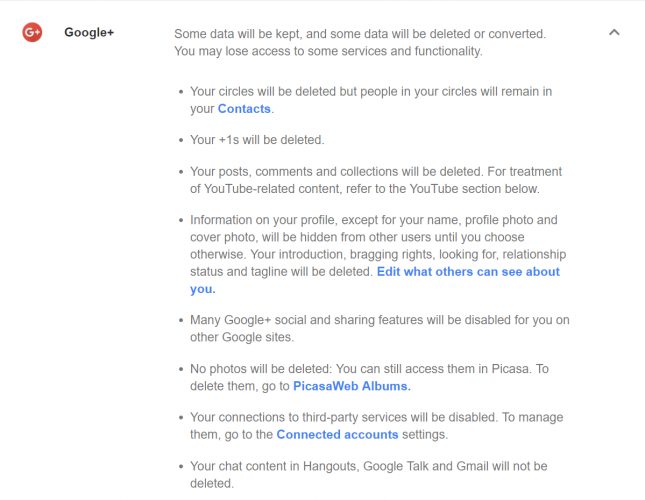
Websites that delete accounts for you
Specific websites are committed to completely deleting your social media presence. One site, Deseat.me, uses your Google or Outlook account to create a list of your online and social media accounts and gives you the option to delete these. One beneficial aspect of this site is that it finds accounts linked to your email that you may have forgotten about and deletes these accounts and cancels subscriptions. You can also choose which accounts you want to delete and which ones you want to save.
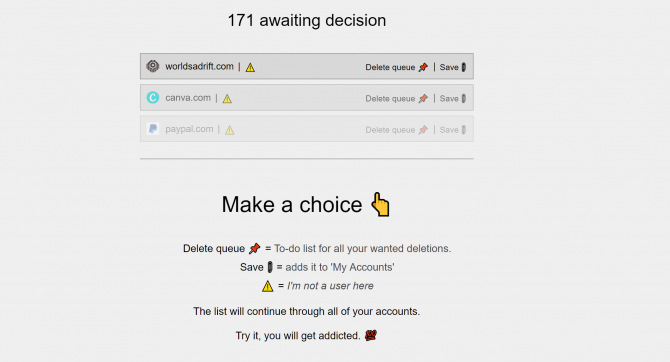
Other site options are JustDelete.Me and AccountKiller.com, which come up with separate account deactivation links. However, they don’t track which sites you have accounts for. There is a standard list for everyone and it’s up to you to find which links apply to you.
Apps that delete accounts
While there aren’t any apps that entirely delete your social media presence, there are ones that clean it up.
Instant Cleaner is an app designed specifically for Instagram. It won’t delete your account, but it will let you perform bulk post deletions.
Another app, Clear, scans social media to locate any offensive posts. The app was created by a developer who lost his job because of some tweets he posted years ago.
Xpire is an app, similar to Clear, that is aimed at scanning and deleting tweets. It is limited to your most recent 3,200 tweets due to the site’s API, but it does allow for bulk deletion of tweets and will also grade your profile based on any risky content.
Are there any other tips that you have to delete a social media profile? Comment below and let us know.
Source: MakeUseOf
Advertisement
Learn more about Electronic Products Magazine





