Whether you’re outdoors or in a public place searching to get on the internet via your laptop, you’re in search of a hotspot. You could power up your laptop and search for a network, but that may be time-consuming. Rather, you can simply tap into a Wi-Fi finder app on your smartphone to see if any networks are nearby.

Wi-Fi hotspots are much more prevalent than they were in the past. They’re located at libraries, restaurants, coffee shops, and several other public hangout spots. A Wi-Fi finder app gives you a list or map of local hotspots, noting how close they are, and whether they’re available for free or require a password or individual account. By default, a Wi-Fi finder app tracks down hotspots within a certain range based on your location, but it is capable of searching for more than just local networks.
If you’re taking a trip, the Wi-Fi finder app will let you know in advance which hotspots are available. You simply roam around the app’s onscreen map, pinpoint your destination, and see which networks are available for access.
There are different Wi-Fi finder apps for the iPhone, as well as for Android phones. Here are a few that could help you the next time you’re in search of a Wi-Fi signal:
For iPhone:
This free iOS app from security vendor Avast provides you with a map where you can find hotspots in the United States and abroad. By default, the app hones in on your current location, but you can choose a different spot by swiping across the map or typing in the search field. You’ll find a list of all hotspots, where you can tap on a specific one to display its name and see if a login is required.
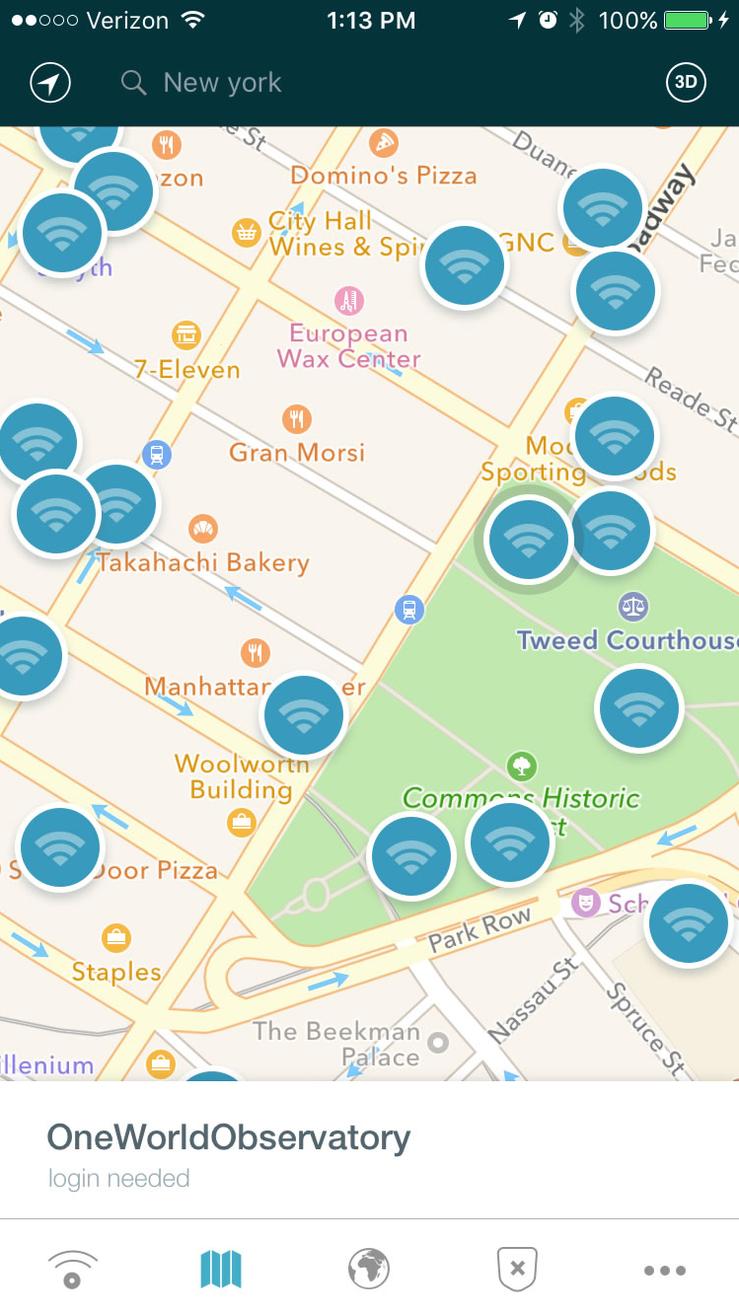
Wi-Fi Map, free for iPhone, displays a list of hotspots within your proximity or in any area you travel to via the onscreen map. If you tap on the name of a particular hotspot, you’ll see key details about it. However, if your destination is too far away, you’ll be required to pay $5 to unlock the Pro version, which displays details on a hotspot in any location.
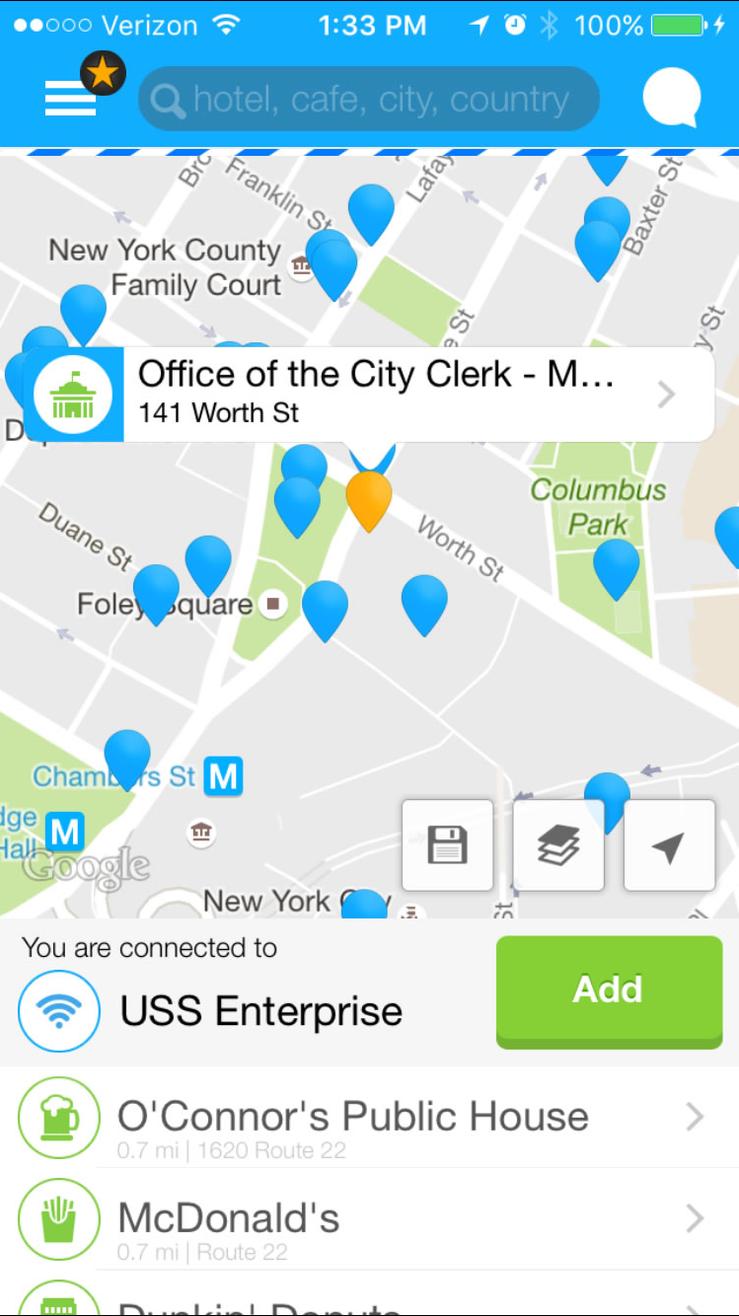
For Android:
That’s right, the same Wi-Fi Finder app available for iOS is also attainable to Android users. Similarly, you can search for local hotspots and see which ones are open publicly and which are password-protected. Additionally, you can locate areas beyond your current location by map or via a search tool. The app also offers an offline mode, allowing you to download hotspots from any country and access them without having to use your smartphone data to get connected.
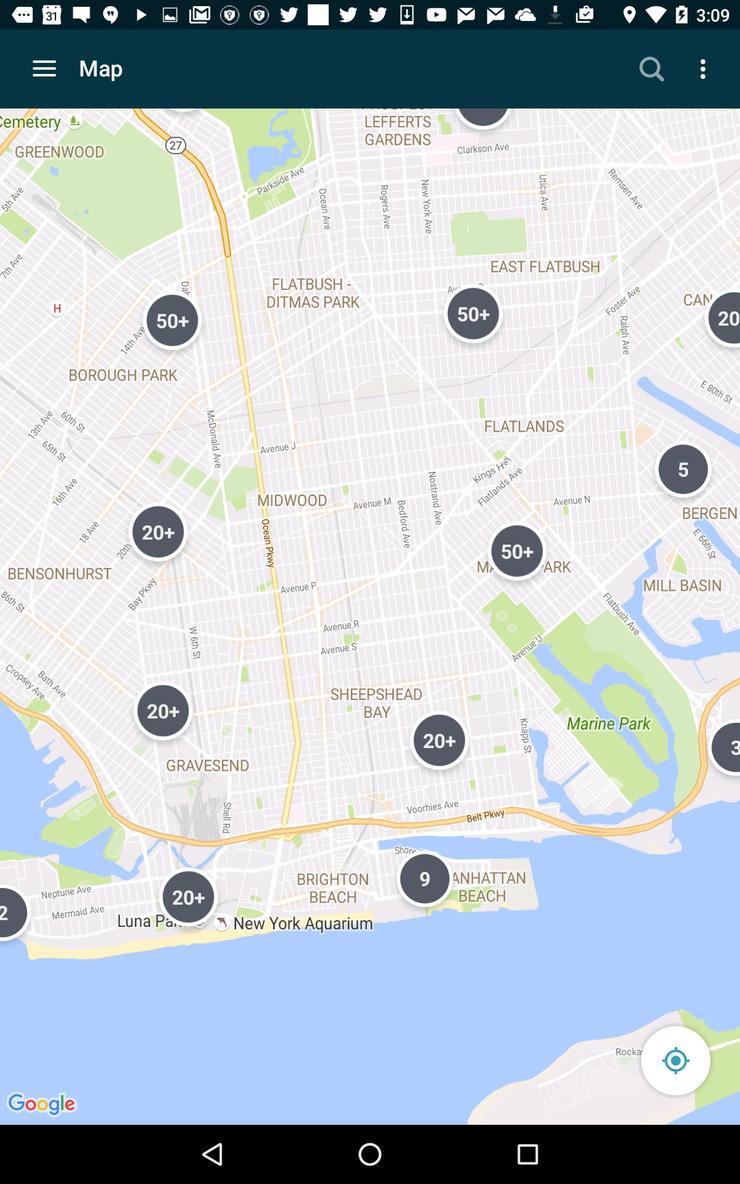
Available for free by JiWire, Wi-Fi Finder offers several options. The app allows you to scan through your current location for both private and public networks. Additionally, you can travel to other places using the onscreen map or search tool to find hotspots. By tapping on a private network, you can connect if you know the password. Tapping on a public hotspot displays its location and informs you if it’s freely accessible.
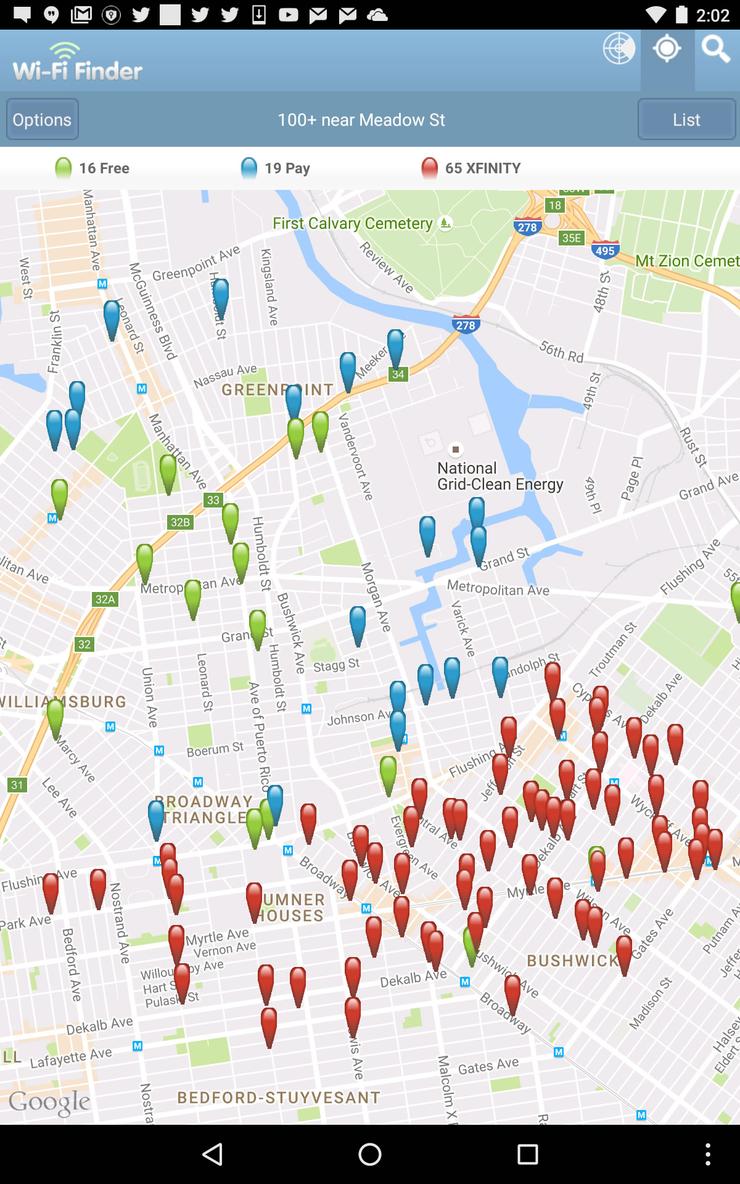
Via PCMag
Advertisement
Learn more about Electronic Products Magazine





