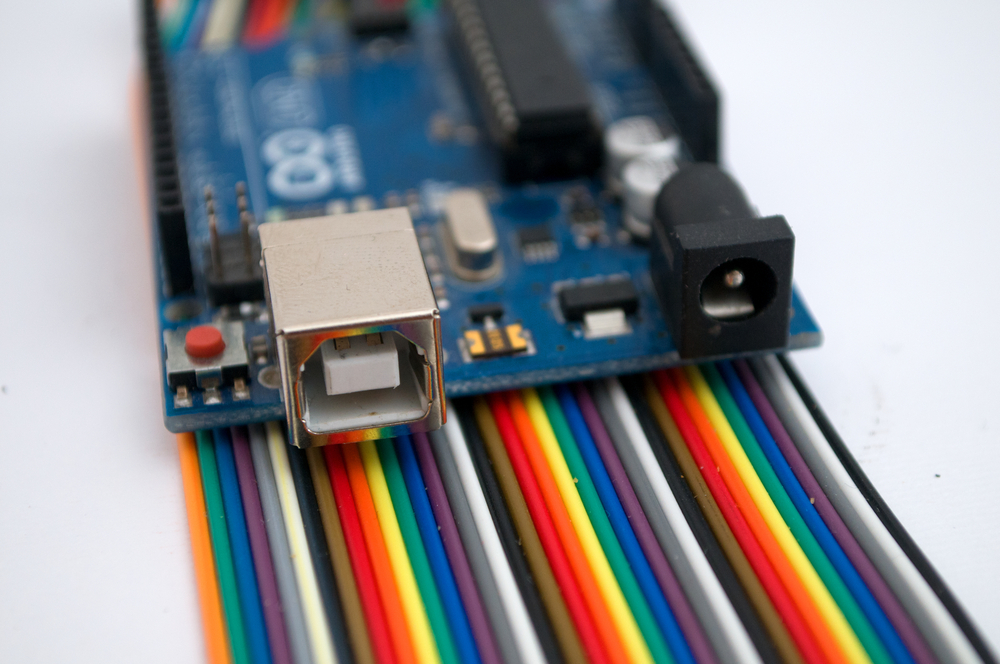
By Aalyia Shaukat, contributing writer
Whether you’re a hobbyist or an engineer using the Raspberry Pi platform, it's not uncommon to overclock it to milk the processor for speed. The processor can very rapidly heat up and, if running at extremely high clock speeds (beyond 1 GHz) over a long period of time, thermal runaway of the sensitive transistor ICs may occur, leading to a failure of the computer. Heatsinks are necessary to spread the thermal energy over a larger surface area in order to cool the processing chips. It’s a fairly simple solution that can potentially extend the lifetime of your Raspberry Pi.
Depending on the severity of the heat and the ambient environment in which the device is placed, there are a number of cooling methods that can be employed. Heatsinks alone come in a myriad of shapes and sizes. Also, environmentally speaking, there is a significant thermal difference between an electronic device enclosed in a case sitting in a hot room with little air ventilation and one in a thermally conductive enclosure with a fan.
Heat transfer can occur in one of three ways: radiation, convection, or conduction. Radiation, typically the least efficient way to release thermal energy, occurs when heat energy is transferred from a source to the atmosphere. Conductive heat transfer occurs when two objects of different temperatures are touching. In convection, heat energy is transferred through the circulation of a liquid or a gas. A heatsink that relies on passive cooling (without the use of a fan or liquids), therefore, conducts heat from a chip’s surface and naturally convectively cools the chip from passive airflow through its fins. Although there are more complex methods, this is likely to be sufficient to cool an overheated Raspberry Pi.
Passive cooling
Raspberry Pi heatsinks include straight-finned, pin-finned, and flare-finned. Heatsinks can also vary in materials such as copper or aluminum. While aluminum heatsinks can be more cost-effective than copper, copper is far more thermally conductive. This marginal difference can extend the lifetime of the device. The traditional straight-finned heatsink is what typically comes with a Raspberry Pi cooling kit , but pin-finned and flare-finned designs allow for improved heat transfer — especially when relying on natural convection. This is due to the heatsink’s novel use of the surrounding air streams.
Forced air cooling
Desktop computers rely on fans along with heatsinks to force greater air circulation around the motherboard. This is a form of convection that is much more effective at transferring the heat off of your Raspberry Pi to the ambient environment. There are a number of commercially available fans that conveniently connect to the 5-V and GND GPIO power pins. There are even readily available enclosures that come with a fan pre-installed . The choice between the two options is a matter of preference, cost, and whether or not it is most effective to “push” air from the environment into the enclosure or “pull” heat out of it. The questions of intake or outtake rely on variables such as the geometry of the heatsink, the dimensions of the enclosure, and the ideal orientation that allows for less contamination of the fan and electronic components.
Advertisement





