If you spend any time on the Internet, you’re guaranteed to come across advertisements in multiple forms. These unwanted ads are considered intrusive and irritating, and can be more of a nuisance if you have a slow Internet connection. For example, if you search for hotels in Miami, you’ll find that almost every website you visit after that will have Miami-based ads. Whether you’re watching how-to guides on Youtube, catching up with the news on CNN, or reading through your Facebook feed, the ads are likely to be centered around your browsing history.
Simply put, these ads follow you on the Internet, no matter which website you’ve switched over to. This is due to online advertisers, who, with the help of browser cookies, are able to track you across the web. Read on below to find out how to opt-out of interest-based advertising across various websites.
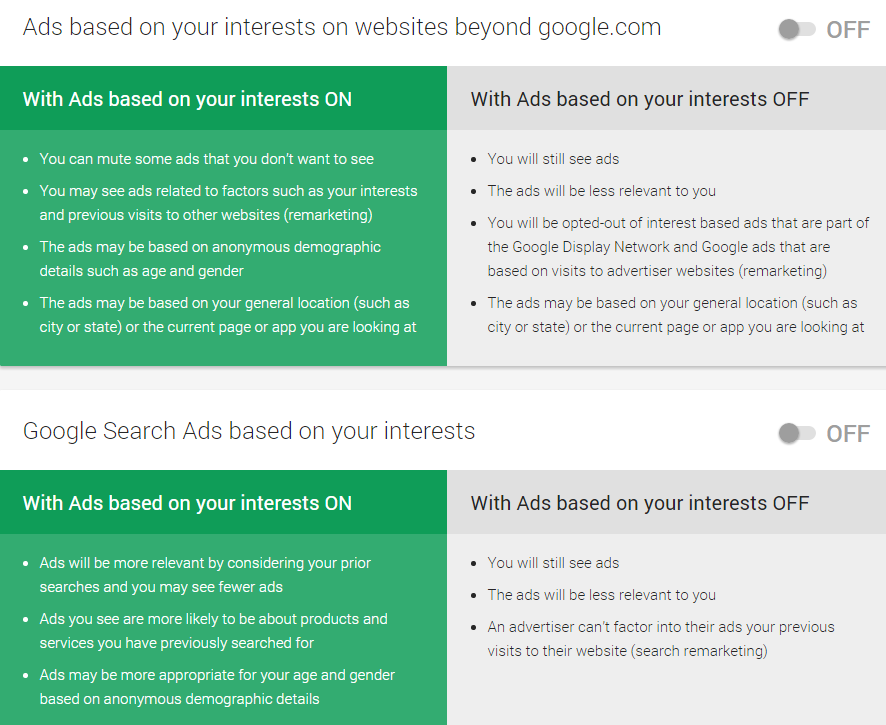
Google : Sign into your Google account and go to google.com/ads/preferences. To remove targeted ads, ensure that the “Ads based on your interest” setting is switched off.
Amazon: Like Google, Amazon delivers interest-based ads on its own websites as well as external ones. To eliminate this, go to amazon.com/gp/dra/info and enable the setting that reads “Do Not Personalize Ads from Amazon for this Internet Browser.” Because this is a cookies-based setting that isn’t linked to your Amazon account, this setting will be erased if you clear your cookies.
Microsoft: Visit choice.microsoft.com and switch off the “Personalized ads in this browser” setting to only allow generic ads. Windows users can also do this by clicking the “Start” button, then “Settings” followed by “Privacy,” and unselecting “Let apps use my advertising ID for experiences across apps.” This will disable personalized ads that appear within apps.
Yahoo!: Yahoo! Offers an Ad Interest Manager (AIM) that allows you to opt-out of interest-based ads with one click. Visit privacy.yahoo.com/aim and check off the blue “Opt Out” button to set your preference.
Android: To opt-out of ads on an Android device, simply open the Google Settings app on your mobile phone, tap “Ads” and enable “Opt out of interest-based ads.”
iOS: On your iPhone or iPad, go to “Settings,” then “Privacy” and tap “Advertising” to select “Limit Ad Track. “This will eliminate interest-based ads from iAd, Apple’s advertising network.
Facebook: To remove targeted ads on Facebook, go to Facebook Settings, click “Edit” against the setting, “Ads based on my use of websites and apps” and select “Off” for “Show online interest-based ads.”
Twitter: Visit Twitter Settings and unselect “Tailor ads based on information shared by ad partners” to disable interest-based ads.
Advertisement
Learn more about Electronic Products Magazine





