If you’ve accidentally sent a file to the Recycle or Trash Bin, recovering the file is no big deal—simply right-click and restore. The real issue comes after you’ve emptied the recycle bin, but no need to fear, not all is lost.

The first step you should take is to check your backups and sync services in order to get the file back fully unharmed. For example, Dropbox has multiple versions of each file and you can get each type back even days before you lost it. To do so, go into the Web interface at Dropbox.com, click the trash widget at the top that says “Show Deleted Files,” and they’ll appear. Right click to restore the file or you can view previous versions of it.
Windows 8:
If you have Windows 8, there is a tool called File History that can help. For whatever reason, it’s not enabled by default, but you can turn it on by going into Control Panel, searching File History, and clicking Configure File History Settings. You’ll need an external drive of the sort, such as a small USB flash drive, to use the backup. (Note: this tool won’t help you if you turn it on after the file has disappeared.)
Windows 7:
With Windows 7, there’s a System Restore feature that can enable the occasional restore. It creates “shadow copies” of files so if you know the folder and file name, you may be in luck. In order to get ahold of them, right click on a folder and select Properties, and browse the tab called Previous Versions.
Mac users:
For Mac users, there’s a tool called Time Machine that has a built-in backup to keep files on an external drive or a network attached storage (NAS) device that supports Apple’s Time Capsule feature. Regardless, you have to set up these services prior to the accidental file deletion for them to help you.
Alternative methods:
And if none of the above methods work and you have a traditional hard drive (not a solid-state drive as the files delete immediately without hesitation), then there may still be hope. With standard, magnetic platter hard drives, the file hasn’t actually been lost until its physical position on the on the hard drive is over-written by other data; obviously, the likelihood of this happening increases with the frequency of PC use. (So stay off the computer as much as possible after deleting the document.)
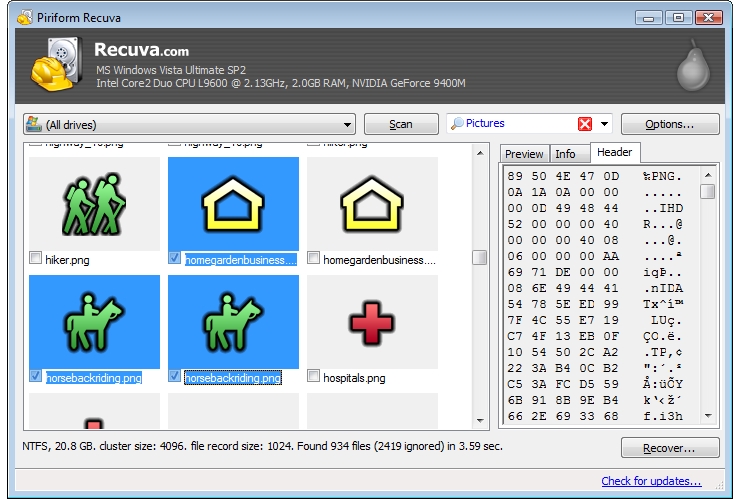
Regardless if any of the above steps failed, there is still a possibility that the file can be retrieved. You’ll need some special software depending on your OS. For Windows, there are a variety of options including Recuva and Undelete Plus. The main issue is that if you install these after losing a file, it might overwrite the space on the hard disk drive with the software intended to save it.
Rather, you can go to a different computer and download the portable version of Recuva and put it on a USB drive that can be plugged into the computer where you wish to restore the file. This way, nothing gets written over the drive on the PC while Recuva is launched.
TestDisk is a similar free open-source tool that supports Windows, MacOS, and Linux. Its companion program, PhotoRec, concentrates on recovering media files such as video and photos, but it will look for any document. Neither of the software has a crystal clear graphical user interface, but they’re a bit more powerful because of it.
For another alternative method, shut down the computer with the missing file and then go to another PC and create a recovery CD/USB drive using a third-party OS such as Ubuntu. The CD can be used to reboot the computer, and then use Ubuntu features such as ntfsundelete to view the hard drive and recover it.
If none of these techniques work, you’re going to need to extract the physical hard drive and send it off to a service like DriverSavers that has been professionally recovering data from hard drives for several years. While it is expensive, companies like Kroll Ontrack, The Data Rescue Center, and Salvage Data Recovery are also experts that can recover lost files. So if all else fails, you still have resources to help you get that deleted file.
Source: PC Magazine
Advertisement
Learn more about Electronic Products Magazine





