Wireless networks are prone to being hacked moreso than wired networks simply because it’s much harder to attack a router that requires you to physically plug it in. Many users want to secure their networks and hide their routers so that outsiders can’t see or connect to those networks.
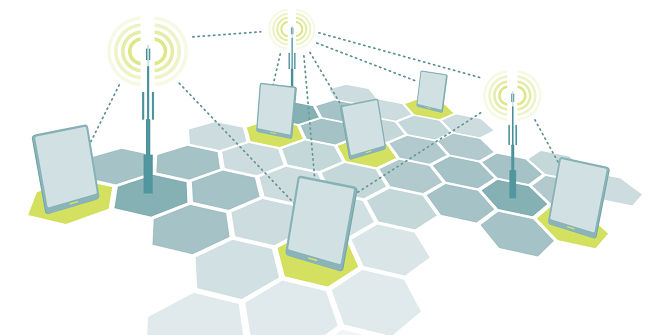
Every wireless network must have an identifier called the Service Set Identifier (SSID), which is used by devices to connect to that particular network. In a nutshell, it is the network name. Often, routers broadcast a beacon frame, which is a transmission that contains information about the network, including the SSID, and is intended to announce the existence of the network. For example, this is how your smartphone knows all of the Wi-Fi networks around you.
Wireless signals are all very similar in that they start at a source (a router) and travel out in all directions. It’s not possible to aim a Wi-Fi transmission in a straight line from your router to your computer, but even if you could, you would not be able to stop the signal as soon as it reaches its intended recipient because it’ll keep going.
If we assume that your wireless network is not broadcasting its SSID, no one will know it exists except you. If you establish a connection to it and start using Wi-Fi as you normally would, when you visit a website, your router will broadcast a signal with that website’s data, and your computer will receive it. The problem with this model is that it still has to travel through open air, meaning anyone in radius could intercept it. Even if your network stops broadcasting its SSID, hackers can still find it by intercepting your transmissions to the router or your router’s transmissions to you.
What this means is that hiding your network is not an effective security measure. At best, it is a deterrent that will only keep out those who are not tech-savvy. Someone who wants to hack into your network will find other ways to get in. If you truly want to secure your network, begin with these tips:
Change the default admin credentials. Anyone can search on the internet and find the default admin usernames and passwords for almost every router brand and model combination. If you don’t change this, all other security settings are lost.
Encrypt with WPA2 and AES. Your router is always broadcasting signals in all directions, but you can make these not easily intercepted by encrypting them. By doing this, any signal meant for your computer will only be readable by your computer.
Disable the WPS and UPnP features. These features have tons of security vulnerabilities, specifically the ability to bypass other safety features like firewalls, so it’s recommended to turn them off.
Here’s how to hide your Wi-Fi network for those who are still curious:
Begin by logging into your router’s admin panel. It could mean going to 192.168.0.1 in your browser or going to routerlogin.net if you’re a Netgear user. Do note that you may need a wired LAN connection to your router for the browser login to work.
The admin panel should look like this:
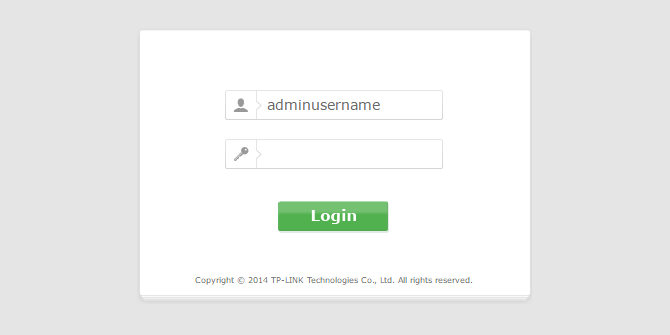
From there, look in the navigation bar for the Wireless section. If you have submenus, look for something that resembles Wireless Settings, Wireless Options, or Wireless > Basic Settings. You should be able to adjust the SSID, channel mode, and channel width on the page.
Most importantly, you need to find the option called Enable SSID Broadcast and uncheck it. Depending on your router model, it may be called Visibility Status, Enable Hidden Wireless, or just SSID Broadcast. Save the settings, which may require you to restart your router, and it will become “undetectable” to devices.
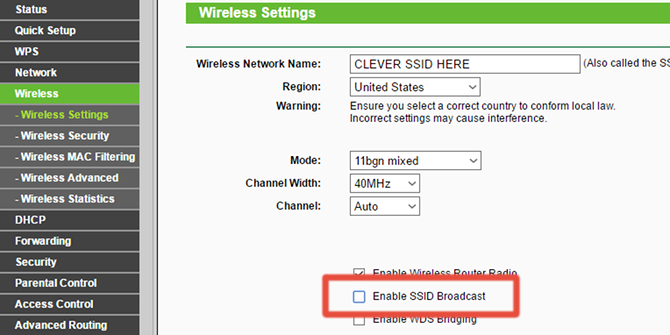
Do you have any other tips for securing your Wi-Fi network?
Source: MakeUseOf
Advertisement
Learn more about Electronic Products Magazine





