No doubt most tech and electronic enthusiasts have encountered buzz around SDR, software-defined radio, and asked themselves “what’s the sudden big deal,” if the technology existed for decades? The re-emergence of SDR hype is mainly attributed to Finnish student Anti Palosaari’s discovery that USB TV tuners based on the Realtek RTL2832U chip can be jerry-rigged to function as a cheap SDR receiver, capable of receiving signals between 64 and 1,700 MHz; meaning that for a mere $40, anyone can set up an inexpensive SDR. Once the open-source community got wind of it, everything cascaded from there.
How does SDR compared to traditional radio?
Mobile phones, computers, television, routers, etc., are all devices that wirelessly transmit information encoded in signals across the electromagnetic spectrum; in essence, they are all radios. The radio communication technology that governs the majority of these objects is traditionally implemented through hardware (amplifiers, filters, mixers, detectors, modulators, demodulators, etc.,) and as result, cannot be modified without physical manipulation.
This renders traditional radio devices rigid, unable to support multiple waveforms at will because the technology must be replaced. To illustrate, pretend that a mobile service provider upgraded its network infrastructure exclusively to something called “7G-extreme,” and, as a result, anyone whose phone doesn't support this signal has to purchase a more recent phone.
In contrast, SDR is extremely flexible, implementing radio communication protocols via software upgrades instead of physical hardware. This allows the modes of operation to be altered to accommodate new communication technologies by updating the firmware. Since software dictates function, making changes is extremely simple. This concept isn’t new by any means,but thanks to the rapid evolution of digital electronics, courtesy of Moore’s Law, computer processing power has reached the point of being able to decode vast radio frequencies.
Benefits of SDR
Radio equipment manufacturers, radio service providers, and we, the end users, all benefit from the wide adoption of SDR. Equipment manufacturers will save on development costs by altering communication protocols through software rather than hardware. This also leads to a reduction of time to market, as well as a reduction in maintenance costs by instituting live over-the-air bug removal and reprogramming. Most important, SDR allows equipment manufacturers to establish common platform architecture for all their equipment.
Future-proofing is the primary benefit propelling SDR adoption among radio service providers. A flexible radio platform ensures that future network changes don’t require re-engineering the entire network. In other words, AT&T won’t have to spend a couple of billion dollars upgrading its antenna towers from 4GLTE to whatever comes next.
As end users, we benefit from access to universal wireless communication networks. This means that communication services will not disrupted on account protocol differences such as when visiting certain foreign countries. Built-in SDR RF receivers will acclimate to the available signals.
The basic DIY SDR setup
There are two ways to fiddle around at home with an SDR setup: either build your own module or purchase a premade open-source module.
Step-1 Selecting a USB Tuner
If you chose to take a DIY route then you’ll need a few crucial components: USB tuner hardware, an antenna, GNU radio, RTL-SDR Benchmark, and the tuning software Gqrx. The USB tuner must be supported by RTL-SDR, the software used to unlock the Realtek RTL2832U chip. Here is a list of tuners and the devices they are compatible with:
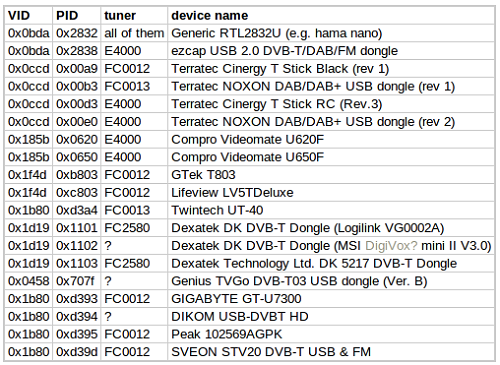
List courtesy of thepowerbase.com
Step-2 Antenna Upgrade
Each tuner comes with a stock antenna − but it's weak and only capable of catching a nearby FM radio station at best. Upgrading the antenna is of prime importance. Low-cost TV antennas are available at most electronics suppliers: you can pick up a pair of rabbit ears from your local Radio Shack, or something a bit more robust with a greater frequency band from Digi-key’s listing. Next pick up a Belling-Lee connector, incorrectly labeled as a “PAL connector” as SDR-expert Tom Nardi tell us. This connector allows the tuner to connect directly to any standard antenna or (through an adapter).
Step-3 GNU Radio
GNU Radio is a God's gift to man in the amateur radio-world; clichéd hyperboles aside, the software is extremely useful as its able to design and create the actual software based radios using a desktop computer alone (no need for fancy radio equipment). Be warned: GNU is not user friendly at all; in fact, the software requires advanced radio technology knowledge to successful operate. Nevertheless, user friendly software is available but it's dependent on the latest version of GNU Radio. To properly install GNU radio and “build-it,” one should highly consider downloading Marcus Leech’s script which automatically downloads the complete latest sources, configures the system, and build all of the binaries when run.
Step-4 Benchmarking Software
Once the hardware is connect, the RTL-SDR benchmark is used to test the capability of the connect RTL2832U (the chip inside your tuner that permits SDR in the first place).
Step-5 Gqrx
Gqrx is one of the easier-to-use pieces of open-source tuning software for your SDR hardware. It allows numerous functionalities such as changing frequency, gaining and applying various corrections (frequency, I/Q balance), AM, SSB, FM-N and FM-W (mono and stereo) demodulators, special FM mode for NOAA APT, Record and playback audio to / from WAV file, and anything else required in amateur radio operation.

In the above image, courtesy of thepowerbase.com, Gqrx is displaying the selected frequency in the top left (94.5 MHz).
Step-6 Start exploring
The goal of exploring the radio spectrum is tune to different frequencies and discover radio activity. In this case, the waterfall display in the bottom half and the peak in the top half of the displays indicate there's a detectable signal amid the sea of static. The receiver options in the upper- right corner allow you to select your desired radio mode, FM in this example. Tuning is accomplished by walking through various channels.
HackRF, a self-contained SDR module
While building your own SDR setup is low cost, tuners based on the Realtek RTL2832U chip can only receive radio signals; they cannot transmit. In contrast, HackRF is a self-contained SDR peripheral that not only does both, but does so within a range of 30 to 6,000 MHz, significantly more than the 50 to 2,200-MHz range of most RTL-SDR devices.
Visit TechXchange to discuss your interest or experience with SDR.
Advertisement
Learn more about Digi-Key





