For the most part, our smartphones are always connected to the Internet, making them, and the sensitive information they carry, vulnerable to remote hackers. Or perhaps someone too interested in your personal life got a physical hold of your device and installed a keystroke logger, a virus, or any other kind of tracking app to spy on you.
No matter the reason, if you’ve become suspicious that your Android smartphone might have been hacked, here are a few tips on how to be sure, and what you can do about it.
How to know if your device has been hacked
The first indication that your device might have been hacked with malware or spyware may come in the form of random pop-ups. Oftentimes these messages will redirect you to an app installation page, or at the very least, prompt you with a virus warning or an unfamiliar update notification.
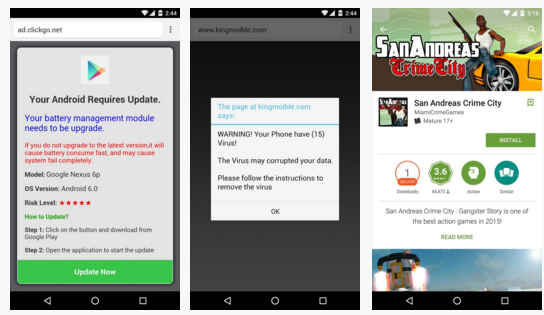
Most times these pop-ups are generated by websites or the free versions of ad-supported Android apps, so don’t be too concerned if they only appear when using a specific app or while browsing the web. It’s when these pop-ups begin regularly coming out of nowhere, such as when your phone is idle on the home screen, that you should be suspicious. This is a strong indication that a malware app has been installed on your device.
With this information in mind, you should also be on the lookout for your data usage. By nature, spyware apps like to “phone home,” meaning that the data they steal from your phone is sent to the originating hacker over the Internet. To combat, keep watch on the data being used by the apps you have installed on your phone. For most users, you can check in by heading to “Settings,” then “Data Usage,” then browse through the entries in the “App Usage” category for any unknown apps that have been sucking up lots of data. If your phone doesn’t include this menu, you can simply install a data monitor app to keep this information visible in your status bar.
But know this: keystroke loggers and other spyware apps typically operate silently in the background, making them difficult to discover. On the plus side, any app running in the background on your phone or tablet leaves traces of its presence in your battery history, so keep an eye on your battery life to see if there’s anything out of the ordinary.
My device has been hacked. Now what?
If you’re certain your device has been hacked, it’s time to take action.
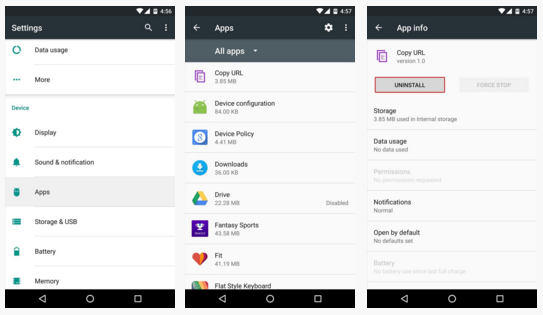
First, you can run an antivirus scan with a reputable app, such as Avast Mobile Security & Antivirus or AVG AntiVirus Security. Be sure to also browse your device for apps you didn’t install yourself. As with any other app on your Android device, a malware app will show up in your app registry where it can easily be uninstalled.
Playing it safe
Once you’re positive your phone or tablet is free of spyware and malware, it’s all a matter of playing it safe. To remain safe, be sure to steer clear of third-party app stores, and stick with trusted app stores such as Google Play instead. Also, be mindful of what you click while browsing the web. If you’ve come across a download page like the one pictured below, you’re likely familiar with the advertising gimmick of the fake “Download” button located where the actual button should be.
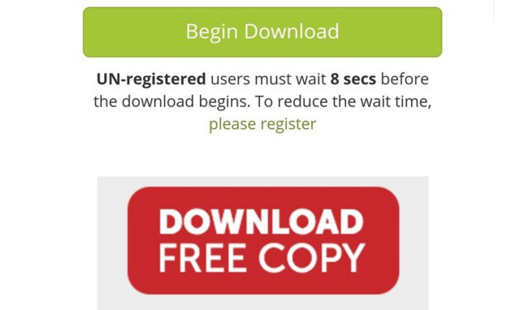
One of the most important anti-malware steps you can take is to make sure your device’s firmware is up to date. Google, along with your device manufacturer, releases updates containing additional security measures a few times a year — applying these updates is crucial to your security.
Source: android.wonderhowto.com.
Advertisement
Learn more about Electronic Products Magazine





