Is your cellular data usage through the roof since updating to the iOS 9? Well, the answer could be: Wi-Fi Assist, a new feature that allows your smartphone to automatically switch over to using data if your Wi-Fi signal is weak.
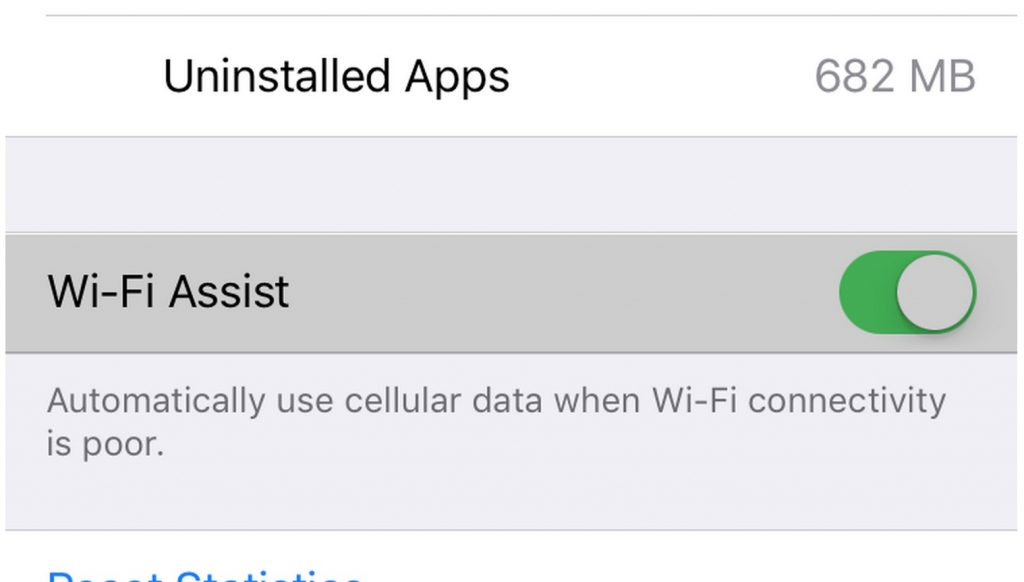
When it comes to better user experience, this idea is great. But because it uses whichever signal is better, it could end up costing you a fortune if you don’t have unlimited data.
Compensating for poor Wi-Fi signals when you are out is one thing, but since it chooses the signal that is stronger, it could end up burning your data allowance when you’re sitting at home or in the office.
One poor Verizon customer went from using a few gigabytes per month to more than 22 GB in just four days, because he was unaware that this feature was automatically turned on. So before this happens to you, here is how to disable Wi-Fi Assist:
- Go to Settings
- Click Cellular
- Scroll all the way to the bottom and slide the green switch that reads Wi-Fi Assist off. Once it is not green, you’re safe again.
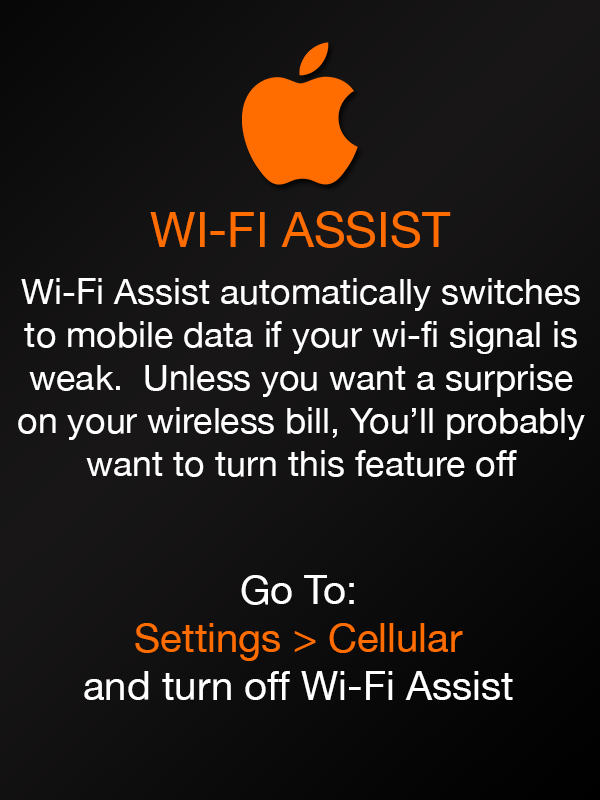
You can also keep an eye on your usage periodically by using the Reset Statistics feature, which you can find just below the Wi-Fi Assist toggle mentioned above. If you’re on a limited plan, using this tool monthly could help you better manage your cell phone bill.
Source: Gizmodo
Advertisement
Learn more about Electronic Products Magazine





