By Carolyn Mathas, contributing writer
It’s easy to see why confusion abounds when looking for free PCB design software that’s worth a likely steep learning-curve effort. Free used to mean watered down. Today, however, programs that fell under the watered-down category are being replaced with powerful tools that do a lot more than provide a brief education. Below are five options that run the proverbial gamut from entry-level-totally-free to free versions with some limitations.
Free design software provides a means to test the product before moving up to more feature-rich platforms. However, you’ll see that some free offerings are used for designs that are quite complex and provide access to a number of tools and information.
There is no real order to this list. Criteria for adding them included ease of use, platform dependency, support, features, and, where appropriate, how licensing comes into play. What is impressive with a lot of these free offerings is the support available from peers. Take some time to review projects submitted by users, as well as forums for each of the offerings (these or others you might be considering). See where the problems are, what’s been fixed, and what most closely matches your needs, then go for it!
Here’s the list. If you want to weigh in on your experience with these or feel that others should have made the cut, please feel free to comment. Your peers will appreciate the information, and so will I.
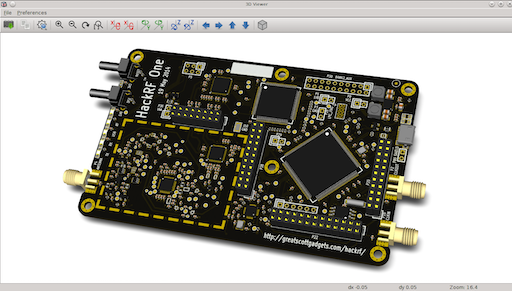
From neophytes to professionals, KiCad has been around a long time, has a broad user base, and seems to be worthy of serious consideration. While it was criticized in the past for its user interface and limited library, the last two versions seem to have remedied these issues. Free and open-source KiCad also provides source code that you can modify. The program has numerous guides available to help you get started, and it is cross-platform.
KiCad is free for anyone, even corporations, but yes, there are some limitations. The main one is that if you modify the software and make that available to others (directly or via an interface), you must provide them with the source code under the same conditions.
There are many recent improvements including 3D model library path configuration; Cairo canvas printing support for all platforms; schematic and symbol library editors can now use the modern canvases for rendering; symbol, footprint, and 3D model library improvements; substantial user interface improvements; greater support for Linux and Python 3; and better documentation and translation. That’s a lot for free.
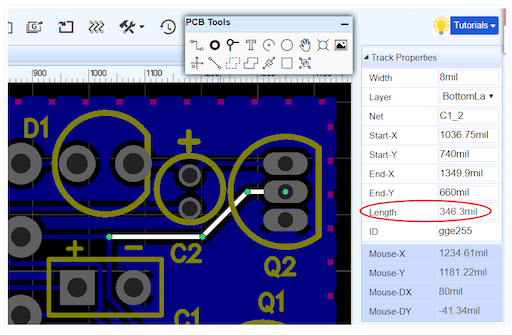
Don’t install it. No, really, there’s no need to install EasyEDA on your computer. All you need to do is open it up in an HTML5-capable, standards-compliant web browser and dive in. EasyEDA can import schematics generated by such EDA software as KiCad, Eagle, and LTspice. Fans include professional engineers, students, makers, and hobbyists, and professional online support is available.
EasyEDA is based on the cloud platform and includes a wealth of shared hardware projects, schematic libraries, and PCB libraries created by EasyEDA users. Collaborative in nature, it supports team development and the sharing of schematics, simulations, PCB layouts, designs, and projects. While it is cross-platform, regardless of using Linux, Mac, or Windows, it is recommended to use Chrome and Firefox and EasyEDA client.
CircuitMaker
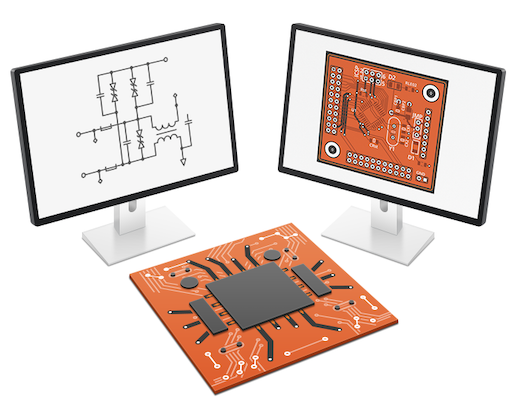
CircuitMaker is receiving accolades as a free-to-use schematic and PCB design tool for the open-source hardware community. This is a platform that was discontinued by Altium Limited but is now offered as freeware. There is a large and vibrant community of open-source designers, makers, hobbyists, students, and professionals. CircuitMaker is said to be particularly useful for mixed-signal and RF PCB design.
CircuitMaker combines the features of a professional design tool, a modern streamlined interface, powerful engine, and collaboration, all with no serious limitations. It provides the full power of 16 signal + 16 plane layers with no restrictions to PCB dimensions, which is rare in free programs. There is also no non-commercial clause (also rare), so you can make the big bucks on your design. It’s entirely free, but you do have to sign up to download it.
The downside? Yes, it runs on Windows only. You can’t have everything.
EAGLE — Easily Applicable Graphical Layout Editor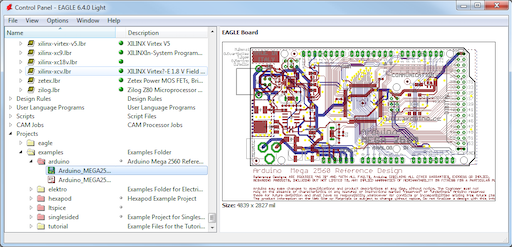
Designed for simple-to-intermediate PCB design and great for those who are just starting out, the free version of EAGLE takes only 50 MB to 200 MB of disk space, including a 25-MB installer, so it’s up and running in minutes. EAGLE freeware is one of the go-to tools for PCB design within the hobbyist community and for small companies. The limitations of the freeware include designs with a maximum size of 100 × 80 mm (3.94 × 3.15 inches), which is respectably big, and two signal or plane layers. Free users are also limited to email or forum support.
Eagle was purchased by Autodesk from CadSoft. One of its strong features is the ability to access many components that are not in its library, importing them and not having the tedious chore of building them from scratch. There are negatives with all of the programs, but with EAGLE, some say it’s the very steep learning curve. EAGLE is available on Windows, Mac, and Linux.
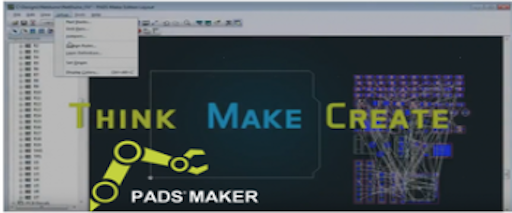
Sometimes, the strength is in what you can access combined with the ability to use a PCB design program for free. This is the case with PADS Maker software package by Mentor, a Siemens business, which is now available from Digi-Key.
While the free version is limited, those limitations are not severe. What you do get is access to parts libraries, a circuit simulator, support for boards up to 25 in.2 , 1,500 connections, and a maximum of four layers. Makers, startups, and small businesses have access to free professional-quality PCB design tools that are fully integrated with Digi-Key’s parts catalog, which means access to Digi-Key’s 6 million components. PADS Maker is touted as intuitive and easy to use. When and if the user decides to move to PADS MakerPro, there is no subscription pricing but, rather, a low-cost perpetual license.
This is not the full PADS platform. For example, it lacks auto routing but does include schematic, bill of materials (BOM), and simulation. Accessing Digi-Key’s vast system of parts and information seems like a real plus.
*This is an update to Electronic Products’ 2016 ranking: 5 of the best and free PCB design software platforms available
Advertisement
Learn more about Electronic Products Magazine





