
1.) Tor Project
Tor is free software that permits users to mask the location of their web connection in order to uphold anonymity and resist censorship. Tor can be installed as a software package or as a stand –alone browser . Using a process called “onion routing,” Tor redirects Internet traffic through multiple randomly selected nodes in a larger network, taking care to encrypt the original data and destination IP multiple times. It’s essentially a proxy that’s been exponentially grown.
2.) DuckDuckGo
DuckDuckGo calls itself “the search engine that doesn’t track,” or share your information, meaning there are no personalized search results.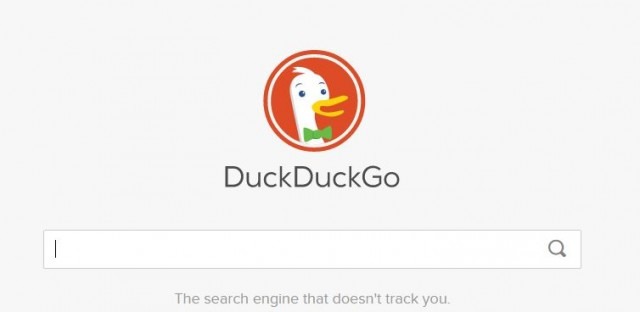
3.) HTTPS Everywhere
HTTPS Everywhere is a web-plugin available for Chrome, Firefox, and Opera that attempts to convert every HTTP address into the more secure HTTPS variant to encrypt communications between you and the server. Download it from here.
4.) Ghostery
Ghostery is a browser extension that should be used with caution. Its ability to highlight which companies are tracking your clicks runs the risk of transforming you into the web equivalent of a hypochondriac. Pick it up here.
5.) Privacy Badger
Assuming you’ve installed Ghostery and wish to move one step further and block said companies from recording the web content you’re viewing, then one tool at your disposal is the Privacy Badger browser extension. The add-on essentially combines Ghostery with Disconnect, an extension that visualizing displays and blocks the “invisible websites tracking your search history,” and AdBlock Plus, an extension that eliminates obtrusive ads from cluttering the webpage you are viewing. Privacy Badger is a trifecta of all three glorious tools.
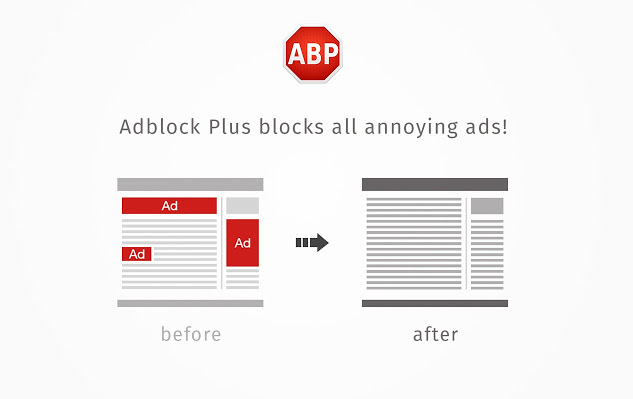
6.) GPG
GPG is very similar to PGP (Pretty Good Privacy), the encryption system often used by journalists to encrypt conversations and communicate in private with sources in dangerous positions; it’s the same encryption system that was used between Glenn Greenwald and former NSA contractor Edward Snowden. The system takes advantage of a pair of decryption keys, one public and one private, and encrypts the message sent by the sender to the receiver’s public key. Once the receiver enters his or her private key, the message is decrypted. The process is complicated and requires a bit of know-how, but there are video tutorials. Again, GPG is not typically needed for the average Internet user.
7.) Cryptocat
Instant communication over a private and encrypted chat service is as easy as downloading the Cryptocat browser-extension or mobile app. Cryptocat is a free, open-source, chat service designed to make encrypted communications extremely accessible to everyone. The app permits group chat and file transfer between users, and keeps the content private from its own network. But of course, Cryptocat has its limitations. The software does not anonymize you or protect you from keyloggers. Anything you type on the app – so long as you used the computer peripheral that is your keyboard – is equally susceptible to interception as anything you type anywhere, assuming your computer is compromised with key-logging malware. Download Cryptocat here.
8.) Wickr
Wickr is another communication app that can best be described as an encrypted version of Snapchat that sends self-destructing messages, photos, or even file attachments. All ingoing and outgoing content is reputed to remain private from even Wickr itself. Wickr can be found on Google Play or the Apple Store.
Source: Mashable
Advertisement
Learn more about Electronic Products Magazine





