By Gary Elinoff, contributing writer
It can sometimes be hard to compare apples to apples when you’re dealing with computer specs, but for the Raspberry Pi and its latest competitor — the NanoPi NEO — things are straightforward. The basic machines are quite similar, as both are based on the ARM Cortex A53-based system-on-a-chip (SoC) while sporting 1 GB of internal RAM, Wi-Fi, and Bluetooth. But as of this writing, the NanoPi NEO Plus2 weighs in at $35, and the Raspberry Pi from FriendlyARM comes in at $25.
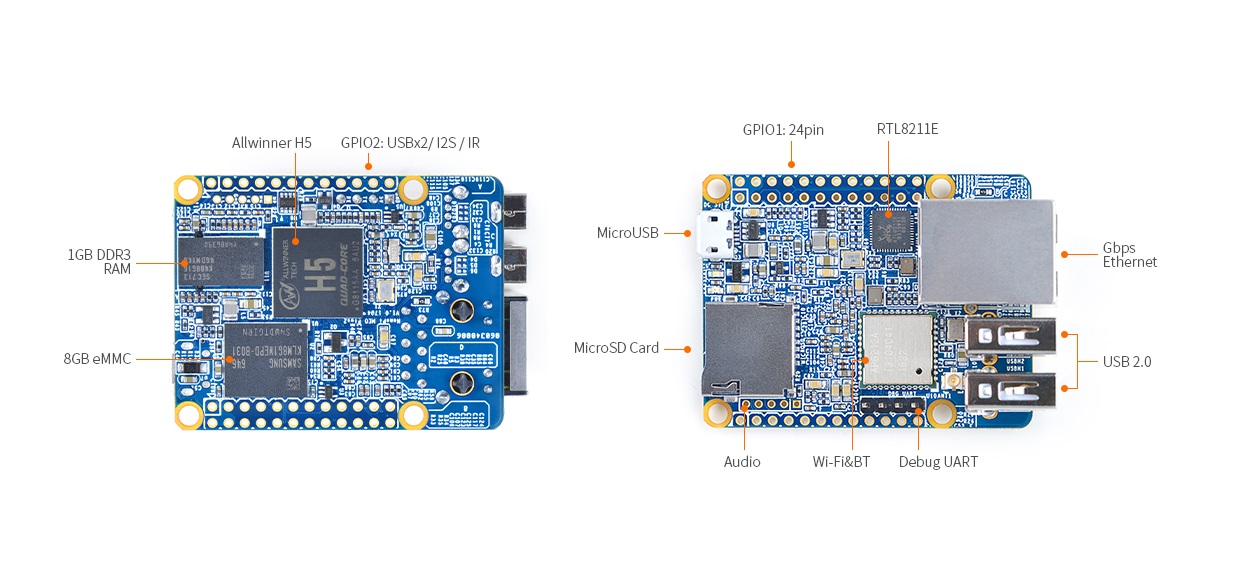
NanoPi NEO Plus2. Source: FriendlyARM.
Perhaps surprisingly, the less-expensive NanoPi offers features that the Raspberry Pi does not. These features include gigabit Ethernet with 8 Gbits of eMMC storage and two USB ports, and it’s all packed into a board measuring 2 x 1.6 in., significantly smaller than the Raspberry Pi’s dimensions of 3.37 x 2.224 in. The NanoPi also includes a micro-USB for powering the device, and extra memory can be exploited by way of a microSD slot. It’s easy to get jaded about electronics these days, but no matter how you look at it, that’s an amazing amount of hardware for $25.
The defining differences between these computers may well be that the Raspberry Pi can, by itself, form most of the basis for a fully functional desktop PC. The NanoPi cannot, and nothing gives better evidence of that than the fact that the NanoPi does not include an HDMI port, the standard for modern computer displays.
The Raspberry Pi does include a display port, though, and so by adding a keyboard, display, and mouse, the device can become a complete, if limited, personal computer. There’s even a highly specialized, minimized version of Windows 10 for the Raspberry Pi. That version is designed primarily for IoT applications, though, and cannot run desktop applications such as Microsoft Office or Internet Explorer. It can, however, run what are called Universal Windows apps, which are apps designed for Xboxes, phones, and tablets. Perhaps the easiest way to get PC functionality with the Raspberry Pi, though, is with the company’s Raspbian OS. This Linux-based OS is fast becoming a respected standard.
The big differences are software availability and user base
As one of its advantages over the NanoPi, the Raspberry Pi enjoys a huge community of active and enthusiastic professional, semipro, and amateur users. In addition, no less an actor than Google has used the Raspberry Pi as the basis for a voice kit that it’s marketing to allow users to easily access Google Assistant. This huge community ensures plenty of software support and libraries of useful and interesting applications.
The relatively new NanoPi doesn't have as large a user base (yet) and so its software support is less rich. But FriendlyArm does offer users a full array of NanoPi hardware specifications here at NanoPi NEO Plus2, in addition to tips on getting the hardware ready for application development. In the introduction, it states, “The NanoPi NEO Plus2 meets popular IoT application requirements for small size, high-speed, and large throughput data transmission and high-performance computing.”
NanoPi’s strong suit in software is Ubuntu Core 16.04, which is a powerful distribution of the Linux OS in its own right. However, project development generally requires that users must gain access to the NanoPi via another computer during the development phase. That requirement might not be important to system developers; it is only true during development. If the design is going to production, though, the additional hardware features described earlier, along with the lower price, should prove to be of paramount importance to OEMs.
Advertisement
Learn more about Electronic Products Magazine





